How to Remove Remote Management iPhone/iPad After Restore
Can you remove MDM from iPad? Are you looking for a method of how to remove remote management iPad after restore? If that’s the case, then we’ve got you covered. Please keep reading and find all the ways to fix it.
AnyUnlock – MDM Bypass Tool
Free download AnyUnlock – iPhone Password Unlocker to use 1 click to remove remote management from iPad and iPhone without the username and password.
If you have restored an iPad/iPhone with a Remote Management lock, you’ll need to provide the remote manager login credentials. So, if you don’t have remote management iPhone username and password, you’ll be stuck on the MDM activation page. Unfortunately, this means you won’t be able to do anything with your iPad/iPhone. Most users get frustrated with this.
The best thing is that there are a handful of things you can do to remove MDM from your iPad/iPhone and resume optimal use of the device. In this post, We’ll walk you through to get acquainted with what MDM is and how to remove remote management on iPad after restoring in simple ways! Let’s start.
What Is Remote Management on iPhone/iPad?
iPhone Remote management lock is a feature of Mobile Device Management (MDM), which is available on iPhones and iPads. It allows an administrator to get into any connected device and control it. So when an iPhone has an MDM profile, then the device is permitted Remote Management access by the administrator.
IT administrators have the ability to add and delete profiles from the system. They have the ability to erase the device without the user’s permission. Most notably, they can enforce various restrictions on USB device connections, app clip addition/removal, Wi-Fi control, hotspot settings adjustment, Bluetooth settings, notification settings, screenshots, wallpaper, and much more. The list is lengthy, but administrators can manage almost anything and limit the user in a nutshell.
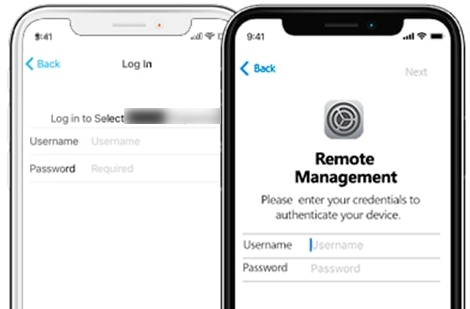
iPhone Remote Management
MDM works with iOS 4 and later, but the controls are different. In the later edition, certain limitations are added. The App Clips limitation, for example, was implemented in iOS 14 and iPadOS14.
Is it Possible to Remove Remote Management After Restore on iPhone/iPad?
Is your Device stuck on the MDM verification interface? Looking for solutions on how to remove remote management after restoring on iPhone/iPad. Unfortunately, there is no way to remove iPad remote management or bypass MDM on your own via internal phone settings if you don’t know the password due to security reasons. Still, if you wish to remove it then you can use third-party software to get rid of this issue.
It is always practice to get in touch with the IT administrator before restoring an iPhone/ iPad to fix this issue.
Here’s the video tutorial on how to remove remote management from iPad/iPhone with computer (Bypassing MDM) :
Free Download * 100% Clean & Safe
How to Remove Remote Management from iPhone/iPad Without Password
How do I uninstall MDM management? How do I get rid of remote management on my iPad? If you are also confused by the same questions, then you should turn to the most complete iOS unlocking solution – AnyUnlock – iPhone Password Unlocker to bypass/remove the MDM lock. Compared with other MDM removal tools, AnyUnlock can be the most trustworthy one since you will not face any crisis of data loss. Except for getting rid of MDM restrictions, you are also enabled to use AnyUnlock to unlock a locked iPhone, unlock a blacklisted iPhone, or remove someone else’s Apple ID without password.
AnyUnlock – Remove Remote Management iPhone/iPad
- Bypass remote management iPad/iPhone easily.
- Help remove local device management from iPad and iPhone.
- Work well on both Windows and Mac computers.
- Support the latest iPhone 15/ iPhone 15 Pro [iOS 17/16 Supported].
Free Download100% Clean & Safe
Free Download100% Clean & Safe
Free Download * 100% Clean & Safe
Step 1. Free download the latest version of AnyUnlock on your computer > Connect your iOS device to the computer > Click on the Bypass MDM mode in the middle of the welcome page.
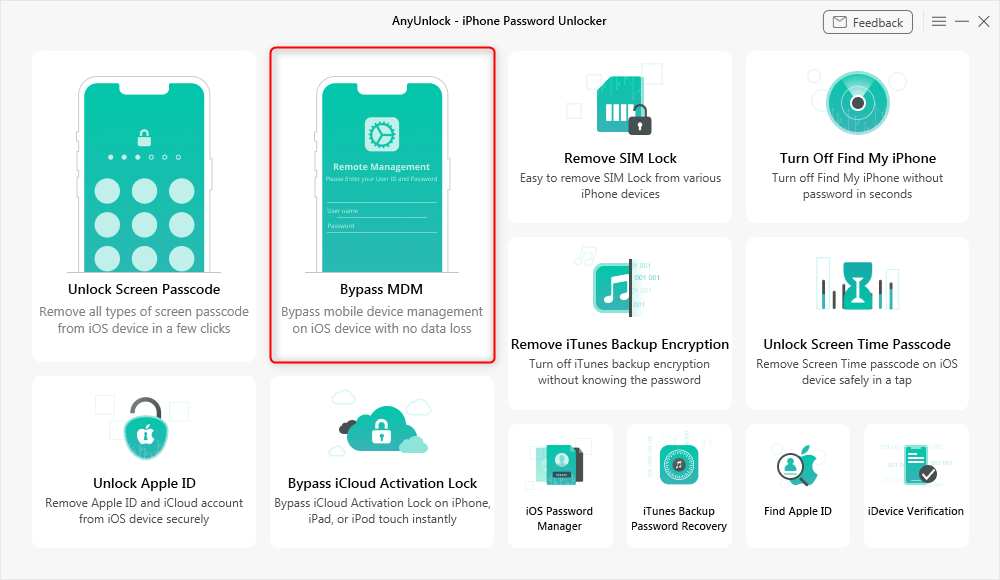
Bypass MDM Overview
Step 2. Choose the Bypass MDM mode and Connect your iPhone/iPad/iPod to the computer via a USB cable.
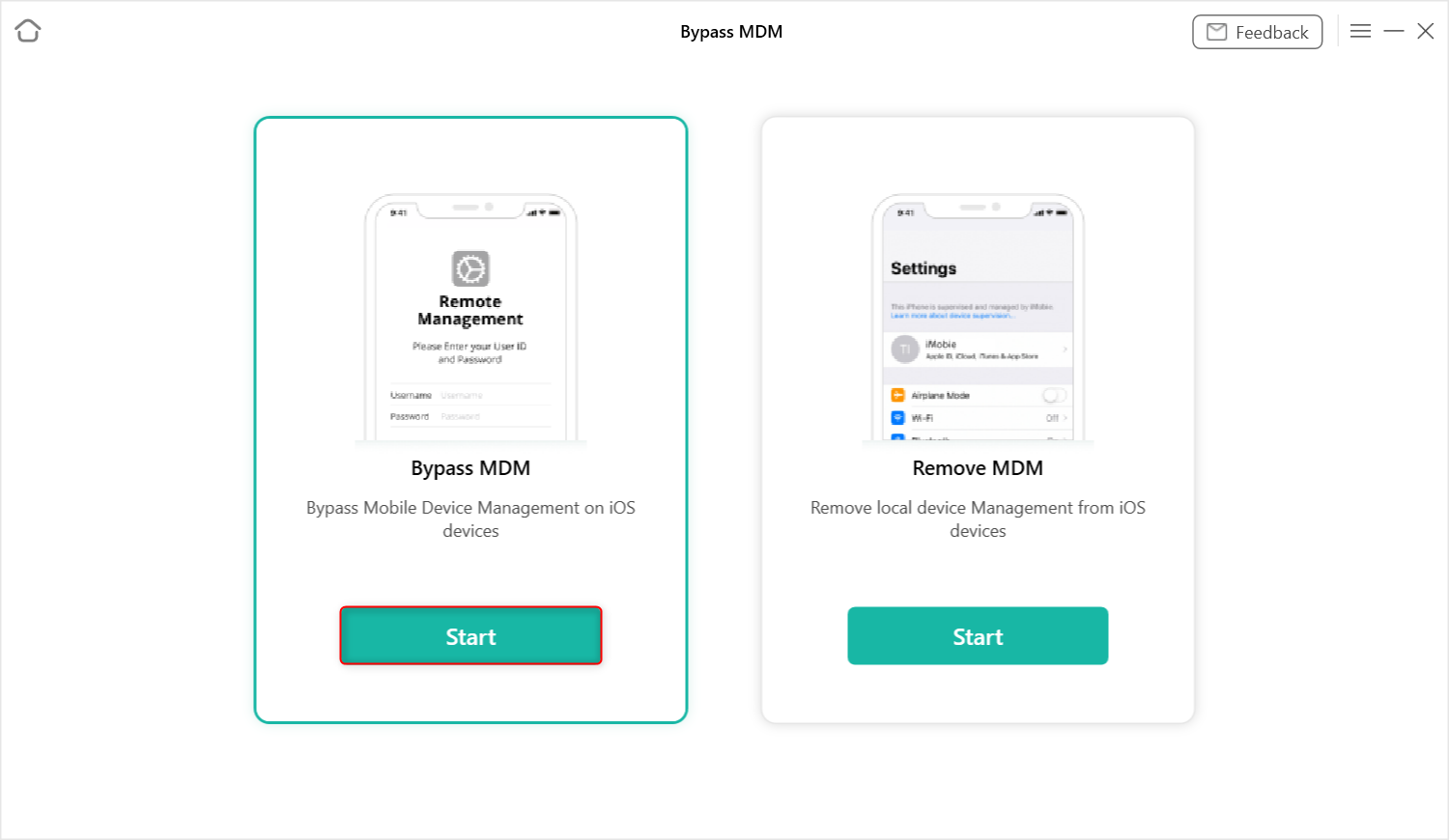
Choose Bypass MDM
Step 3. In the following interface, tap on the Bypass Now button to get started.
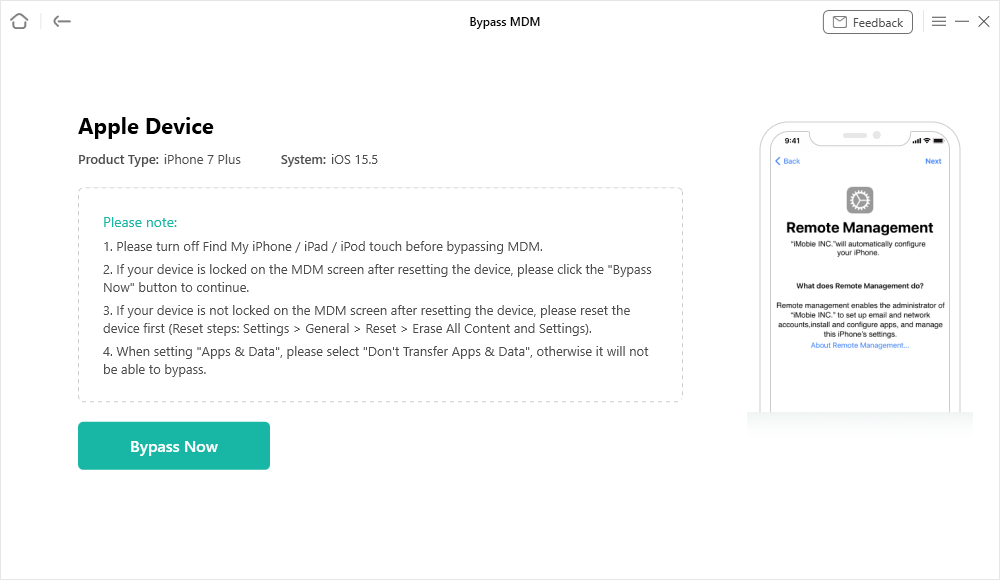
Click on the Bypass Now Button
Step 4. Before you start the MDM bypassing process, please make sure your iOS device is on the Remote Management screen. If your device is not on the Remote Management screen, please follow the instructions by click on the Not Yet button to make it on your iPhone.
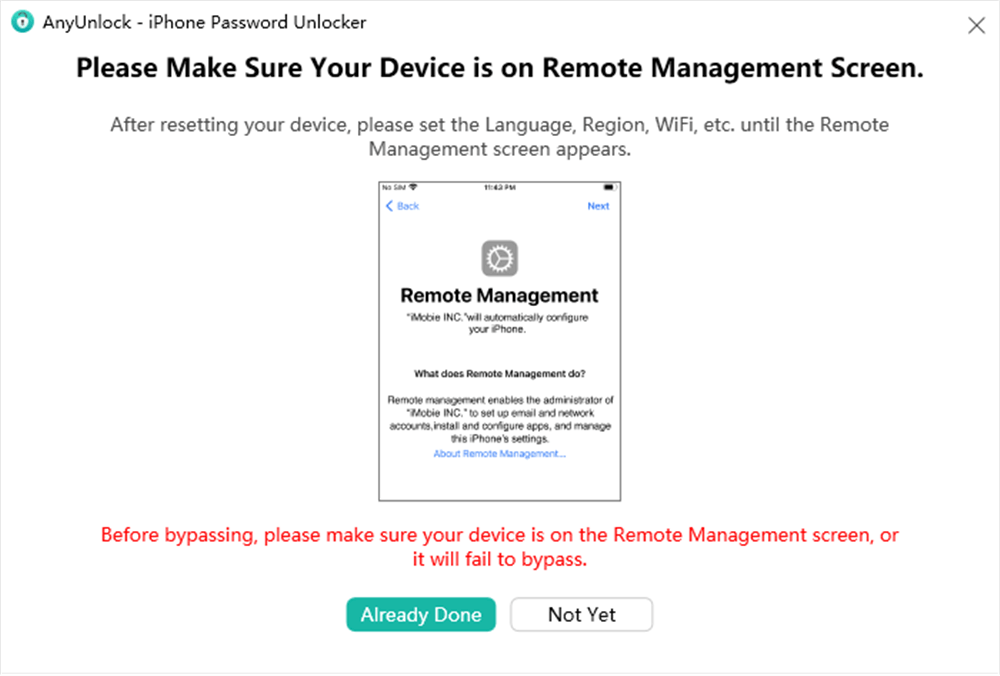
Ensure iPhone on the Remote Management Screen
Step 5. Wait for a few minutes and you will see the Successfully Bypassed page.
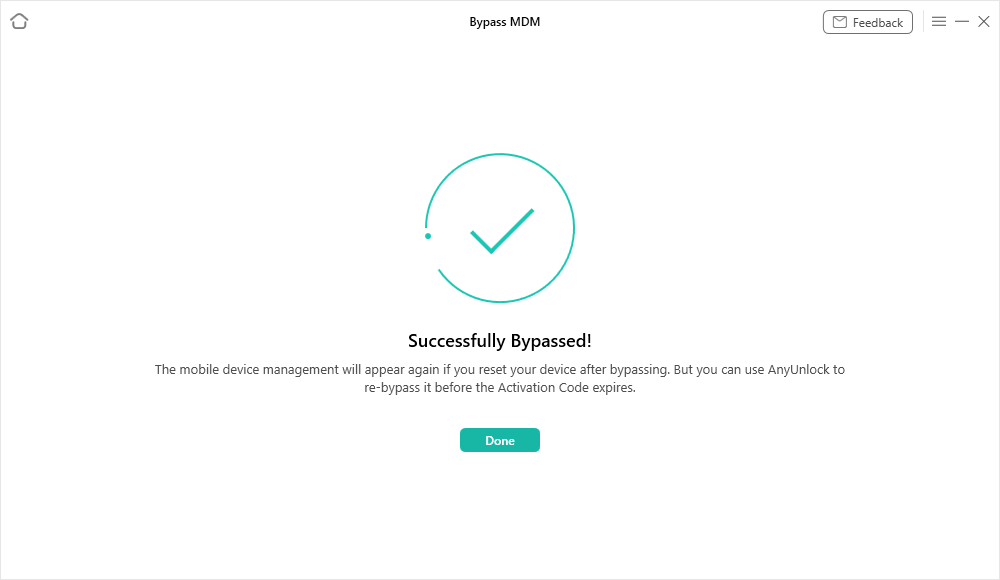
Bypass MDM Successfully
Remove Remote Management (MDM) on iPhone Free
So is there a way to remove remote management without needing a computer and paying for it? The answer is yes, you can follow the steps below, but only if you have an MDM profile on your phone.
- Go to the iPhone Settings > General.
- Select VPN & Device Management.
- Tap the Device Management Profile option.
- On the bottom of the screen, select Remove Management.
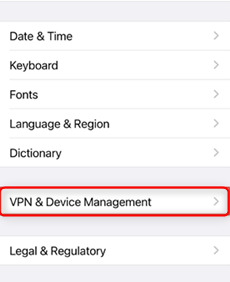
Click VPN & Device Management
Common Q & A about iPhone Remote Management
Is MDM Bypass Temporary or Permanent?
Removing mobile device management profiles is a temporary measure. The issue can reoccur after an iOS update or an iDevice restore.
What is Remote iCloud Quota UI under iPhone’s System?
If your iPhone shows Remote iCloud Quota UI, then your iPhone may be in monitored or tracked remotely; has been hacked; iCloud Drive is enabled.
How to Know if my iPhone is being Supervised Remotely?
People often purchase used iPhones and iPads without knowing whether the system is monitored through MDM or not. This is common when people buy used devices online. Once the buyer has the device in his hands, he cannot tell if it has an MDM profile or not. So, if you’re buying a used unit, make sure to ask the seller. The only way to know if a device is monitored using MDM is to obtain confirmation from the seller.
If you have the device and want to see if it is supervised, follow the steps below:
- Navigate to “Settings.”
- Next, click on “General.”
- Finally, tap on “About.”
If your device is monitored, you will receive a response. You can also view the name of the administrator who is in charge of the system. Furthermore, some administrators show an ownership message on the lock screen.
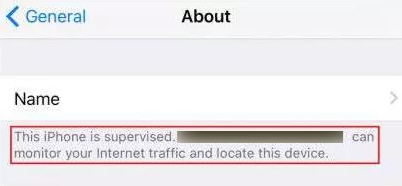
About the iOS Device with MDM
How Remote Management Works on iPhone/iPad?
Apple products are the only things that can handle iPads and iPhones. As you may be aware, people use their devices to access a wide range of resources, especially those that are personal to them. To prevent this, the administrator links their mobile device to mobile device management software, which is used for remote control of their activities and activity limitation on the device. MDM enables them to monitor all of their employees’ screens in real-time.
Here is a guide on removing configuration profile: Cannot Remove Configuration Profile from iPhone or iPad? Here are Fixes >
The Bottom Line
We hope that by following the steps outlined above, you were able to know how to disable remote management on iPad and iPhone. You can use AnyUnlock – MDM Bypass tool to get rid of remote management on iPad/iPhone quickly and easily! Just download it and have a try!
AnyUnlock – MDM Bypass Tool
AnyUnlock – iPhone Password Unlocker can help you bypass the MDM lock without the username and password. It can also help you unlock iPhone lock screen, Apple ID, iTunes backup password, iCloud Activation Lock, and Screen Time passcode easily & quickly.
Free Download100% Clean & Safe
Free Download100% Clean & Safe
Free Download* 100% Clean & Safe
More Related Articles
Product-related questions? Contact Our Support Team to Get Quick Solution >


