Unable to Activate iPhone? Proven Fixes Here!
Here in this post, you can get some simple and efficient methods to solve the “Unable to Activate – An update is required to activate your iPhone” issue.
Common iPhone Issues
iPhone Setting Up Issues
iPhone Internet & Connect Issues
PhoneRescue for iOS – Fix iPhone Unable to Activate Quickly
Free download PhoneRescue for iOS to 1-click fix all iOS system errors, including the “unable to activate iPhone” error. You can fix without data loss. Support all iPhone models, whether it is new iPhone 15/14, or old iPhone 7/6, etc.
Setting up an iPhone is normally a smooth process that can be completed in just a few easy steps. One of the first things you will have to do is to activate your device. This step can turn out to be very frustrating if the message “Unable to activate iPhone an update is required” appears on the screen.
This can happen for a variety of reasons that are mostly related to WiFi connection and SIM card issues. Fixing unable to activate iPhone shouldn’t take too much time, and in this article, we are going to show you how to do it. So let’s get started.
Why Does It Say the iPhone Could Not Be Activated?
“Unable to activate iPhone an update is required” message that may pop up during the device activation process, regardless of the iPhone model you have. People who have one of the iPhone’s dual SIM models may encounter this message more frequently, than the owners of older iPhone models.
Here are some of the reasons why you may be unable to activate iPhone.
- Activation Lock isn’t disabled.
- One or both SIM cards are not inserted properly or they are not supported by iPhone.
- Your iPhone is locked to a mobile service provider.
- The mobile carrier is having technical difficulties.
- The activation server may be temporarily unavailable.
- Your device isn’t connected to the Internet.
Each of these issues can be resolved easily, so you shouldn’t panic because chances are that this is only a temporary problem that can be fixed quickly. However, you’ll need to determine what caused this issue, before you can take appropriate steps to resolve it.
Fixing the ‘iPhone unable to activate’ issue isn’t a difficult task and you’ll probably fix it in just a few moments. Let’s take a look at how you can do that.
Make Sure the SIM Card Is Properly Inserted
Activating an iPhone without a SIM card can be a highly technical process, and you shouldn’t initiate it if you haven’t inserted a SIM card into the device.
Take extra care to position the card properly on the SIM card tray, as the device may not recognize it if it’s not placed into the appropriate slot correctly. In case you have a dual SIM iPhone, you should ensure that both SIM cards are in place before starting the device activation process.
If the message “unable to activate iPhone” pops up on the screen, you can try taking out the SIM card tray, checking if the cards are in place, and putting it back. If the issue persists, you should find out if the SIM card you have is compatible with your device.
Fix Unable to Activate iPhone in 1 Click
PhoneRescue for iOS is an efficient tool that helps users repair common iOS issues, like could not activate iPhone, stuck in DFU mode, frozen screen, iPhone stuck on verifying restore, etc. You only need to click the button to fix these issues, no skills requirement. Most importantly, it allows you to fix without data loss.
In addition system fixing, PhoneRescue can also help you recover all iOS data, like photos, videos, messages, etc. without backup or from iCloud/iTunes. All iPhone models and iOS versions are supported.
Check some of PhoneRescue for iOS main features below, and you can follow the steps listed to solve the “unable to activate iPhone” problem.
PhoneRescue for iOS – iPhone Repair Tool
- Offer 2 repair modes to rescue iPhone from 130+ issues.
- Fix system issues in simple clicks and 3 minutes.
- Won’t erase or leak your iPhone/iPad/iPod Touch data.
- Recover iPhone data from device itself, iCloud and iTunes backup.
Free Download100% Clean & Safe
Free Download100% Clean & Safe
Free Download * 100% Clean & Safe
Step 1. Get PhoneRescue and Connect iPhone
Get the latest version of PhoneRescue for iOS on your Mac or Windows PC. Go to Device Rescuer and tap Repair iOS System. And, make sure your iPhone is connected to the computer.
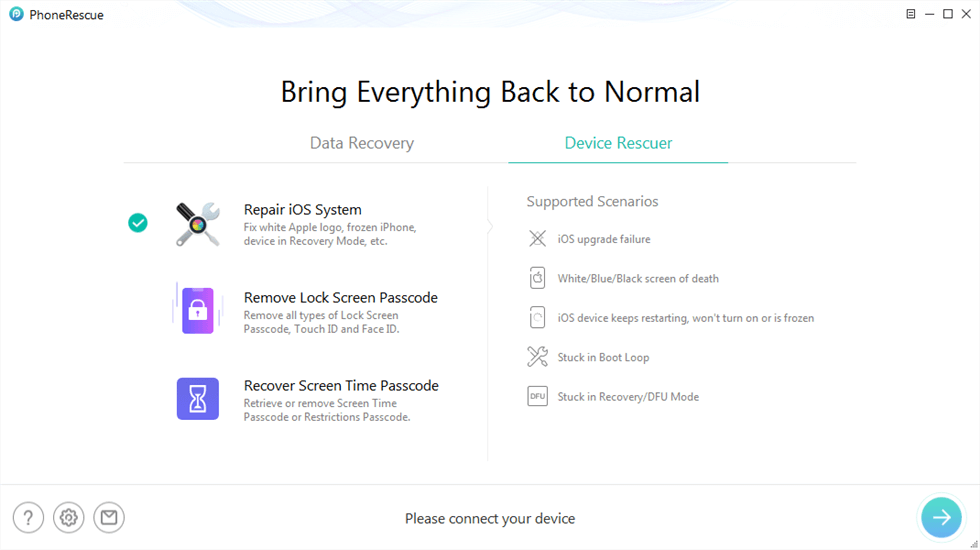
Choose Repair iOS System
Step 2. Select Repair Mode
Please choose a repair mode. The Advanced Mode will restore iPhone to normal and won’t erase existing data.
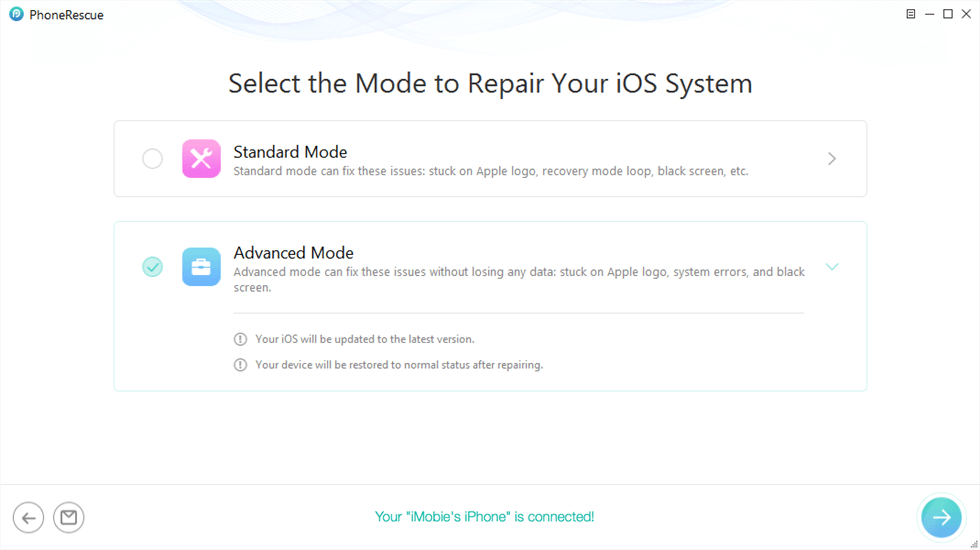
Select the Advanced Mode
Step 3. Get Matching Firmware
Follow the on-screen instructions to enter recovery mode. And, click the Download button below to get a matching firmware for your iPhone.
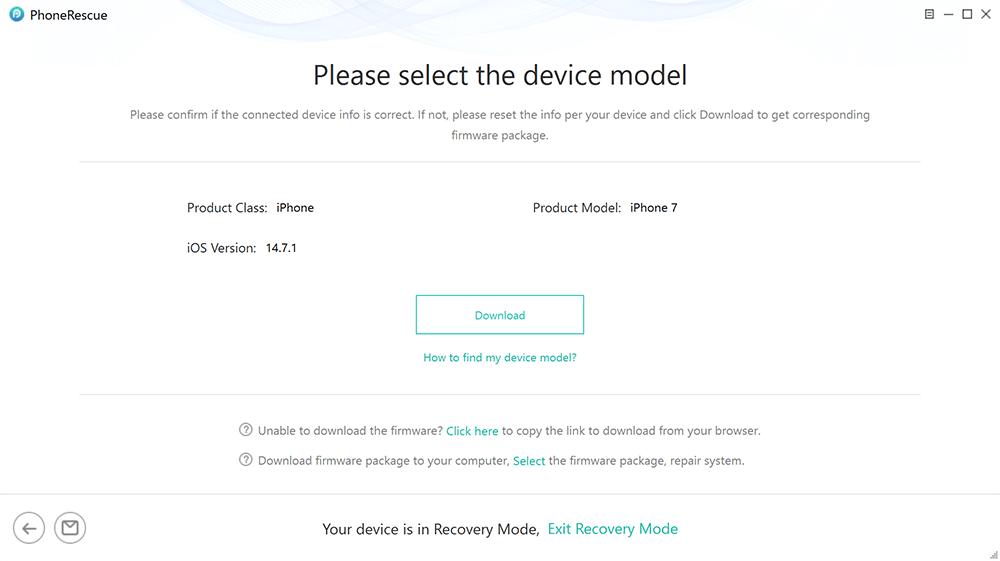
Download Matching Firmware
Step 4. ‘Unable to Activate’ Fixed
Once the firmware is downloaded, PhoneRescue will start repairing. Once you see iOS repairing completed page, your iPhone will be restarted normally.
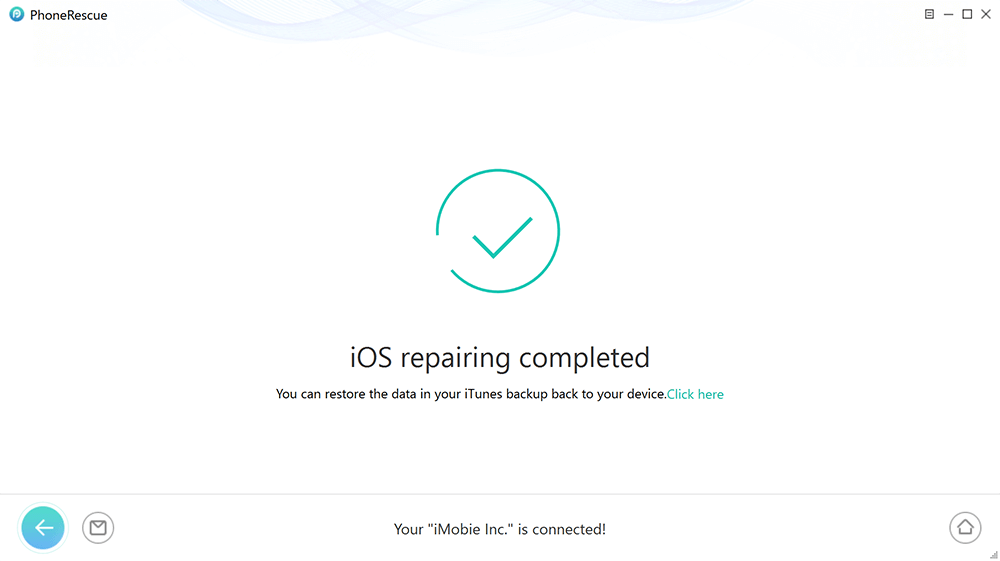
iOS Repairing Completed
Be Patient and Wait for A While
Sometimes the best thing to do when this “iPhone won’t activate” message appears during the device activation process is to do nothing. Apple’s activation servers may be overwhelmed at times, after the launch of a new version of the iPhone or following a new system update. You can check the system status, at this link.
Restart Your iPhone
In case the “an update is required to activate your iPhone” message appears once you try to activate your iPhone, restarting your device may resolve the issue. You should hold the Home and Sleep/Wake buttons to restart older versions on iPhones.
In case you have iPhone 13, 12, 11, 11 Pro, 11 Pro Max, X, XR, XS this process is somewhat different as there is no Home button. You can find the precise instructions on how to restart your iPhone at Apple’s support webpage.
Fix Unable to Activate iPhone via AnyUnlock
If you are unable to activate iPhone after factory reset and get stuck on iCloud activation lock, you can unlock it by using AnyUnlock – iPhone Password Unlocker. It is a one-stop unlocker for all iOS locks. You can remove activation lockin simple clicks and then you can activate your device immediately. In addition, if you are unable to activate due to SIM failure iPhone, you can also use this tool to unlock SIM lock.
Other iOS locks can also be unlocked, including screen lock, MDM, screen time, Apple ID, and more.
Now follow the steps below to see how to fix unable to activate iPhone.
Step 1. Free download AnyUnlock and open it. Click Bypass iCloud Activation Lock on the main interface.
Free Download * 100% Clean & Safe
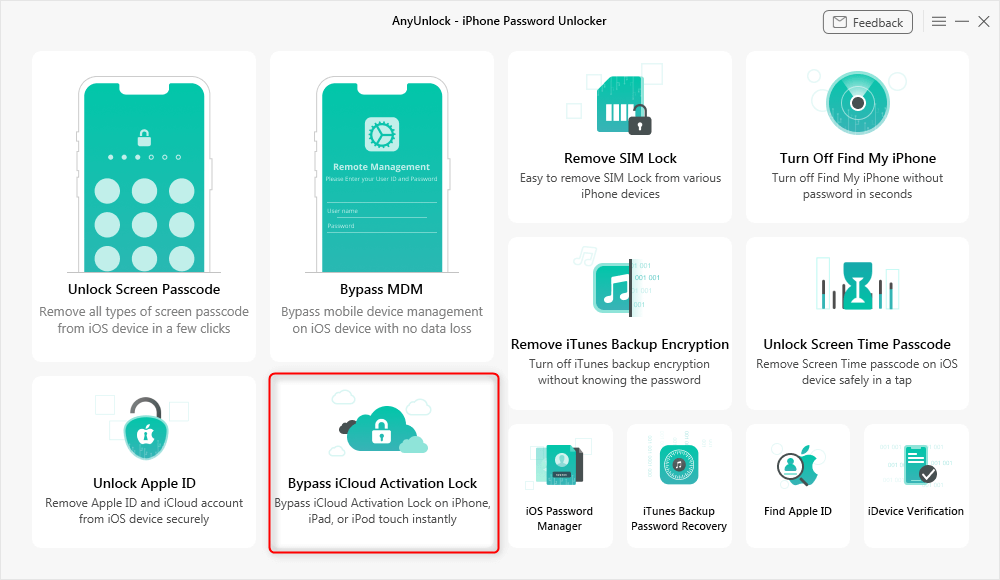
Bypass iCloud Activation Lock
Step 2. Connect your device and tap on the Start Now button.
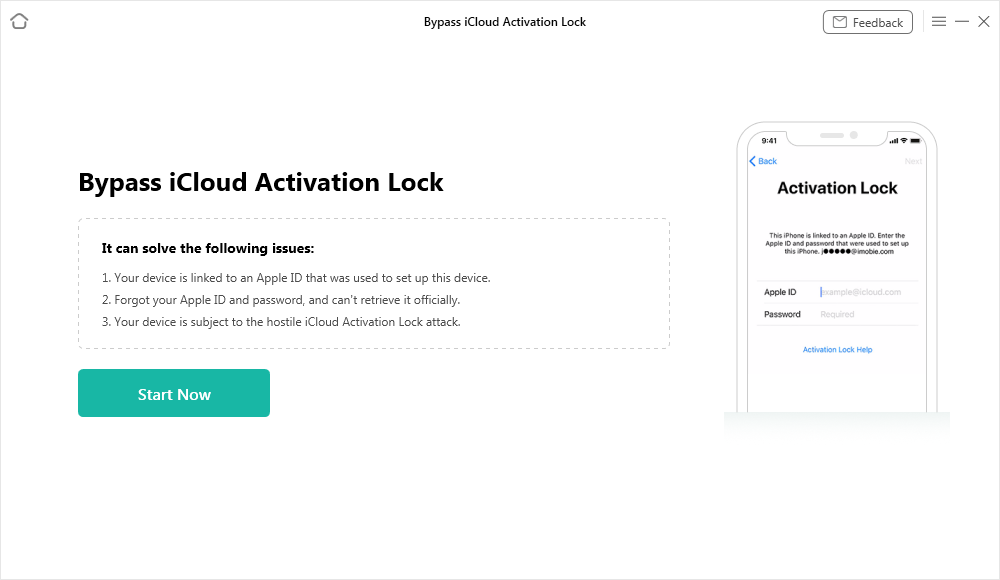
Connect Your iOS Device to the Computer
Step 3. Then you need to jailbreak your device. You can follow the tutorial.
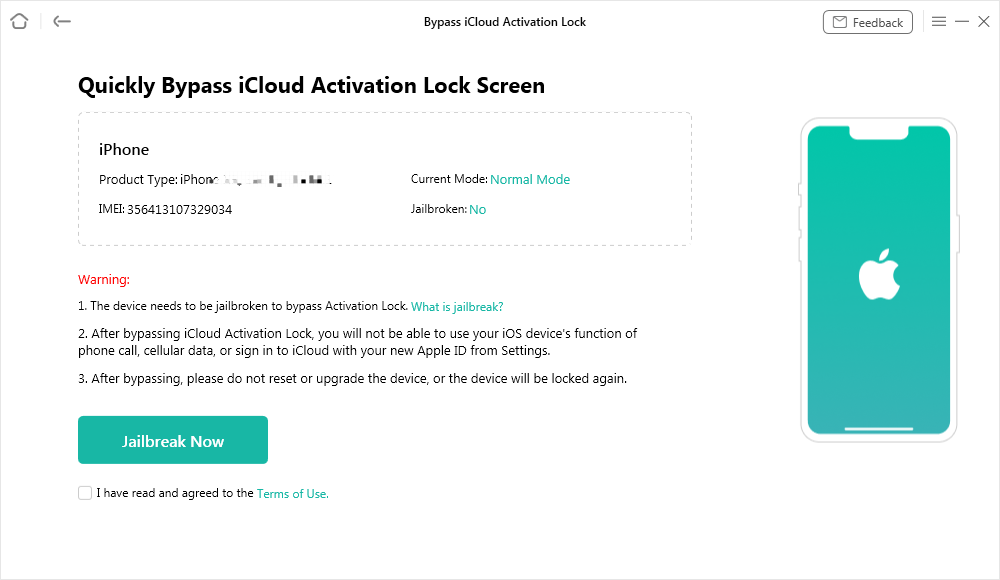
Jailbreak Your Device
Step 4. After that, click Bypass Now to start removing the iCloud activation lock.
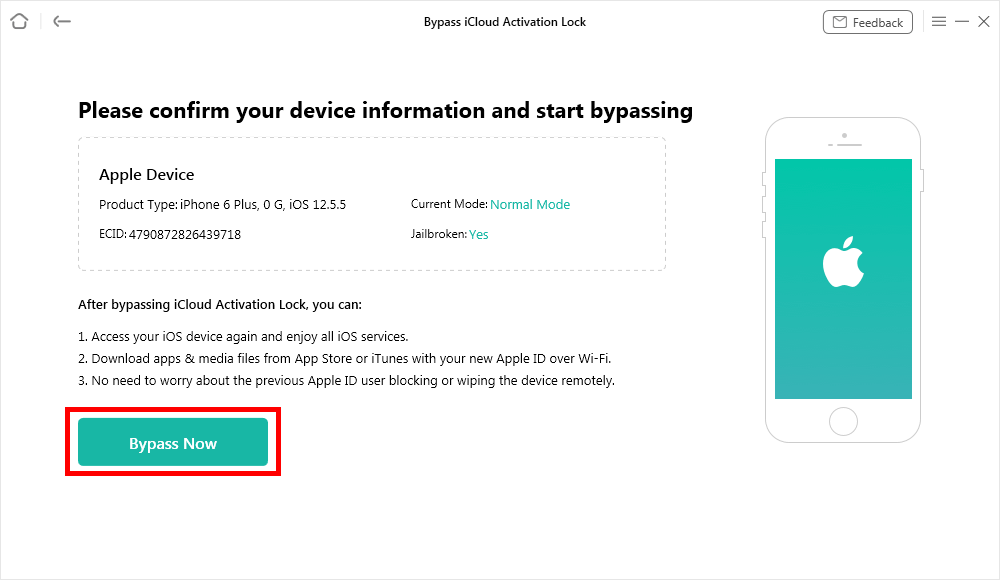
Click Bypass Now Button
Step 5. Wait for a while. When the process is completed, you will see the interface below.
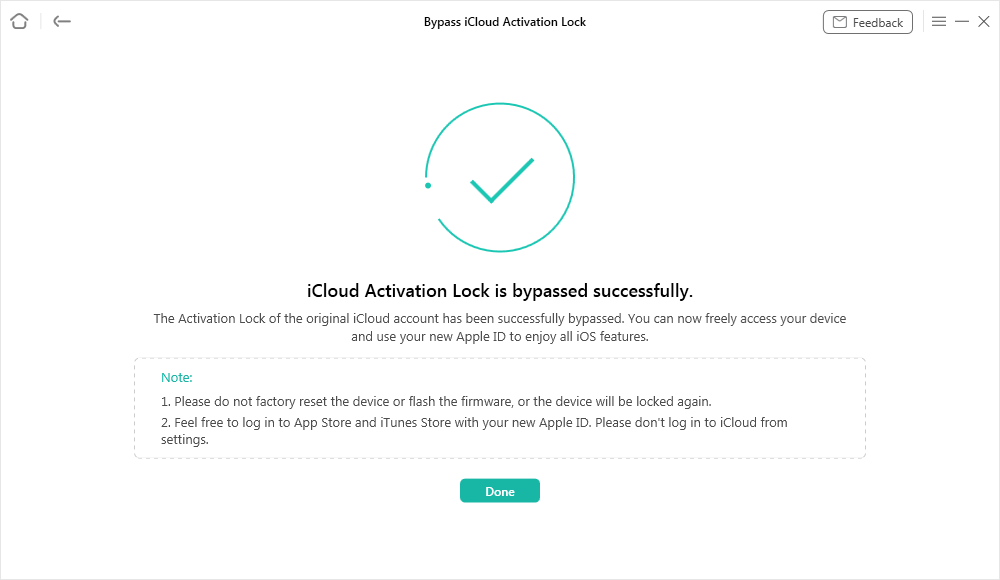
iCloud Activation Lock Is Bypassed Successfully
Check If the Activation Lock Is on
This issue can only occur if the device you’re trying to activate belonged to someone else before you. An Activation Lock may still be on as the device is still attached to the previous owner. To resolve the iPhone unable to activate update required issue, you will have to insert the Apple ID and password that were already used on the device.
Optionally, the previous owner can remove the device from their iCloud by logging into the Find My iPhone app. Also, if you can prove that the iPhone now belongs to you, you may seek assistance at the Apple Store or AppleCare.
Check If Your iPhone Is Locked
If your iPhone is locked to a specific mobile network, you may not be able to use the SIM card of another network. So you should unlock the previous network first so that you can use it with the SIM card of the new carrier.
Connect to a Reliable Wi-Fi Network
If you are using cellular, you can switch to Wi-Fi and try. Because the network of cellular is generally not very stable. It should be noted that please ensure that the Wi-Fi you connect to is reliable, if it is a public network, then there may be a risk of privacy information leakage.
Install the Update for iOS with iTunes
You can also use iTunes to bypass “unable to activate iPhone” message. An iPhone can be activated through iTunes, even if you don’t have a SIM card, although it may take some time to complete the task successfully. Make sure that you have the latest version of iTunes installed on your computer, and update the software if it is outdated. Here is how to fix unable to activate an update is required to activate your iPhone.
Step 1. Launch iTunes on your computer, then turn off the iPhone you want to activate, use a USB cable to connect it to a computer, and then switch on the device.
iTunes should launch automatically as soon as you connect your iOS device to the computer, but if this doesn’t happen for whatever reason, you should simply double-click on the iTunes icon.
Step 2. As soon as iTunes detects your iPhone it will ask you to go through the activation process.
Alternatively, you can click on the Activate your iPhone that is located on the left side of the iTunes’ interface.
Step 3. Proceed to log in to your Apple ID and click Continue to complete the activation process.
Contact Apple/Carrier Customer Support
Getting in touch with either Apple’s or your mobile carrier’s customer support is your best bet if you still cannot activate your iPhone after trying all of the solutions for this issue we covered in this article.
Your device may have a hardware problem that is preventing you from activating it, but you should be able to replace your iPhone if the warranty period didn’t expire.
The Bottom Line
Although seeing the “unable to activate iPhone” while you are trying to set up the device can be unpleasant, fixing this issue shouldn’t be too hard. Ensuring that the SIM cards are in the correct position and that your iPhone has access to the Internet. The most useful tool is PhoneRescue, if you have tried all the methods but still can’t solve the problem, just download PhoneRescue to fix it! And if you are stuck on the iCloud activation lock, don’t forget to bypass it with AnyUnlock.
Free Download * 100% Clean & Safe
Product-related questions? Contact Our Support Team to Get Quick Solution >


