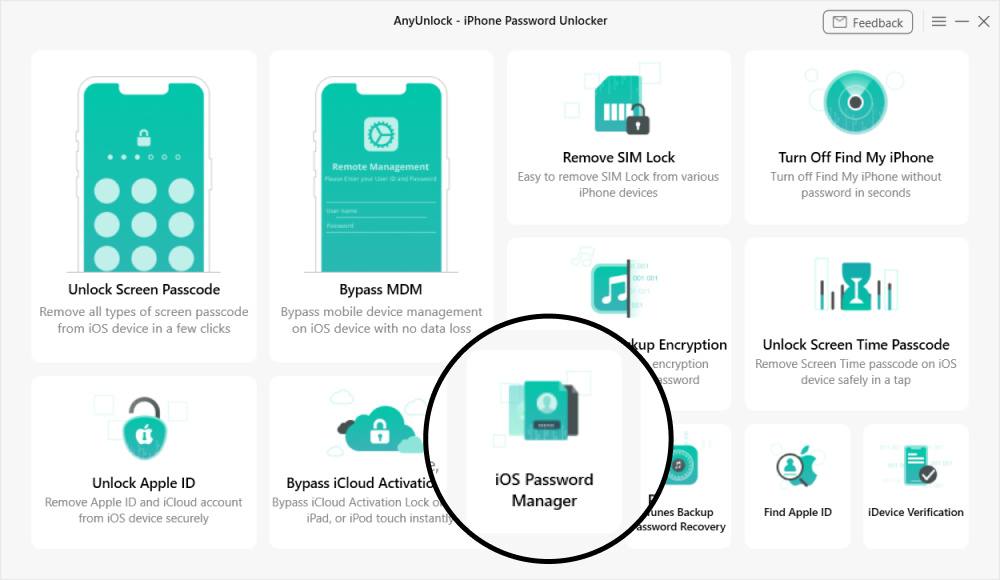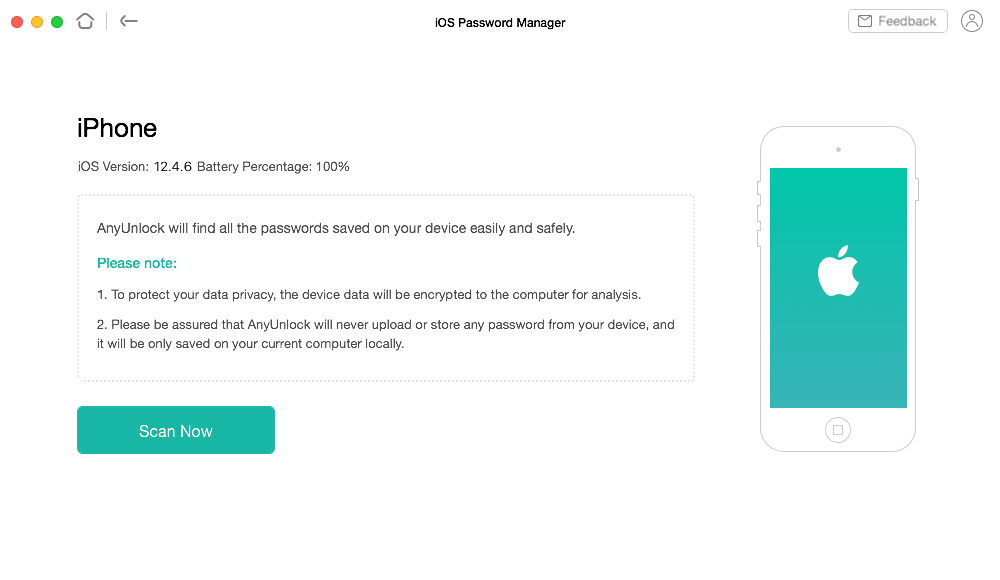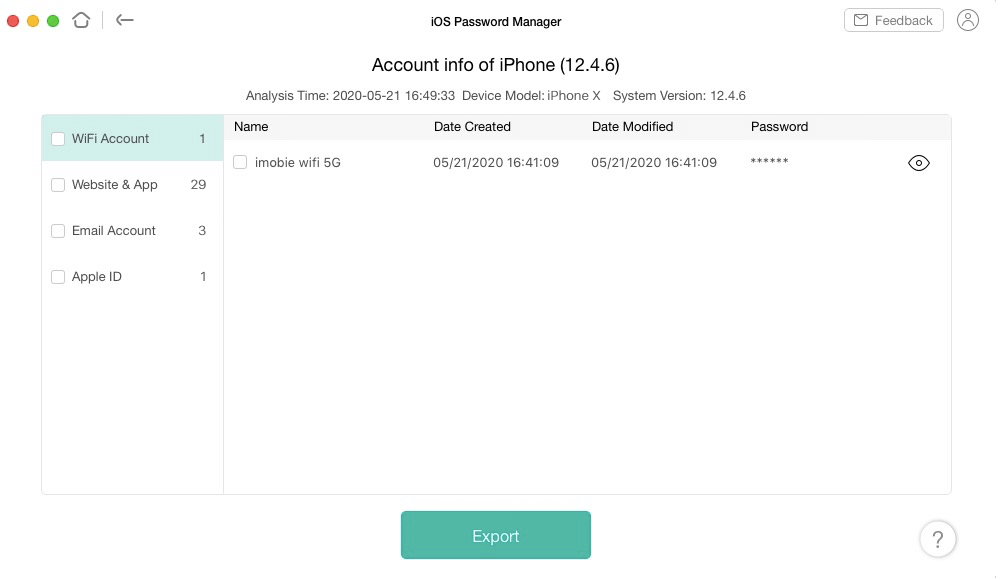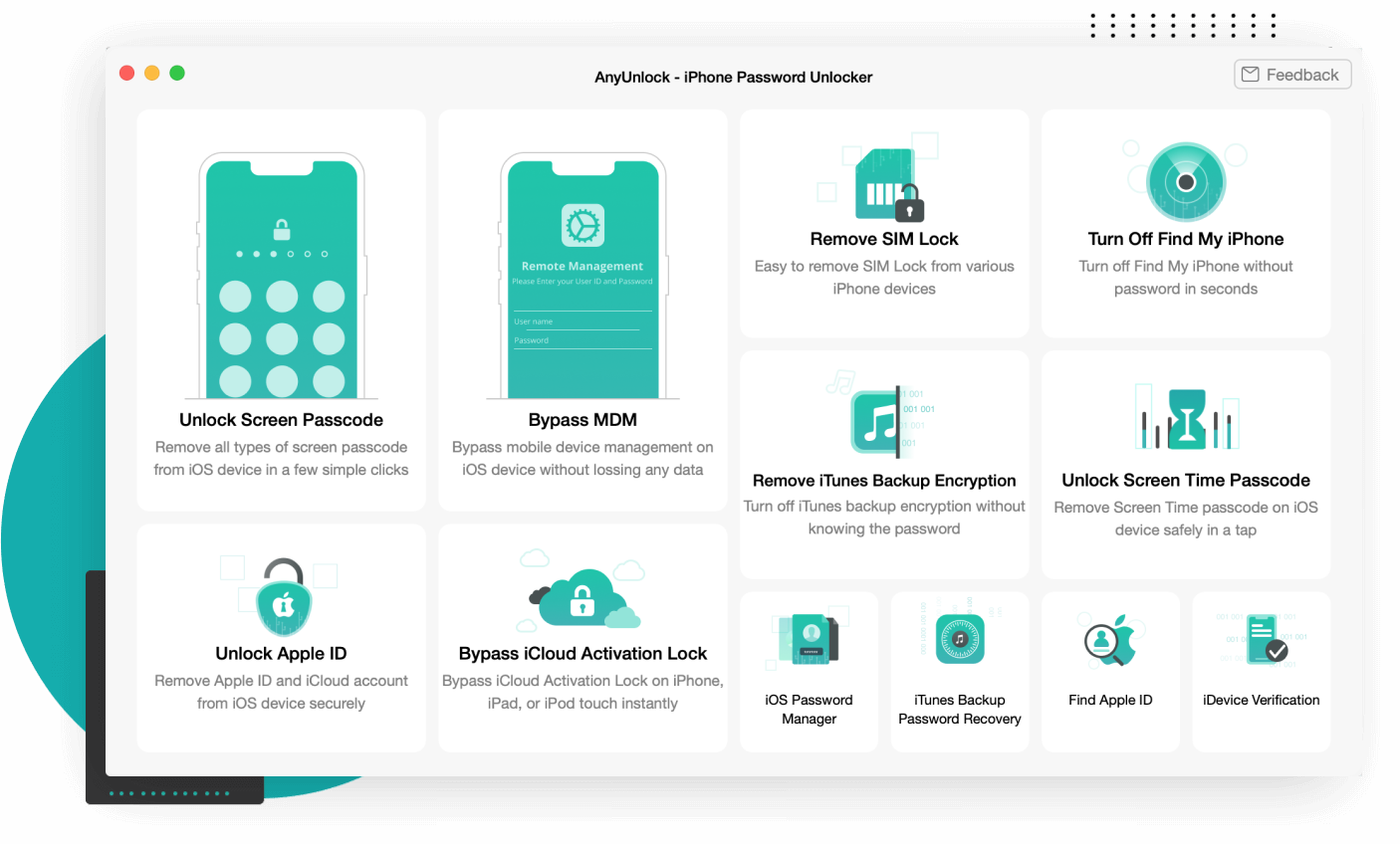Your Passwords Always Under Your Control
Get a new iPhone, spend a long time re-downloading apps, but when you want to log into your account, you just don’t remember the password. No matter how many times you try, it just says the password is incorrect. Annoying, right? Don’t have to suffer these nasty situations anymore. With AnyUnlock, you can find, view and export various kinds of passwords saved on your iOS device. With all the passwords under your control, you’ll never lose them again.
Watch how to manage