



AnyFix iOS System Repair
Top Rated iOS System Repair & Recovery Software for Home Use
- Fix 150+ iOS system issues for iPhone/iPad/iPod touch/Apple TV without data losing
- Free enter Recovery Mode on iOS devices effortlessly
- Upgrade & Downgrade iPhone/iPad/iPod to any iOS or iPadOS version with support
- Reset iPhone/iPad/iPod with/without password in 2 ways
- Fix 200+ iTunes errors and get your Apple devices back to life instantly













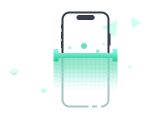
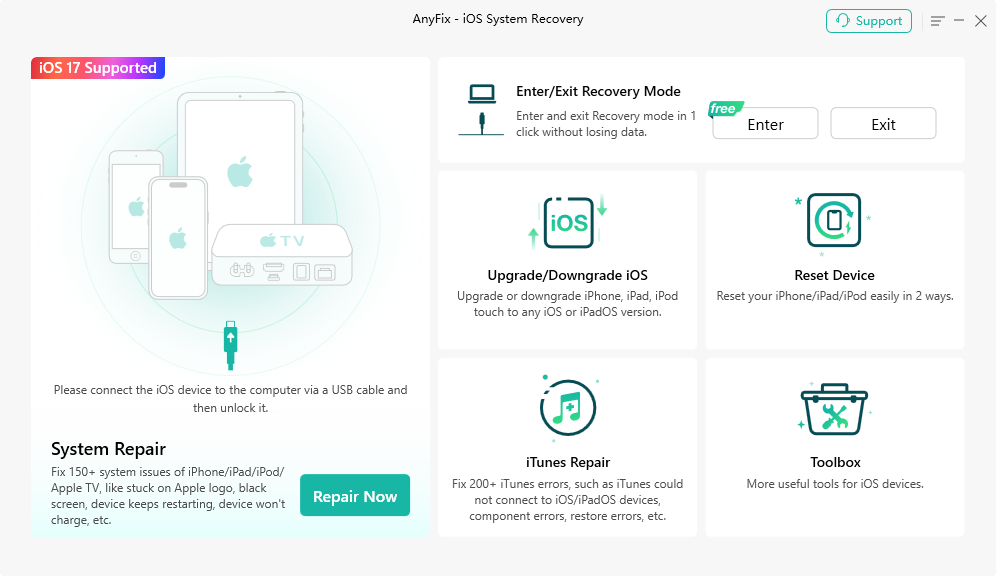
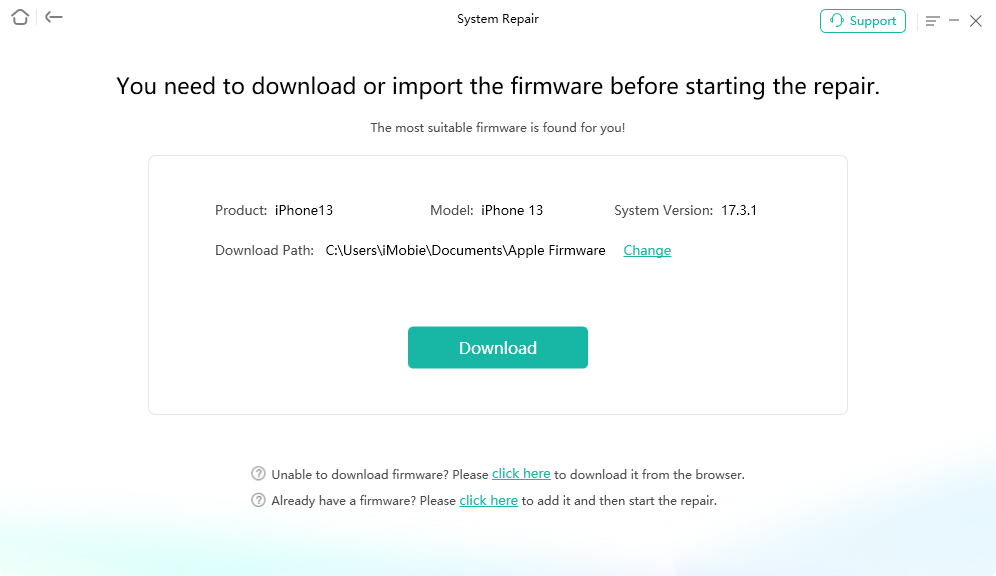
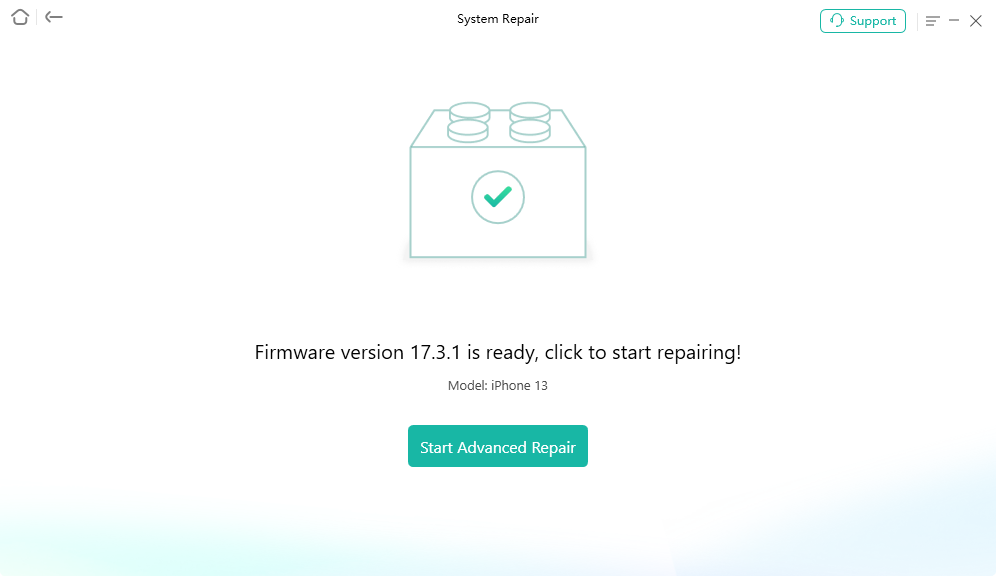
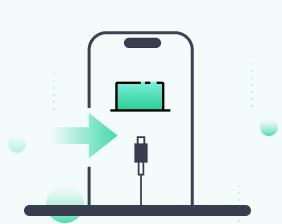

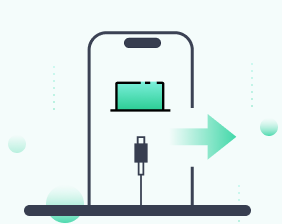







 Note: Due to restrictions of macOS, AnyFix can only fix sync errors on Mac.
Note: Due to restrictions of macOS, AnyFix can only fix sync errors on Mac.
 - Patrick Boya
- Patrick Boya
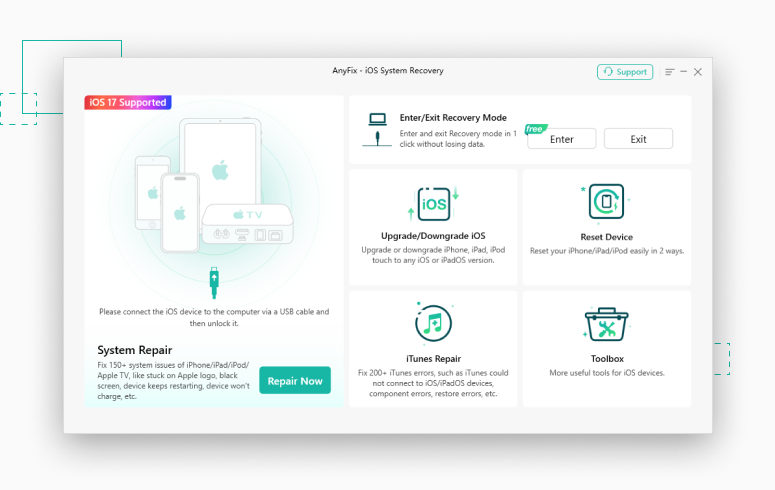

AnyFix is a one-stop software solution aimed at helping you get rid of a bunch of annoying system issues that can plague your iPhone, iPod touch, iPad, Apple TV and iTunes.
AnyFix indeed has a fix for multiple iPhone/iPad/iPod Touch and Apple TV issues. What's great is that solutions are just a few clicks away.
A tool like iMobie AnyFix can remedy more than 150 system issues with iPhones, iPads, iPods and Apple TVs — with just a few clicks (and zero tech skills).
In terms of iOS and iPadOS, AnyFix is capable of upgrading and downgrading devices when required as well as use its System Repair feature.