6 Ways to Fix Boot Loop on Xiaomi Redmi Phone [Full Guide]
Xiomi Redmi boot loop is very troubling since one cannot access one’s device. What Causes Boot Loop on Xiaomi Redmi nd how to fix boot loop on your phone? This post discusses 6 ways to resolve the widespread issue for you. Free to read on!
DroidKit – Fix Samsung System Issues and Revive Your Crashed Phone
Your phone is on but the screen is black? Keeps restarting and gets stuck in a loop? Got frozen? Touch screen not working? Apps keep stopping? Camera failed? Don’t panic. DroidKit can be your lifesaver! DroidKit can fix any Samsung system problem one may ever come across, and bring your dead phone back to life in minutes.
If your device keeps restarting and gets stuck in a loop, you are in a problem. A problem we have a solution for.

Fix Boot Loop on Xiaomi Redmi Phone
Boot-loop is a common problem faced by many users worldwide. Mobile devices are stuck in a loop. In such a situation, users cant use the device to do their tasks. It becomes challenging to interpret the underlying issue.
The following article will explain some of the reasons that can engender the boot loop in Xiaomi phone. In addition to that, it will further highlight different ways to address and fix redmi bootloop issue. Look at all the methods and decide for yourself which is the best.
Also Read: Fix Android Stuck on Boot Screen>>
What Causes Boot Loop on Xiaomi Redmi?
Several things can lead to a boot loop on a Redmi smartphone. However, some of the more frequent causes include the following:
Software issues
The device may become stuck in a boot loop if there is a software issue, such as a corrupted file or a failed update.
Malware or virus
By altering the operating system or other crucial data, malware or viruses can send the phone into a boot loop.
Apps from third parties
Occasionally, third-party applications may result in a boot loop, particularly if they are incompatible with the operating system or include flaws.
Hardware problems
The phone may restart regularly due to a hardware problem, such as a defective battery or a broken motherboard.
Overheating
As a safety mechanism to guard against harm to the device, overheating may cause the phone to enter a boot loop.
Now, we understand the problem. It is time to fix Xiaomi boot loop now. Let us peruse all of them.
1. How to Fix Xiaomi BootLoop via Factory Reset
It’s a good idea to restore your smartphone to factory settings in order to cure Xiaomi boot loop. All of the data on your device will be wiped, including any files with viruses.
While Xiaomi is in the boot loop, it is practically impossible to access the system settings.
Therefore, we suggest an alternative approach: operating while the patient is recovering.
Step 1: Switch off your smartphone completely by keeping your finger on the power button for a few seconds.
Step 2: Keep pressing the volume up and power keys. Keep the volume knob depressed until the recovery menu appears.
Step 3: The “Wipe Data” or “Wipe AII Data” option may be found by scrolling down. Reiterate the action
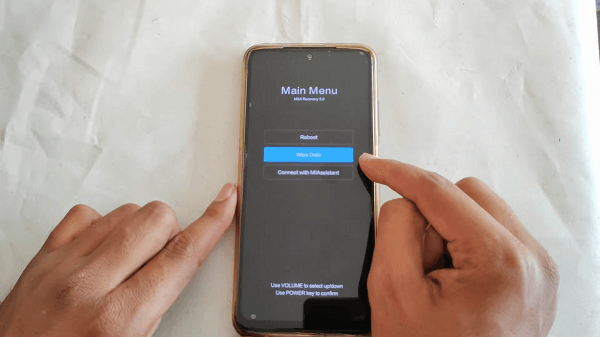
Select the Wipe Data Option
Step 4: A factory reset of the smartphone should be performed first. If the hard reset is successful, the mobile device will reboot automatically, and you can then continue setting up your Xiaomi.
2. Fix Android Boot Loop without Losing Data & Root [Safe & Easy]
DroidKit – Android Phone Toolkit offers an Android Samsung boot loop fixer that allows you to return your phone to normal mode without performing a factory reset or using recovery mode. It is an excellent system repair tool capable of fixing Samsung-related issues without compromising users’ data. Let’s check what it can do for you first:
Key Features:
- It provides a system repair tool that can fix issues like Android OS continuously restarting, being stuck in a boot loop, and being stuck on the device logo.
- Offers quick and deep scanning without rooting required before fixing your Android Samsung phone.
- No technology is required and no data will lose.
- The ROM downloaded and installed to fix the boot loop is official from Samsung, ensuring 100% security and stability.
- Additional functions: screen unlock, FRP bypass, system cleaner, data recovery, and more.
Free get DroidKit now and follow the detailed steps to fix your Samsung boot loop issue:
Free Download * 100% Clean & Safe
Step 1. Download and install DroidKit on your Windows PC or Mac > Choose System Fix mode.
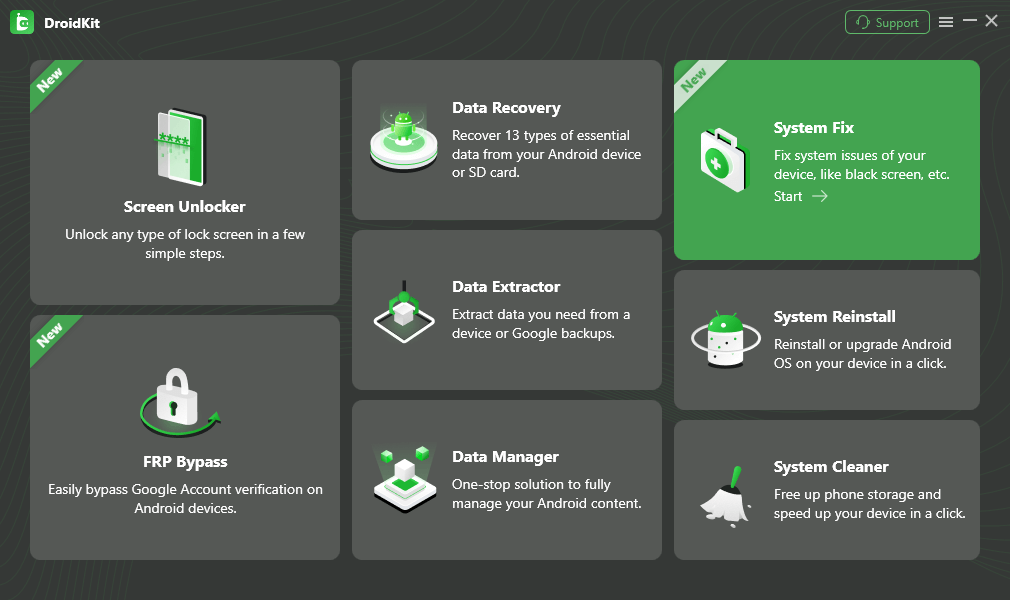
Click System Fix Function
Step 2. Attach your Samsung device boot loop phone and press the Start button.
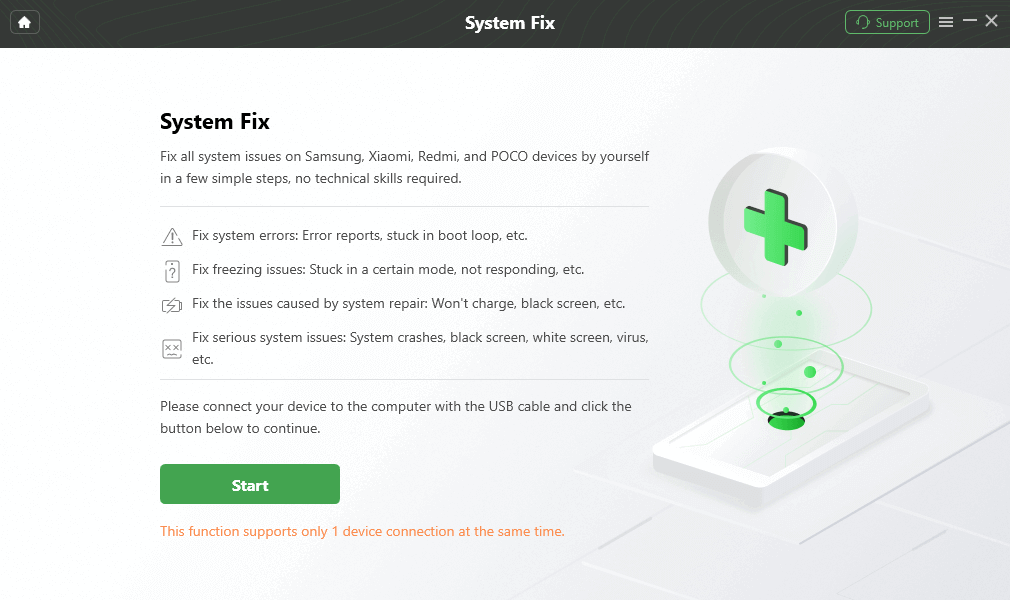
Start to Repair Samsung Phone
Step 3. DroidKit will match your device’s PAD code > Click Download Now to get the Samsung firmware package.
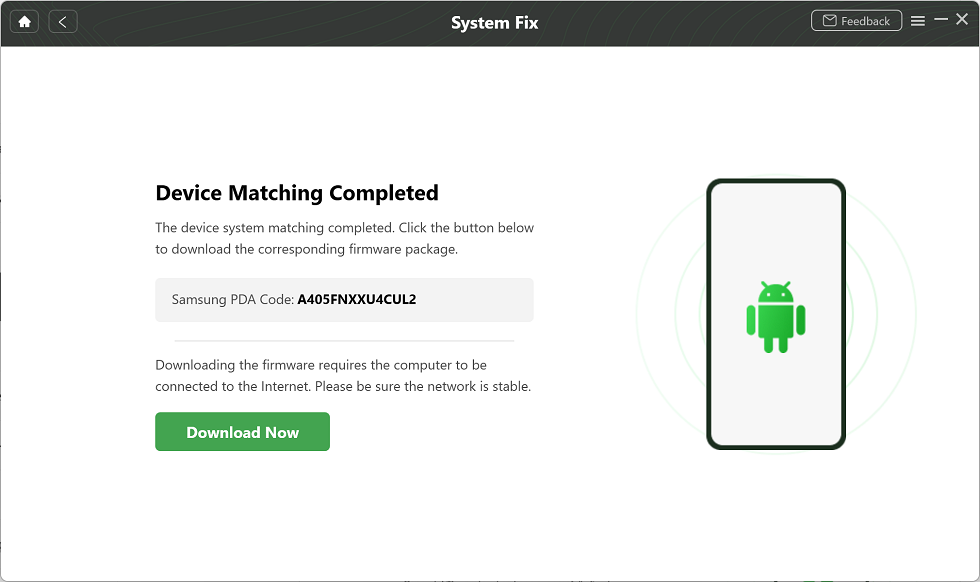
PDA Code Matched
Step 4. After downloading the file, click Fix Now. Now follow the on-screen directions to enter Download mode on your device.
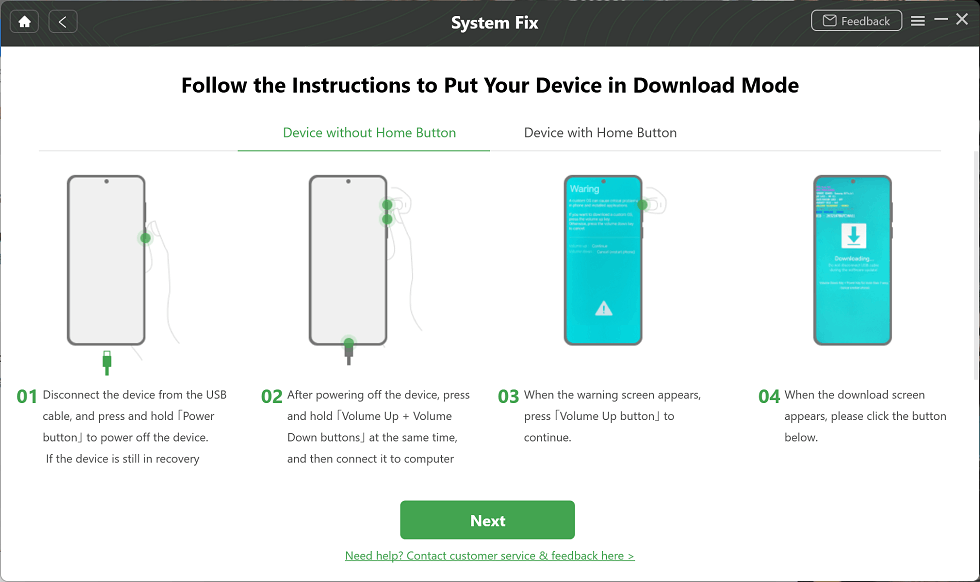
Put Samsung into Download Mode
DroidKit will then repair your Samsung’s boot loop and other system faults. Upon completing the repair procedure, the System Fixed Successfully page will be shown.
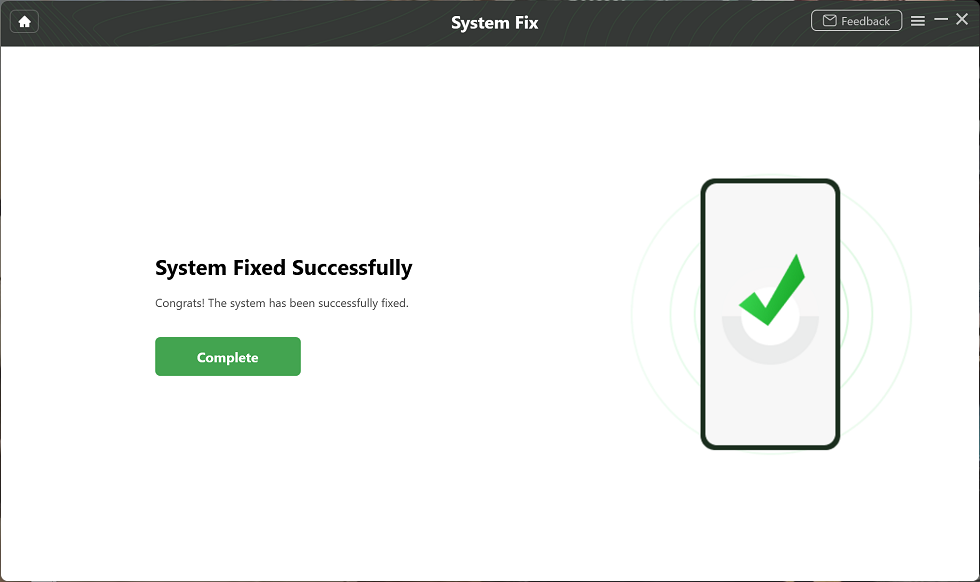
Completing the Repair Process
Free Download * 100% Clean & Safe
3. Fix Xiaomi BootLoop by Removing and Reattaching its Battery
Reinstalling the battery in your Android device is one of the most straightforward solutions for the boot loop problem. This soft reset technique may fix your Android device’s boot loop without deleting data.
The method requires a bit of laborious work. If you can do it yourself, it is good. However, it is recommended that you take it to a hardware shop and seek the help of any professional.
You can follow these procedures to finish a soft reset operation to fix the boot loop.
- Make sure your device is switched off first.
- Use a little screwdriver to remove your device’s rear cover.
- Remove the battery and replace it after a short period of time.
- Restart your Android gadget to see whether the boot loop problem remains.

Remove the Battery from Your Phone
4. How to Fix Xiaomi Redmi Boot Loop by Removing the SD Card
Using any troublesome files on the SD card with your Redmi phone might be the root of the problem. You can take your card out of your phone and turn on your phone to see if it helps to determine whether your card is the problem.

Remove the SD Card from Your Phone
Just remove the SD card from your smartphone and power it on. If it powers on without problems, your SD card is the problem. Therefore, you should get a new one.
5. Xiaomi Redmi Boot Loop Fix via Restoring Backup
Another effective method to solve the problem of boot-loop in your Redmi device. You must put your phone in recovery mode and reset the settings to their original conditions. Later, halt any firmware updates to prevent the problem from recurring.
Consider using this solution only if your device meets the following two conditions:
- The device has custom recoveries such as TWRP or CWM installed.
- You have already created a backup of your device on an external source, such as a PC.
Step 1: Put the mobile phone in factory state. Then, connect the smartphone to a personal computer and transfer the backup file to the phone’s memory.

Put the Phone in Factory State
Step 2: To restore the backup, boot the device in custom recovery mode, select the “Restore” option, and locate the backup file using the device’s built-in features.
Step 3: Confirm the selection and wait for the restore process to complete.
Once the phone reboots, its settings will be restored. Hopefully, the problem will be resolved.
6. Fix Xiaomi Boot Loop by Flashing
If that method does not work, look at the next method which might work for to Xiaomi boot loop fix. You can follow these procedures to fix the boot loop.
1: Download the flashing software for your Redmi phone from Xiaomi’s official website. Additionally, Install the USB driver for Xiaomi and firmware files for flashing on your PC from the internet.
2: Attach your Redmi smartphone to your PC via USB.
3: To launch your Redmi phone into fastboot mode, simultaneously press and hold the Power and Volume Down buttons.
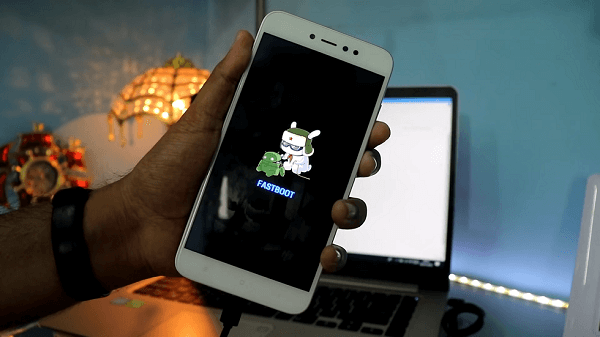
Put the Phone in FASTBOOT Mode
4: Launch the setup, and click the “Flash” button. It may take a few minutes to finish the procedure.
5:When the flashing procedure is complete, detach the Redmi phone from the computer and restart it.
The method is a bit complex and lengthy. However, many users have deemed it highly effective. Follow the steps very carefully. Hopefully, it will get you through your predicament.
Bonus Tip: How to Unlock Xiaomi Redmi Screen Locks without Any Password [HOT]
Android phone screen lock can be a good protection for your privacy, with the lock others can not just open your phone. However, if you forget your phone’s screen lock, or have a second phone but can’t open the screen lock, which can get quite frustrating if you get locked out of your own phone! Then, DroidKit is here to save the day once again!
- Supports unlocking various Android screen locks, including patterns, numeric passwords, 4-digit/6-digit/custom PIN, face recognition, or fingerprint ID, etc.
- No need to ROOT your phone, 100% secure and protect your private data. No technical knowledge is required, easily to use.
- 20,000+ models of Android phones & tablets supported, including Xiaomi, Samsung, LG, Huawei, Google, HTC, etc. Suitable for all Android OS, from Android 5.0 up to Android 13.0.
- Besides, you can also use DroidKit to recover your lost data even without backup, repair almost all system issues, bypass the Google account / FRP Lock, back up important data to your computer, and more.
Free get DroidKit and follow this simple stepwise guide to unlock your Xiaomi Redmi phone:
Free Download * 100% Clean & Safe
Step 1. Download and launch DroidKit on your PC > Choose “Screen Unlocker” mode.
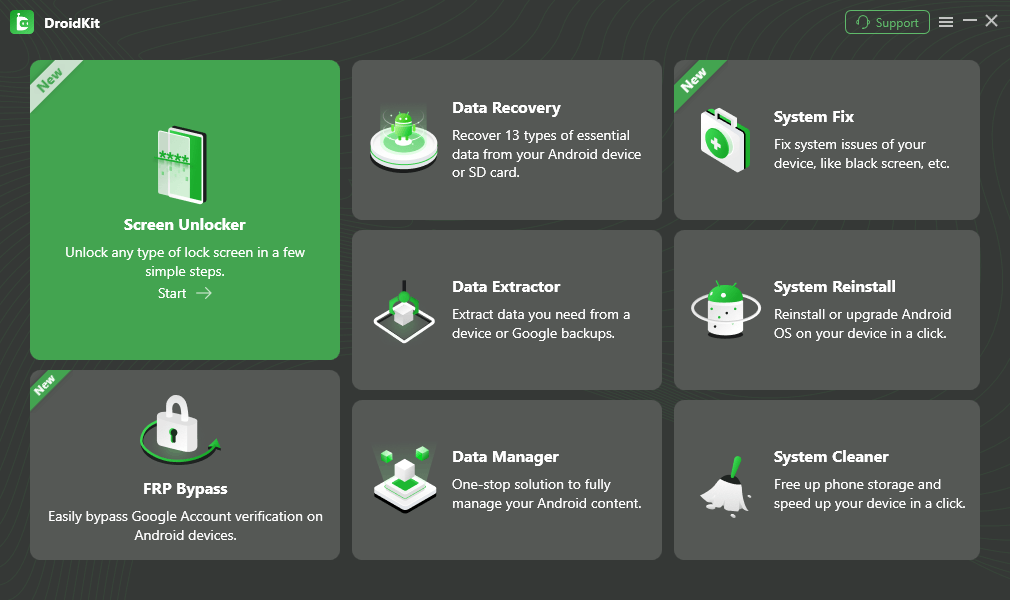
Choose Screen Unlocker
Step 2. Connect your Xiaomi phone to your PC with a USB cable > Click the “Start” button. DroidKit will detect your device and prepare the configuration file > Click “Remove Now” to continue.
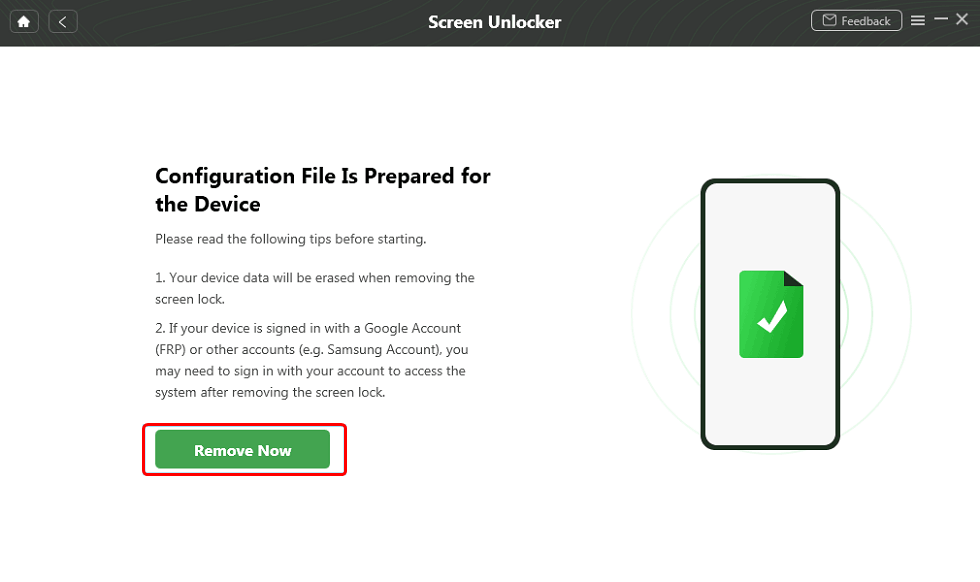
Click Remove Now Button
Step 3. Choose your device brand > Put your Xiaomi phone into Recovery Mode and wipe cache partition.
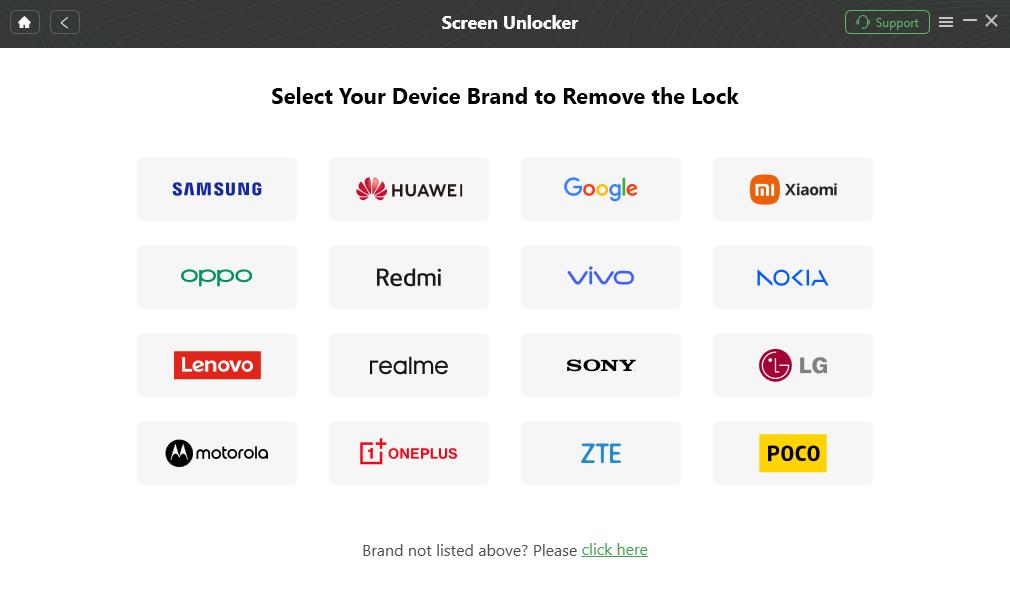
Confirm your Device Brand and Continue
Step 4. Wait for a while, and you will see the Screen Lock Removal Completed page as below.
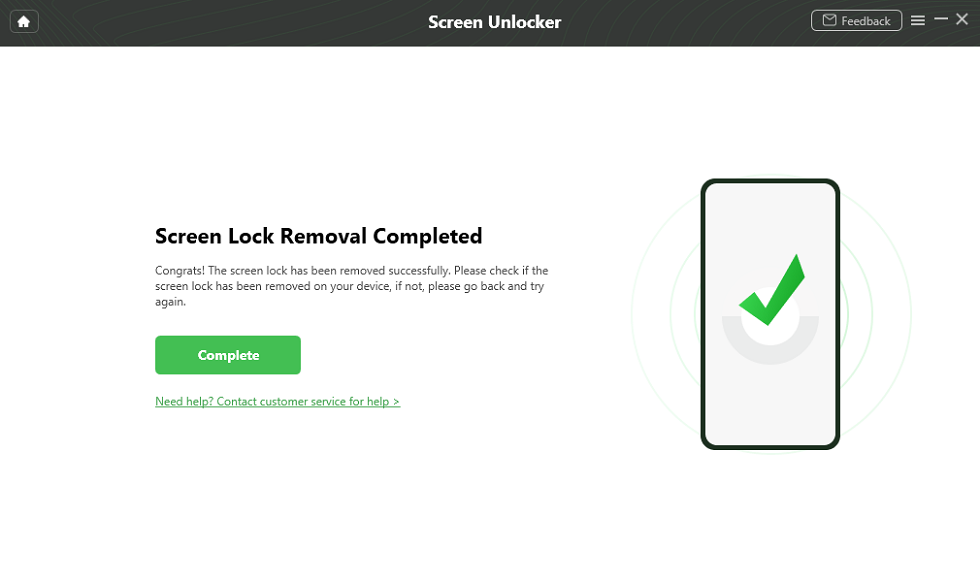
Lock Screen Removal Completed
The Bottom Line
The article has provided you with multiple ways to solve the problems. These methods are tested and highly efficacious. They bring results. You can use any method you want. What’s more, DroidKit offers the best Xiaomi unlock solution. And DrodiKit lets you repair your device without compromising the data on it. Free get DroidKit and enjoy now!
Free Download * 100% Clean & Safe
Product-related questions? Contact Our Support Team to Get Quick Solution >


