What is the Best Android Repair App to Fix Phone Software
If you frequently experience issues on your Android device, you need to find the best Android system repair app and use it to fix your issues once and for all. If you are not sure what a good app is to do this, here we list some of the best Android repair software for you.
Android Phone Tips
Android Backup Tips
DroidKit – Repair Corrupted Android OS in Minutes
Free download DroidKit to repair Android system. You can use it for your Samsung on PC or Mac. No need to root your device. No technical skills are required.
Any phone may display different types of errors like OS suddenly crashing, Samsung stuck in a black screen, a watered phone system, Android OS flashing failed, etc. If you are already experiencing this, you will probably want to find an app that can repair Android issues and get your phone back to normal.
Luckily, here in this post, we will show you what is the best Android repair tool, and how to use Android system repair with ease. Now, pick the suitable Android system repair software for PCs for you.
Further Reading: Recover Deleted Messages on Samsung without Backup >
How Do I Check and Repair the System on Android?
Keep in mind that hardware problems cannot be resolved using the software. Therefore, you first need to make sure the issue you are experiencing is due to a software problem on your phone.
Way 1. Manually Check the Issue
Many issues like app crashing, the phone getting frozen, and misbehaving tools are related to your phone’s software. If you have any of these issues, you likely have a software problem.
Way 2. Use an App to Identify Software Problems
Android actually has a few apps to let you scan and find software issues on your phone. You can grab one of these apps from the Play Store and let it find software problems on your device.
When it comes to choosing the best Android repair app, there are some criteria that are applied. Here are some of those factors.
- Wide Support for Issues– The app should be able to fix many types of issues on Android devices, and it should not be limited to a few issues.
- Success Rate– The app should have a good success rate because this defines how good an app is when it is actually put into practice.
- Repair Speed– The app should not take too long to fix issues. It should be able to fix most issues within a reasonable amount of time.
- Security– The app should keep your data private and it should not leak your data anywhere. After all, most of us have our confidential data saved on our devices these days.
Top 8 Android Repair Software
Fortunately, there are some Android repair tool that meet these criteria. These Android repair softwares are sure to help you fix many types of issues on your Android-based devices.
1. DroidKit – Android Phone Toolkit [Safe & Easy]
DroidKit allows you to repair Android system problems like Android phone black screen, touch screen not working, stuck Samsung logo, Samsung phone not charging, etc. And you can repair system issues without root. Besides, you can preview as below page – DroidKit is a complete Android solution for you, which enables you to recover lost data, unlock a locked Android screen, clear cache files, etc. Therefore, you can not only repair software problems on your device but also revive your phone from a locked screen, sluggish device, data loss, etc.
Features:
- Fix all Android OS problems: black screen, boot loop, apps keep crashing/stopping, camera failed, downloading do not turn off target, google play/service issues, etc.
- 100% secure and stable: the ROM downloaded and installed on your device when fixing the problem is definitely official from Samsung.
- No complicated operations, and no need to root your device.
- What’s more, you can get more features through DroidKit. For example, Unlock all types of screen locks, Clear system junk, Reinstall/upgrade Android OS, FRP bypass, Extract data from broken phone, etc.
Supported Devices: Android 5.0 to 13
Free Download * 100% Clean & Safe
Advantages:
- DroidKit provides a one-stop solution for a wide range of common Android issues, including data recovery, system repair, device optimization, and more.
- The tool comes with a simple and intuitive interface that allows users to navigate the different features with ease.
- DroidKit is compatible with over 95% of Android devices, so you can rest assured that it will work seamlessly with your device.
- All data recovery and repair processes are carried out in a secure and safe environment, ensuring that your personal information remains protected at all times.
- DroidKit is designed to provide fast and efficient solutions, so you don’t have to wait long for your device to be fixed.
- The full toolkit of DroidKit is so cheap now to solve all the Android issues.
Disadvantages:
- Downloading the fix package is free, and fixing is paid.
- Samsung phones and tablets are fully supported now, and more devices are in research.
Get DroidKit Activation Code Now >
Follow the Detailed Steps to Fix Android System Problems with DroidKit
Step 1. Free get DroidKit and l aunch it on your computer > Tap on the System Fix mode.

Click System Fix Function
Step 2. Once DroidKit detected your device, click the Start button to continue. DroidKit will match the PDA code of your Samsung Device Automatically > Then click Download Now to download the firmware.
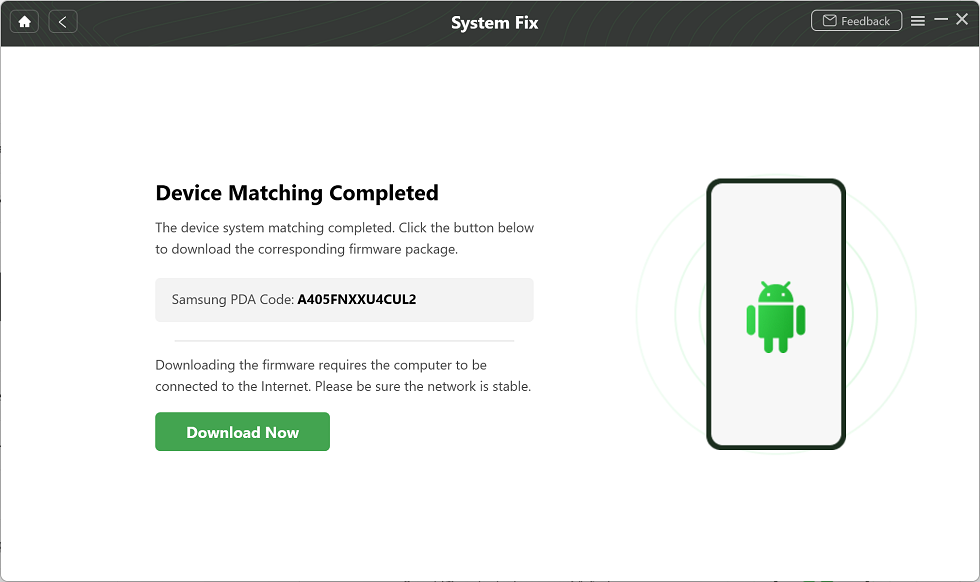
PDA Code Matched
Note: If there is no matching PAD code, you need to put your device into recovery mode and get PDA code.
Step 3. Put your device into Download mode. Once finished, it will automatically start repairing your Android system. After completing the repair process, you will get system fixed successfully page as below. All the system issues fixed and your Android device will be restarted.
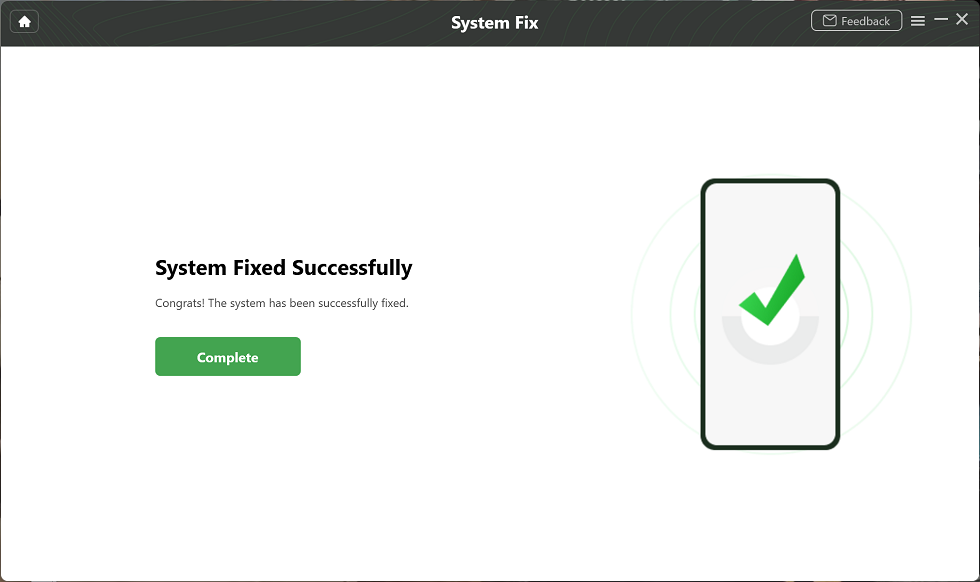
Completing the Repair Process
Free Download * 100% Clean & Safe
2. Dr.Fone – System Repair (Android)
Dr. Fone – System Repair (Android) focuses on helping you resolve nearly all kinds of issues rather than some specific ones on your Android devices. Whether you are experiencing a serious issue like the black screen of death, or you have a minor issue like the Play Store not working, this app can fix all those issues for you.
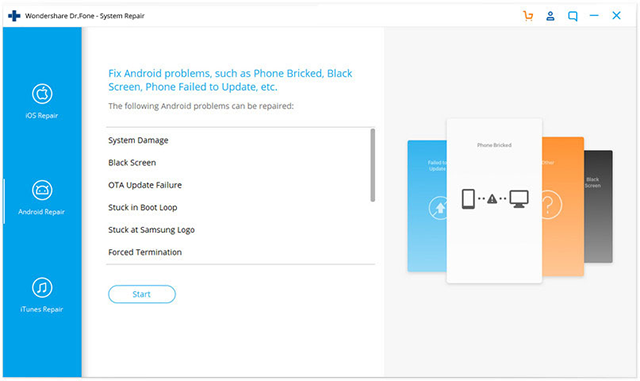
Dr. Fone Android Repair Software
Features
- One-click to repair your Android device
- High success rate
- No technical knowledge is required to use this tool
- Support for many phones and tablets
- User-friendly interface
Supported Devices: Android 2.0 or later
Advantages:
- Minor and major issues – you can fix both minor and major system issues with this app. You are not tied to a particular issue type that you can fix with this tool.
- Resolve issues no matter the device – your device can be from any carrier or manufacturer but this tool can fix the issues on your device.
Disadvantages:
- Not all features are free – the actual options that help fix issues are not free and you need to pay to use those features.
- Unroot the device – it will unroot your Android device if you have rooted the device.
3. Repair System for Android
Repair System for Android for Android repair tool is an app that you can install on your Android device and be able to fix many issues. There are issues like your CPU temperature suddenly going up, your phone experiencing sudden slowdowns, and your phone’s RAM suddenly getting filled up. With this app, you can fix all these issues in a few taps.
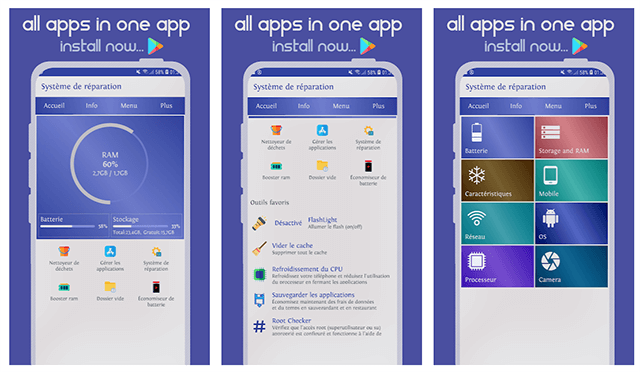
Repair System for Android
Features
- Clear your phone’s RAM
- Fix CPU temperature issues
- Remove junk files to speed up the phone
- Fix system problems
- Test your hardware
Supported Devices: Android 4.2 or later
Advantages:
- Many features, one app – unlike other tools, this app includes many features on a single interface to help you resolve your issues.
- App backup – you can back up your apps before you try and fix your phone. This is to ensure your apps are safely stored somewhere.
Disadvantages:
- App crashes – many times the app itself crashes down and will not open. This prevents you from fixing your phone.
- Too many ads – the app is cluttered with too many ads.
4. Fixppo for Android
Fixppo for Android is similar to other Android repair tool and you can use this app to fix dozens of issues on your Android device. This app lets you resolve Android turn-on/off issues, black and white screen issues, stuck issues, touch screen issues, as well as any other kind of issues that you can potentially experience on your phone.
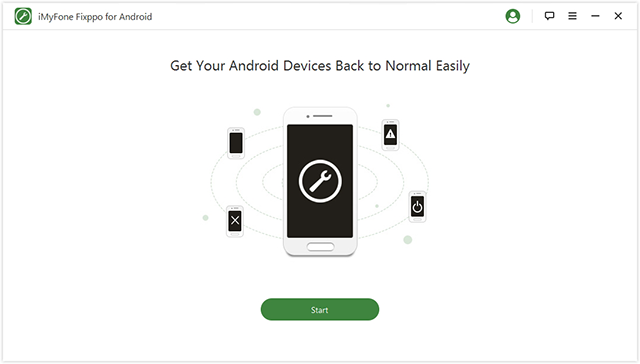
Fixppo Repair Android System
Features
- Resolve minor and major problems
- Many devices are supported
- Get the device flashed in a few clicks
- Free technical support
- No learning curve is involved
Supported Devices: Android 2.0 to Android 9.0
Advantages:
- Resolve major system problems – if you have major issues like your phone’s screen going completely black, you can use this app to fix those issues.
- All carriers supported – your device could be from AT&T, Verizon, or any other carrier and you can still use this app to fix your phone.
Disadvantages:
- No support for Android 10 – there is currently no support for Android 10 or later.
- Only Windows app – the app only works on Windows-based computers.
5. Phone Doctor Plus
To fix issues, you need to know what issues exist on your Android device. This is what the Phone Doctor Plus app tells you about. Phone Doctor Plus is also a good Android repair software. This app scans your device for issues and lets you find out about them so you can get issues fixed. Your phone often has many issues that you are not aware of, but this app quickly recognizes those problems and notifies you about them.
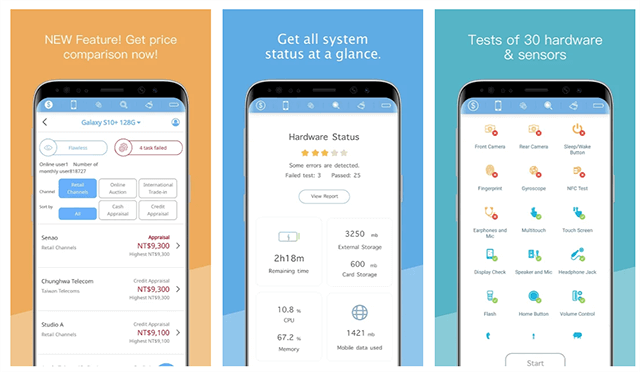
Phone Doctor Plus
Features
- Scan over 30 types of hardware items
- Test your phone’s battery
- Scan your entire phone in one tap
- Monitor your system
- Mobile data usage information
Supported Devices: Android 4.2 or later
Advantages:
- Quick view – the app lets you quickly find the status of various physical parts of your Android device.
- Fast error finding – the app is capable of finding errors in a matter of minutes.
Disadvantages:
- No fix option – although the app finds issues, it does not help you fix those problems.
- Software issues – the app cannot find all kinds of software-related issues.
6. All-in-One Toolbox
All-in-One Toolbox is a powerful Android system toolkit. It can be your good assistants such as a junk cleaner, speed booster, memory optimizer, battery optimizer, CPU cooler, app manager, file manager and etc.
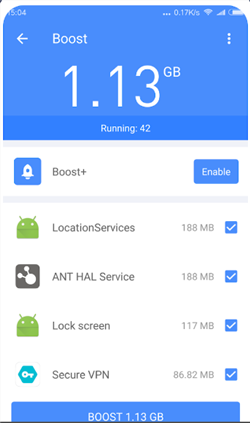
All-in-One Toolbox
Features
- Cool the CPU of your Android phone in order to solve the system problem.
- Clean junk files on your Android phone to release more space.
Advantages:
- One-stop Solution – Various Android system utilities in a small-sized package to save your phone’s space.
- Fast – Clean Android system junk files with one single tap to accelerate speed.
- Work well on Android phones.
Disadvantages:
- Have the pop-up ads.
7. Greenify
As a powerful Android software, Greenify keeps your Android phone system in a good situation. With Greenify, never should your Android devices become slower and battery hungrier after lots of apps are installed.
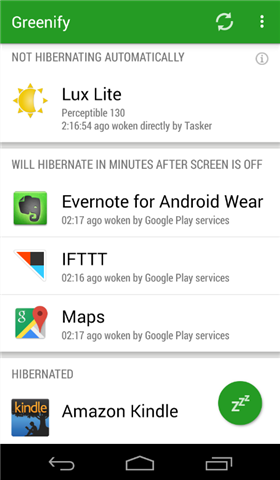
Greenify Interface
Features
- Find the misbehaving apps and then put them into hibernation to save the battery life.
Advantages:
- For those who are suffering from Android battery drain, it is very useful, particularly for older Android versions.
- Greenify will not collect your personal data.
Disadvantages:
- It’s been a long time since the last update.
8. Android System Repair – Assistant for Android
For Android system repair, Assistant for Android is also a good choice. In order to help users manage Android phones well, Assistant for Android is equipped with 18 features, such as CPU monitor, Process Manager, Cache/System Cleaner, Power Saver, File Manager, Startup Manager and etc.
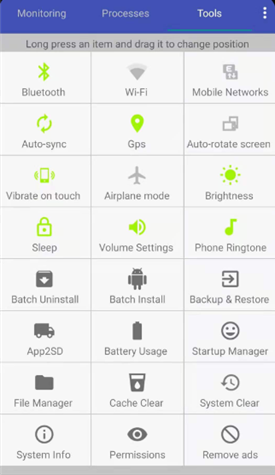
Assistant for Android
Features
- Integrated with multiple features in one app.
- It is good at clearing the cache and cooling the CPU.
Advantages:
- Bulk repairs your Android phone.
Disadvantages:
- Always have full-screen advertisements.
- It may fail to detect some problems.
Comparison Table for Android Repair Tools
| Feature | DroidKit | Dr. Fone – System Repair (Android) | Repair System for Android | Fixppo for Android | Phone Doctor Plus | All-in-One Toolbox | Greenify | Assistant for Android |
| Fix system issues | Yes | Yes | Yes | Yes | No | No | No | No |
| Wide device support | Yes | Yes | No | No | No | Yes | Yes | Yes |
| High success rate | Yes | Yes | No | Yes | No | Yes | Yes | No |
| Speed | Fast | Fast | Moderate | Fast | Fast | Fast | Fast | Moderate |
| Data Loss | No | Yes | No | Yes | No | No | No | No |
| Rating | ★★★★★ | ★★★★ | ★★★ | ★★★ | ★★ | ★★★★ | ★★★★ | ★★★★ |
Conclusion
If you are wondering how to fix corrupted software on your Android device, the Android repair tools above should help you do that on your phones and tablets. As the table above shows, DroidKit is undoubtedly the best choice, why not download it and try it? Explore more about DroidKit >>
Free Download * 100% Clean & Safe
More Related Articles
Product-related questions? Contact Our Support Team to Get Quick Solution >


