Top 6 Samsung Unlock Tools to Remove Samsung Lock [2023]
There are many scenarios that can prevent you from accessing your Samsung phone, from a forgotten password to malicious intrusions. Samsung phone unlocking software can help you to resolve the problem by bypassing the lock, and you don’t have to be a software engineer to do it on your own.
DroidKit – Samsung Unlock Software
Free download DroidKit to unlock screen password for Samsung phone and bypass FRP lock on Samsung. No technical skills are required.
Many Samsung users have a complex password, pattern lock, or PIN code on their devices. In rare instances, this can become a problem if the user forgets how to unlock the screen, or the device is hacked or infected with malicious code. Even in this situation, Samsung unlocks software will help you to successfully bypassing the lock.
What software unlocks Samsung phones? There are plenty of multifunctional software products that can help to overcome this issue, some of them specially designed for Samsung phones. If you wondering how you can choose a solution that can reliably unlock the phone and doesn’t require professional skills, keep reading this article.
To educate you about this topic, we will present you with some of the best Samsung unlock tools, starting with the most commonly used – DroidKit.
Also Read: How to Unlock Android Tablet without Google Account >
No. 1 DroidKit [Fast & Easy]
DroidKit is a great software for unlocking Samsung regardless of the reasons why access is disabled. It is perfectly capable of bypassing different types of locks, including standard passwords, face recognition, fingerprints, PIN code, and Samsung FRP lock. No matter if you forgot your Samsung password, or your Samsung phone won’t accept the password, DroidKit will help you out of the situation. Besides, Its extra features give you the ability to reinstall or upgrade OS for Samsung phones and tablets. Its compatibility with more than 20 000 phone models is a key asset.
Pros:
- Supports almost all models of Android phones and tablets, even many older versions.
- Unlock the screen in two ways: rooting or non-rooting (without a USB cable) devices.
- Bypass the FRP lock and works with both Windows and Mac.
- No tech knowledge is required. Everyone can handle it.
Cons:
- Users need to operate on both phone and PC.
Section 1: DroidKit – Remove Samsung Screen Lock with your need
Before using this tool to remove the screen lock on your phone, you need to make proper preparations. You need to download DroidKit and install it on your computer. Then, preparations are done. Download it now and follow the steps below to start unlocking your phone.
Free Download * 100% Clean & Safe
Step 1. Get DroidKit downloaded and launch it. And select Unlock Screen mode.

Choose Unlock Screen Function
Step 2. Connect your Samsung and click Start. Then, DroidKit will prepare configuration file automatically. After that, tap on Remove Now.
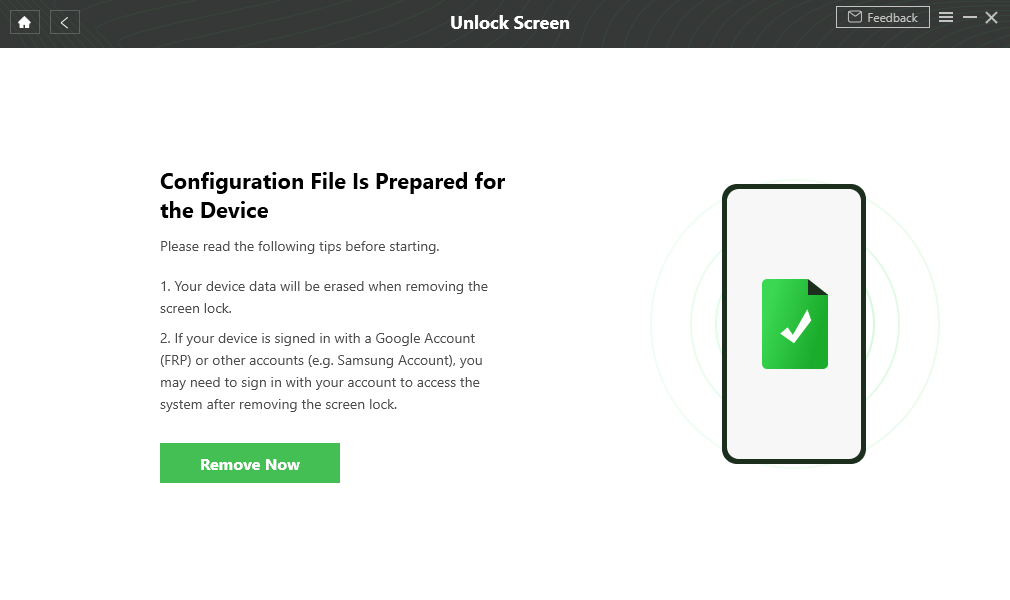
Click the Remove Now Button
Step 3. Select your device brand and click Next. DroidKit will unlock your phone accurately according to your mobile phone brand.
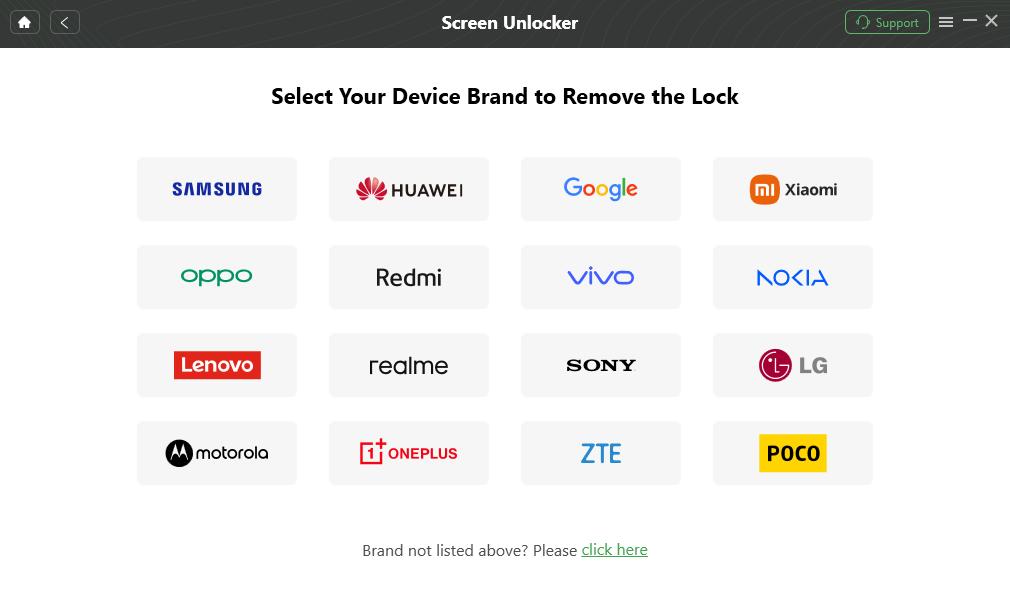
Confirm your Device Brand and Continue
Step 4. Follow the on-screen instructions to put your device into recovery mode and wipe the cache partition on your phone. Once you finished the above steps, DroidKit will start removing the screen lock. Wait a minute, and the screen will be unlocked.

Lock Screen Removal Completed
Section 2: DroidKit – Bypass FRP on Samsung
DroidKit can help you remove the Google account from your Samsung phone without a password easily. No need for any technical knowledge. The simple operation steps make it easy for everyone to follow. Here are the main features of DroidKit – Remove FRP on Samsung, just check it:
- Bypass the FRP lock with the highest success rate in the market,
- Supports all Samsung phones and tablets that are running Android OS 6-13.
- Get the previous Google Account removed completely from your device and you can use your Samsung phone freely without any limit.
Free Download * 100% Clean & Safe
Step 1. Free get and launch DroidKit on your computer and choose Bypass FRP Lock mode.
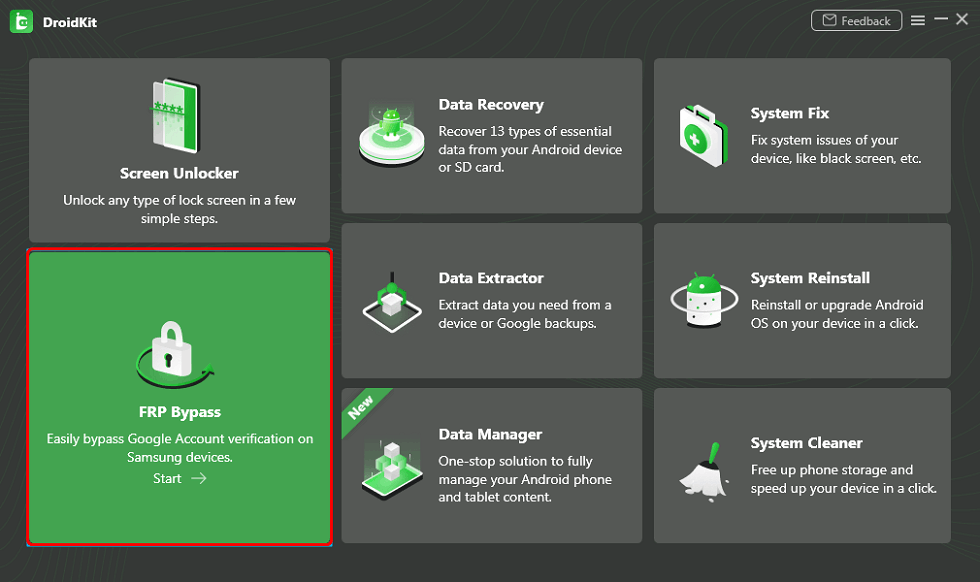
Bypass FRP Lock in DroidKit
Step 2. Connect your Samsung phone with a USB cable and read the specific details below and click on the Start button as the picture shows.
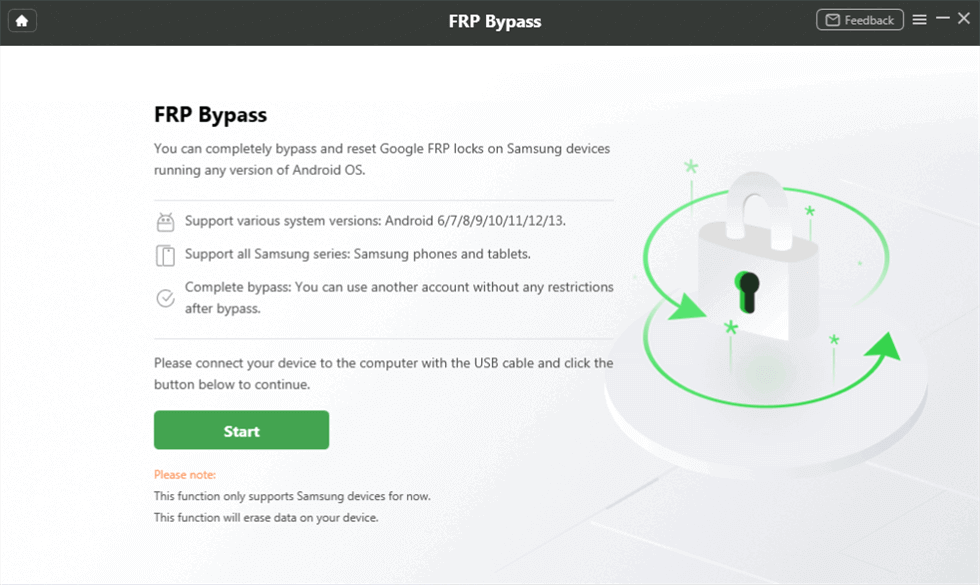
Connect Device and Click Start
Step 3. After that, DroidKit will start preparing the configuration file for your device. Later, please click the Start to Bypass button.

Tap on Start to Bypass
Step 4. Follow the instructions shown to put your device in Recovery Mode and get your Android system version. Then, click the Next button.
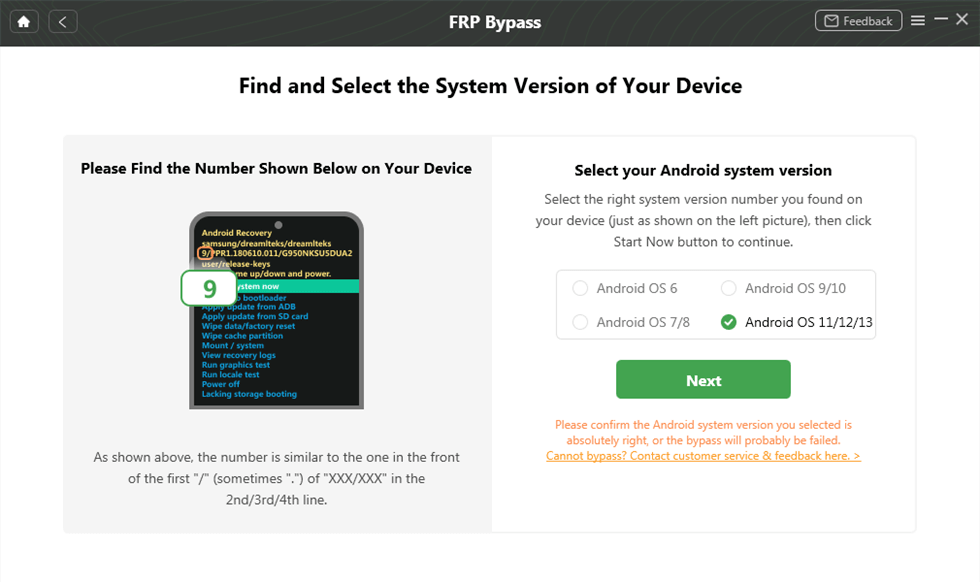
Select System Version and Click Next
Step 5. Then, please follow the instructions to complete the corresponding Settings.
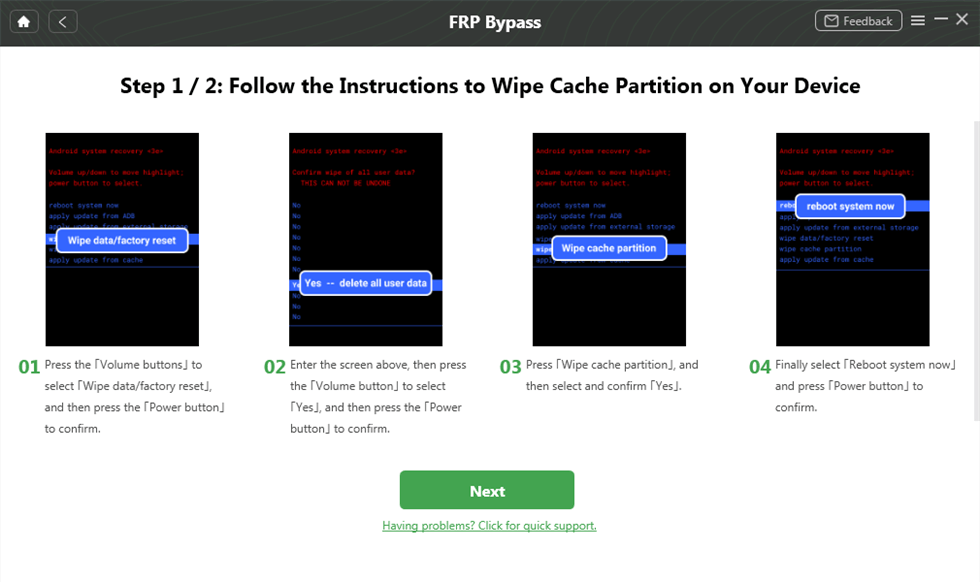
Complete Corresponding Settings
After completing the setting steps above, it will start to bypass the FRP lock. When the bypass process completes, your device will be restarted.

FRP Bypass Complete
Free Download * 100% Clean & Safe
Also Read: How to Unlock Locked Android Phone with or without Losing Data >
No. 2 Dr.Fone
With this Samsung phone unlocking software, you can easily bypass several types of locks: pattern, password, PIN, and fingerprints. Dr.Fone perfectly works on a new generation of Samsung devices as well as on older models. It is capable of unlocking the screen without losing any content, but only if your phone brand is on the supported list. In other cases, unlocking can cause data loss. A friendly interface will help you to start and finish the process in a minute.
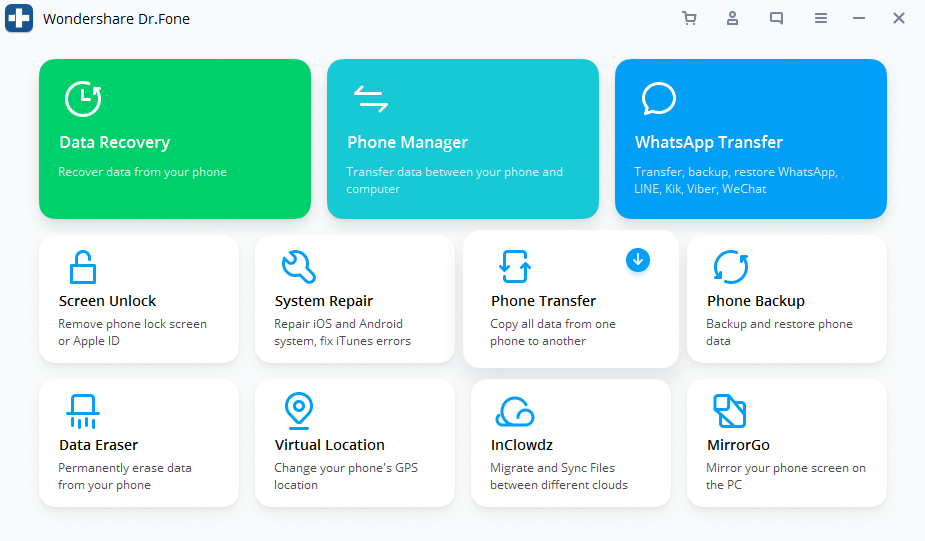
Dr.Fone Unlock Android Phone
Pros:
- Dr.Fone is compatible with even old versions of Android phones.
- Extremely simple and effective, with phones being unlocked in minutes.
- There is no danger of valuable data loss in most cases.
Cons:
- Requires a connection with the computer to unlock an Android phone.
- APK files must be installed, which can sometimes cause additional issues.
No. 3 GalaxyUnlocker Software
You need a constant connection to the Internet for this software to work properly. It reads the original SIM Network Unlock PIN and special codes so it can generate IMEI. By visiting the web, you can easily unlock the Samsung, by following a simple procedure. GalaxyUnlocker allows you to reset the phone to default settings, and that is great for recovering data that existed before then you forgot the password.
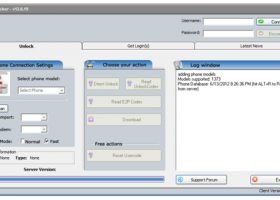
GalaxyUnlocker Unlock Samsung Phone
No. 4 Android Device Manager
Android Device Manager can bypass any type of Samsung lock, with a great rate of success. It is a useful network tool, which doesn’t require any complicated steps in the process of unlocking the phone.
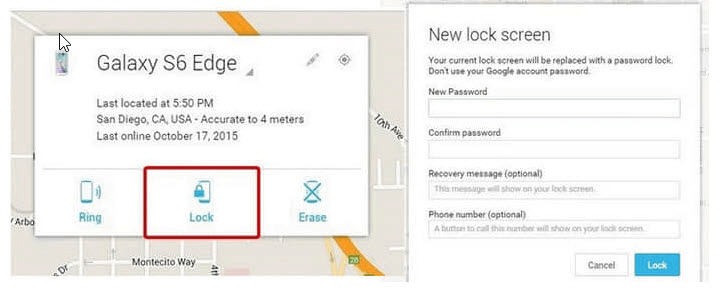
Android Device Manager
Pros:
- Access to your device will be allowed quickly after you log into the Google account that was previously associated with the locked phone.
- Enter a new password in the pop-up field of the ADM interface.
Cons:
- You need to be sure that Android Device Manager is enabled on your smartphone if you decide to use this tool.
No. 5 Find My Mobile
Find My Mobile is a very effective web-based Samsung unlock tool, in particular, if you searching for quick solutions. It is designed to locate the device, but can also be very helpful if you forget the pattern, password, or PIN code of your Samsung mobile. On the negative side, this tool has some trouble unlocking more complex phone locks, like face recognition and fingerprints.
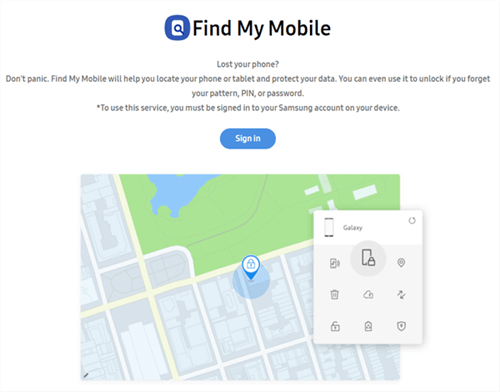
Find My Mobile
Pros:
- No need to download the software, just go to the websites and log in with your Samsung account.
- The unlocking process will be finished in a second.
Cons:
- But only if you previously attached the device to the Samsung account and enabled the Find My Mobile feature on your phone.
No. 6 KingoRoot
KingoRoot appears to be designed to root Android phones. It does, however, have functions for unlocking your Samsung bootloader, removing its passcode, PIN, pattern, and fingerprints. When connected to a computer, it performs operations by automatically downloading the USB driver compatible with Samsung.

KingoRoot
Pros:
- Samsung multi-functional repair tool.
- Improve phone performance.
Cons:
- Unlocked boot loader is required.
- Steps in a complex operation.
- Possible security risks.
The Bottom Line
So, if you forgot your PIN or password lock, you should try to resolve the issue by downloading DroidKit – one of the best unlock tools for Samsung to your Mac or PC. Leave a comment and let us know which of the best Samsung unlock tools are you going to choose.
DroidKit – Samsung Unlock Tool
How do you open a locked Samsung? Free download DroidKit to find the easy way to unlock a screen-locked Samsung phone with no technical skills required.
Free Download100% Clean & Safe
Free Download100% Clean & Safe
Free Download* 100% Clean & Safe
More Related Articles
Product-related questions? Contact Our Support Team to Get Quick Solution >


