How To Recover Deleted YouTube Videos in 2024
Struggling to recover YouTube videos? Don’t worry! This article offers a comprehensive guide on how to recover YouTube videos. Keep reading to learn more!
In the digital age, YouTube has become an essential platform for video sharing and viewing. Whether for personal memories, educational content, or entertainment, losing YouTube videos can be distressing.
Fortunately, there are several methods to recover deleted YouTube videos. This guide will explore various reliable techniques to retrieve your lost content in 2024, ensuring that you can reclaim your valuable videos with ease.

Table of ContentsHide
1. Recover Deleted YouTube Videos with Professional Tool [Safe & Easy]
Top effective way to recover deleted YouTube videos is by using a professional tool like Glary Utilities. Glary Utilities is a comprehensive system optimization tool that includes powerful file recovery features.
It’s designed to help you recover files that you thought were lost for good. Key features of Glary Utilities include file recovery, system cleanup, memory optimizer, and more, making it a versatile tool for maintaining your system’s health.
Key Features of Glary Utilities:
- File Recovery: Supports a variety of file formats, including videos, allowing recovery of files thought to be permanently deleted.
- System Cleanup: Removes unwanted junk files, freeing up valuable disk space and improving system performance.
- Memory and Startup Manager: Optimizes memory usage and manages startup programs to speed up system boot time.
- Registry and Disk Maintenance: Cleans up registry to enhance system performance and provides detailed analysis of disk usage to manage files efficiently.
How to Recover YouTube Videos with Glary Utilities:
Step 1. Download and install Glarysoft File Recovery on your computer, and launch it. Select the location on your computer where the deleted files were stored, and click “Scan.”
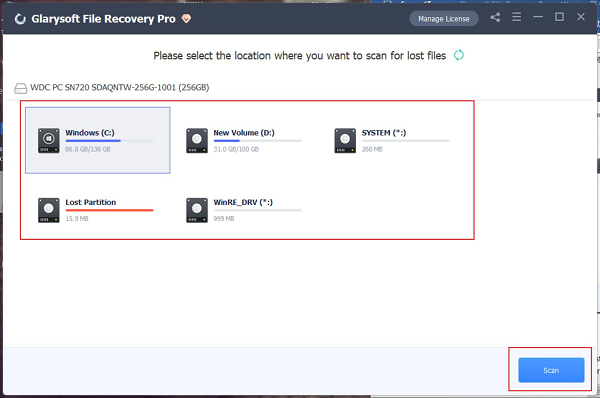
scan the folder where the lost files were stored
Step 2. It may take up to a few minutes for the scanning process to take place, after which the search results will appear. Select the drive where your YouTube videos were stored.
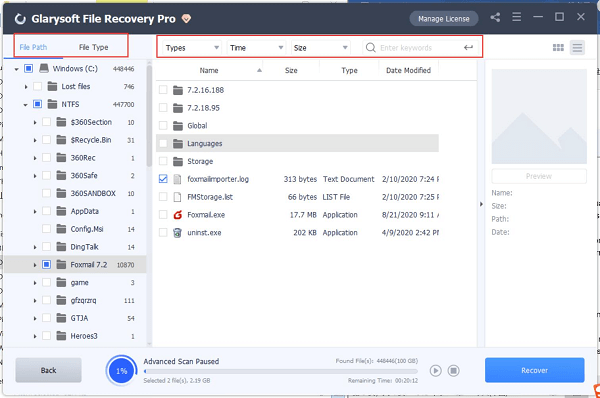
narrow down the results using the file filters
Step 3. You can preview the recovered files, select the ones that you want to restore, and click on “Recover.”
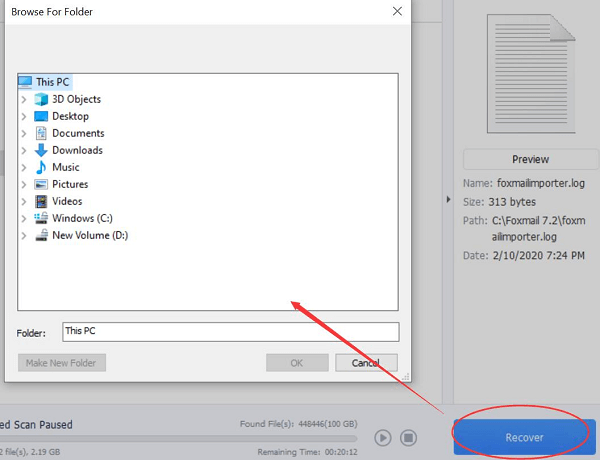
restore the recovered files
Step 4. Once the files are recovered, click on “View Recovery” to view the recovered files
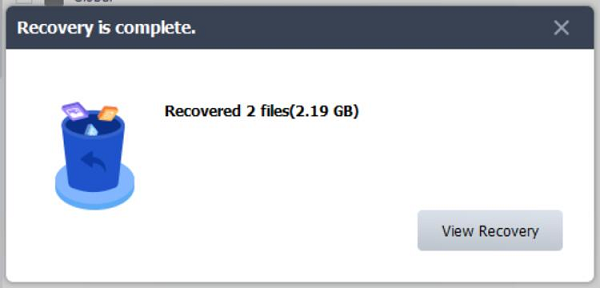
view recovered files
2. Download Deleted YouTube Videos from Archive.org
Archive.org, or the Internet Archive, is a non-profit digital library offering free access to digital or digitized content. It archives web pages and includes a vast collection of media, which occasionally includes YouTube videos that have been removed.
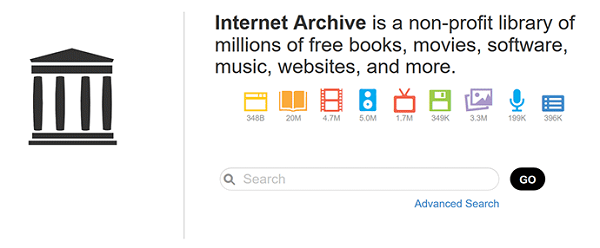
Download Deleted YouTube Videos from Archive.org
Steps to Recover Videos from Archive.org:
- Visit the website at archive.org. Use the search bar to enter the exact name of the deleted YouTube video or the channel name.
- Check the search results to see if the video is available.
- If available, you can watch or download the video directly from the site.
3. How to Recover YouTube Videos from A Backup
Backing up your data is a critical practice for anyone creating content. If you have backed up your YouTube videos, recovering them is straightforward.
Steps to Recover Videos from a Backup:
- Locate your backup storage device or service where your YouTube videos are saved.
- Connect the device or log into the service.
- Navigate to the folder containing your YouTube videos.
- Copy and paste the videos back into your computer or upload them directly to YouTube.
4. How to Recover Files Deleted via Contacting Help Support
Sometimes, you might need to reach out for professional help. YouTube’s Help Support can assist in recovering videos under certain conditions, especially if the deletion was accidental or due to a misunderstanding.

Ask Apple Support For Help
Steps to Contact YouTube Help Support:
- Go to the YouTube Help page.
- Sign in with your YouTube/Google account.
- Navigate to the ‘Need more help?’ section and select ‘Get Creator support.’
- Choose the category that best fits your issue and follow the instructions to submit a support request.
Q&As about Recovering YouTube Videos
Q1: Can I recover a YouTube video deleted years ago?
Yes, if the video was archived or if you have a backup. Otherwise, it might be challenging.
Q2: How does Glary Utilities enhance system performance along with recovering files?
Glary Utilities enhances system performance through its comprehensive tools like Memory and Startup Manager, which optimize memory usage and manage startup programs, speeding up system boot time. Additionally, its System Cleanup feature removes unnecessary files to free up disk space, while Registry and Disk Maintenance ensure efficient file management and system stability. These integrated tools make it an effective solution not just for data recovery but also for maintaining overall system health.
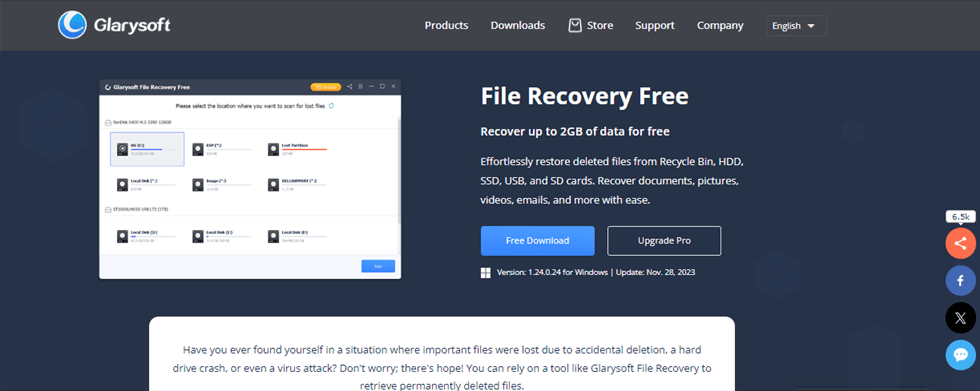
Website Interface of Glarysoft File Recovery
Q3: Are there any risks associated with using third-party recovery tools?
Always download recovery tools from their official websites and ensure your antivirus software is up-to-date to mitigate risks.
The Bottom Line
In conclusion, while there are various methods to recover deleted YouTube videos, using a professional tool like Glary Utilities offers significant advantages.
Glary Utilities is known for its user-friendly interface and high success rate in data recovery. Compared to other methods, it provides a more reliable and efficient recovery process. We highly recommend downloading Glary Utilities to safeguard and recover your valuable video content effectively.
Product-related questions? Contact Our Support Team to Get Quick Solution >

