
To check your native Mac App’s compatibility and export .ipa files, you need to download the desktop version.
Please enter the right Email address.
*Enter your email address to send a download link to your inbox.

To check your native Mac App’s compatibility and export .ipa files, you need to download the desktop version.
Please enter the right Email address.
*Enter your email address to send a download link to your inbox.
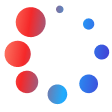
| Application | Category | Publisher | Version | Available or Not | Last update |
|---|
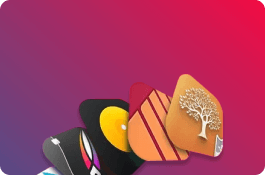
How to Run iOS Apps on an M1 Mac
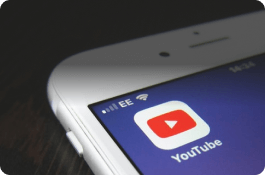
How to Download the YouTube Desktop App on Mac

Everything You Need to Know About IPA Files
The Apple M1 (also called Apple Silicon M1) is a custom silicon system chip for Mac. It uses ARM architecture, which usually powers mobile or portable devices, like Apple’s iPhones and iPads.
The M1 marks the first time Apple has designed its own custom chips for a computer.
There are 3 machines that use the M1:
MacBook Air
MacBook Pro 13-inch
Mac mini
Which were released on November 17th 2020
- Check if the apps on your Mac/iPhone are M1 compatible
- Check the compatibility of the hot apps on the market
- Run almost any iOS apps on M1 Mac by exporting .ipa files
When a Mac app is detected “Universal”, it means native support for both Apple Silicon Macs and Intel-based Macs. When a Mac app is detected “Apple Silicon”, it means native support only for Apple Silicon Macs. We tag these two kind of Mac apps with “Yes, full native Apple Silicon” .
Apple offers its own translation technology Rosetta 2, which allows you to run existing intel-based Mac apps that have not yet been updated on ARM-based Mac systems. Most of intel-based (Intel 64) Mac apps can run on M1 via Rosetta 2, but it may cause some crashes and the experience is not as well as running on intel-based Mac. We tag these Mac apps with “Yes, works via Rosetta 2”
An intel 32-based and PowerPC based Mac app can not run on M1, whether with or without Rosetta 2. We tag these apps “No, not yet”.
iPhone/iPad apps now can run on Apple's latest M1 Mac. Just search for the app in the M1 Mac App Store and select the iPhone/iPad app next to the Mac app.
No. Although Apple will put iPhone/iPad apps on the Mac App Store by default, developers can take corresponding measures according to their own app conditions: adapt the App to macOS, do not adapt it, or remove it. If not adapted to macOS, the user experience on Mac is not good enough. iPhone/iPad apps that are removed from Mac App Store includes Goolge apps (YouTube, Google Map, etc.), Facebook apps (Facebook, Instagram, etc.), and more.
iMobie M1 App Checker can help you export .ipa files from your iPhone/iPad, and you can double-click to open and run it on an M1 Mac. But it should be noted that this is just a small feature for users to try something new, not a substitute for the developer's native app compatibility. iMobie never intends to violate any Apple restrictions.
An .ipa (iOS App Store Package) file is an iOS application archive file which stores an iOS app. Each .ipa file includes a binary and can only be installed on an ARM architecture devices like iPhone, iPad, and M1 Chip. Files with the .ipa extension can be uncompressed by changing the extension to .zip and unzipping.
If you are a Windows PC user with little or no experience with a Mac, you should check in advance whether there is a Mac version of the software you use, especially when many customized programs in professional fields only have a Windows version. You must not change the system if so.
And if you are an common user and only need to deal with some copywriting, surfing, entertainment, etc., then M1 Mac is definitely worth a try. The biggest advantage of macOS is that it saves worries, and the operation logic is closer to our familiar smart phones. Also, unlike Windows computer, there will never be any annoying pop-up ads or unexpected maleware on a M1 Mac.
If your work environment or workflow requires Windows to collaborate with your colleagues, it's best not to choose a Mac, and don't even think about installing Windows OS on a Mac. Because the current M1 Mac does not support to install Windows OS, and even if you made it via virtual machine later, don’t forget that the M1 chip is of ARM architecture, and compatibility will be very poor.
For long-time Mac users who rely on your computer for a living, I would also recommend you to wait for a while. Although current reviews have shown that the M1 chip scores much better than older Intel-based models, the change to an ARM processor requires a lot of software to be re-adapted or converted, which can lead to compatibility and performance loss issues. This is not a good thing for professional users who has high stability requirements.