How to Use D&G Password Unlocker to Bypass FRP on Android
“Hi, Unfortunately, I got an Android device with FRP lock on it. Although the device is in a good condition, I can neither access the Home Screen nor use it for anything. I’m advised to use the D&G Password Unlocker to fix FRP but I’m a bit skeptical about it. Is there anyone who has interacted with the D&G Password Unlocker tool? If so, what is your feedback? “
DroidKit – Best Alternative to D&G Password Unlocker
D&G Password Unlocker is a popular FRP unlock tool that has been in industry for quite some time now. It’s a simple tool dedicated to fixing FRP lock issues on Android devices.
While this tool is known for great performance, many are still skeptical about using it, just as in the case above. If this is the same for you, this post is definitely for you, as we review the D&G Password Unlocker tools, and also share the best alternative. Read on!
Further Reading: How to Bypass Google Account without OTG Cable or Computer >>
Full Review on D&G Password Unlocker
Check out the detailed review of the D&G Password Unlocker software below:
1. What Is D&G Unlocker Tool
The D&G Password Unlocker Tool is a powerful Android repair software dedicated to fixing FRP lock issues. This software deactivates FRP lock on several Android devices, such as Xiaomi, Huawei, Lenovo, Motorola, Samsung, and more. It removes FRP lock due to any scenario, whether forgotten Google Account password, or factory reset.
Besides FRP bypass, D&G Password Unlocker also comes in handy when you need to bypass pin locks, pattern, and other password protection features on your Android phone. Another wonderful function you can use this tool for is to flash your device.
Operating D&G Password Unlocker is pretty simple with the sleek user interface. You can use this software to fix your device by simply installing it on a Windows computer system. It’s lightweight, as it takes up just a small portion of computer memory space. So you don’t have to worry about storage space.

What is D&G Unlocker Tool
2. Features of D&G Password Unlocker Tool
The D&G Password Unlocker isn’t limited to FRP bypass. It also powers other cool features. Some of these features are given below:
- It’s capable of removing screen locks, patterns and other password protection issues on an Android device.
- D&G Password Unlocker is capable of fixing bloatware locks.
- Allows you to reset an Android device directly from a computer without interacting with it.
- Good for boot and patch installation.
- D&G Password Unlocker is one of the best FRP tools for fixing Android issues for free.
3. How to Use D&G Password Unlocker Tool All FRP Bypass Lock
Before we walk you through how to use D&G password Unlocker, let’s check out how to download the tool:
- Get your Windows computer connected to a data network, then launch a browser.
- Enter or click this D&G Password Unlocker link, to visit the download page.
- Click the corresponding button to install the tool with file name d-g_unlocker_tools_installer.rar.
After the successful download of D&G Password Unlocker, follow the steps below to use it for FRP bypass:
- Run the D&G Password Unlocker .rar file, and follow the on screen guide to install it on your computer.
- Once the tool comes up, you will find several icons for different Android brands at the top of your screen. Select your Android brand to proceed.
- Next, restart the FRP Locked Android device, then connect it to the computer using the right USB cable.
- Now tap on the Bypass Remover icon underneath the Archives tab.
- Finally, hit the Remove FRP (Brand Name) icon, then wait for D&G Password Unlocker to remove FRP Lock from the device.
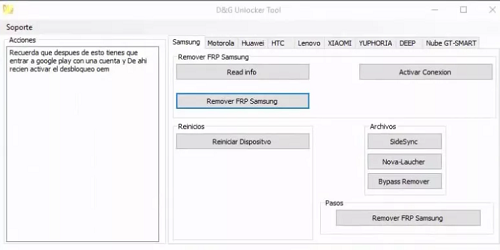
How to Use D&G Password Unlocker Tool All FRP Bypass Lock
4. Pros And Cons of D&G Password Unlocker Tool
Having tested the D&G Password Unlocker Tool, we discovered that it’s not 100% efficient and trustworthy. Even though it can remove FRP Lock, it’s not a safe tool to invest in, as you might encounter data loss. Also, the success ratio is low.
For more info about D&G Password Unlocker, check out the pros and cons below:
Pros
- Bypasses FRP Lock for certain Android devices and models.
- D&G Password Unlocker is free to operate, so you don’t have to spend a dime to use it.
Cons
- While D&G Password Unlocker claims to connect and fix virtually all Android brands, it only works for just a fraction like Motorola, and Lenovo.
- Available only on Windows computer systems.
- The interface is quite complicated for amateurs to navigate around it. So if you aren’t familiar with Information Technology, we suggest you don’t invest in D&G Password Unlocker.
- You might compromise your device with this tool.
- There’s no official or trusted website to download D&G Password Unlocker, which means your device (computer) may be opened to malware attacks.
Best Alternative to D&G Password Unlocker
With all the dark sides that come with the D&G Password Unlocker tool, finding the best alternative is crucial. Several tools have been developed to replace D&G Password Unlocker. If you are looking for highly effective software to bypass FRP locks on Android without issues, then DroidKit – Android Phone Toolkit is the best option you’ve got. With DroidKit, you can clear or deactivate FRP locks on your Samsung phone with the snap of a finger.
1. Features of DroidKit Android Unlocker
Key Features of FRP Lock Bypass Function:
- With the help of DroidKit, removing the FRP lock is quite simple for all users because you simply follow the instructions and click on buttons to finish the process.
- It only takes a few minutes to bypass FRP. Much faster than you think and save your precious time.
- It covers all Samsung, Xiaomi, and OPPO phones and tablets and supports almost all Android systems, including the latest Android OS.
- It guarantees 100% data safety during the FRP lock removal procedure, so no data is deleted, and the device’s settings are not altered.
Free Download * 100% Clean & Safe
Other Functions – Providing One-Stop Service to Android Phones
- Unlock Screen Locks without Password: Unlock all types of screen locks in minutes, including 4/6-digit PIN, custom PIN, password, pattern, fingerprint ID, face recognition, etc.
- Recover Lost Data: You get 100% freedom to preview all the lost data that DroidKit finds, select what you need, and recover deleted files without rooting.
- Data Manager: Control your Android device from your computer fully. With DroidKit, you can manage your files, SMS messages, and more. DroidKit is available for Windows, Mac, and Linux.
- System Repair: With DroidKit, users can also repair common system issues such as crashes, freezes, and boot loops.
- Device Optimization: DroidKit can clear caches, remove junk files, and optimize system settings to free up space and boost device speed.
2. Why Do You Choose DroidKit Android Unlocker
DroidKit Android Unlocker is the best tool to bypass FRP Lock. If you are still confused about whether or not to invest in DroidKit, check out the comparison table below:
| DroidKit | D&G Password Unlocker | |
| Ease of Use | Simple Interface | Complicated |
| Star Rating | ★★★★★ | ★★ |
| Speed | 30X | 5X |
| Compatibility | Windows and macOS | Windows |
| Data Encryption | √ | × |
3. How to Bypass FRP with DroidKit Android Unlocker
You can check out and apply the instructions below to bypass the FRP lock with DroidKit Android Unlocker:
Step 1. Get DroidKit Android Unlocker on your PCs/Mac > Click the FRP Bypass option.

Choose FRP Bypass Mode
Step 2. Connect your Samsung device to the computer via USB, and click the Start icon.

Connect Device and Click Start
Step 3. DroidKit will commence the preparation of a configuration file for your device. When the preparation is over, click Start to Bypass. Then follow the on-screen guide to enter recovery mode.

Click Start to Bypass
Step 4. DroidKit will scan your device and recommend a firmware package to bypass FRP. Kindly select your Sumang version and click Next.

Choose System Version
Step 5. Set up your phone according to the on-screen instructions, including wiping cache partition.

Complete Corresponding Settings
Step 6. After that, it will start to bypass FRP lock automatically. You will see the interface below when it is completed.

FRP Bypass Complete
The Bottom Line
From the review above, you can easily decide whether or not to invest in the D&G Password Unlocker tool. While the D&G Password Unlocker tool can fix FRP lock, as mentioned in the review, it doesn’t work in all cases. Even in cases where it works, users’ data may be compromised.
If you need professional software to clear FRP Lock from your Android phone without compromising it, we advise that you invest in DroidKit Android Unlocker. The software is a safe tool with a clean interface. It’s the best alternative for D&G Password Unlocker, as it fixes all its errors with additional features.
Free Download * 100% Clean & Safe
Product-related questions? Contact Our Support Team to Get Quick Solution >


