How to Retouch Photos For Free
This article guides you on how to retouch photos. We’ve covered the basics of photo retouching and introduced Fotor as a specialized AI tool for this purpose. We’ve also discussed how to retouch photos using Adobe Photoshop.
Do you want to transform your ordinary photos into masterpieces? If yes, then you’re at the right place. We are about to reveal how to retouch photos without much effort. Photo retouching beautifies the photo making it look more professional and attractive. It is helpful in various fields such as advertising and restoring old or damaged photos.
The process involves removing imperfections and aesthetic improvements. With the right tools and a few simple tips, anyone can transform their photos.
In this blog, we’ll explore simple techniques and easy tools that will make photo retouching accessible and fun. But before starting, let’s first discuss the basics of photo retouching.
Table of ContentsHide
What Is Photo Retouching
Photo retouching the process that makes images look their best. This process involves several steps to polish a picture. It enhances photos while keeping their true nature intact.
Photo retouching is essential in various areas, such as advertising, where attractive images can boost product interest by impacting customer perception and engagement. Retouching can also restore old or damaged photos, preserving memories for longer. From fashion and personal photos to landscape images, photo retouching ensures they are visually striking.

Effects of retouching photos
Now most people think that photo retouching and photo editing are the same. But actually, they have distinct differences. Let’s see how they are different from each other.
Difference Between Photo Retouching & Photo Editing
Photo retouching and photo editing may seem similar but have key differences.
In simple words, editing is like giving a general makeover to the entire photo. While retouching is fine-tuning specific elements within an image.
For example, in photo retouching, we:
- Remove flaws like spots or dark circles under the eyes,
- Fix teeth color,
- Change body shapes,
- Alter background elements,
- And add makeup effects in photo retouching.
On the other hand, photo editing aims to alter the general composition of the photo, fitting it for a particular purpose. For example, you can:
- Adjust color, brightness, and contrast.
- Crop images to resize,
- Using filters,
- Make general adjustments for better quality.
Now let’s move on to the main topic. I know you are waiting for the How-To part! Let’s see how Fotor can help you with photo retouching.
How to Retouch Photos for Free with Professional Tool [Faster & Easier]
Programs like Adobe Photoshop and Lightroom provide tools for many tasks, from simple edits to more complex retouching techniques. However, users often require time and practice to utilize its full potential effectively. Some newer tools like Fotor – Online Photo Editing Tool provide a more simple and user-friendly experience.
Fotor is an image editor that provides advanced AI features for effortless and perfect photo retouching. It’s available on multiple platforms like Windows, Mac, or even on mobile phones. There’s also an online version to access from anywhere, anytime.
And Fotor is a powerful photo retouch tools tailored to your needs, like wrinkle remover, blemish remover, face smoothing, photo reshaping, teeth whitening, remove unwanted objects from photos and more. You don’t need deep knowledge to use it. It’s like Photoshop but easier. So, it’s great for both new and experienced users.

Fotor – Online Photo Editing Tool
Key Features of Fotor:
- Simple Photo Editing: Fotor helps you fix many pictures at once and change their size perfectly. You can also clean up faces in photos to make them look smooth and clear.
- Creative Tools: Fotor lets you add fun stickers and write on your photos. You can also change your photo into a drawing or artwork. If you want, you can even create new pictures from words.
- Automatic AI Technology: With Fotor, you can quickly improve your photos with the latest AI technology. It can make blurry photos clear and change or remove backgrounds in just one click.
- Photo Changes and Additions: You can swap things in your photos, like replacing a cloudy sky with a blue one. Fotor can also help you stretch the edges of a photo to show more without it looking odd.
- Make Collages and More: Put many photos together to tell a story. Fotor gives you lots of ways to arrange your pictures beautifully. You can also find many pictures, shapes, and fonts to use in your creations.
How to Retouch Photos with Fotor:
Step 1. Download and install Fotor by following the instructions of the installation wizard.
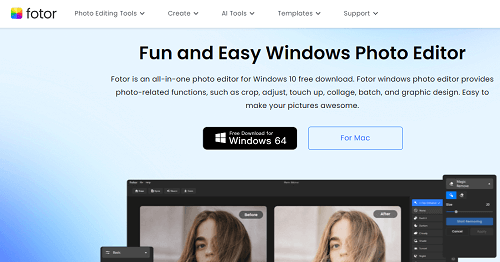
Download and install Fotor on your computer
Step 2. Now, launch Fotor and from the opening interface, click on the “Photo Editor” Button. This will open a photo editor window.
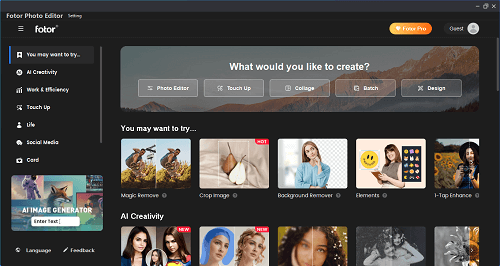
Select Photo Editor from the opening interface
Step 3. Click “Open” and select your photo from the computer. You can also drag and drop the image in this section.
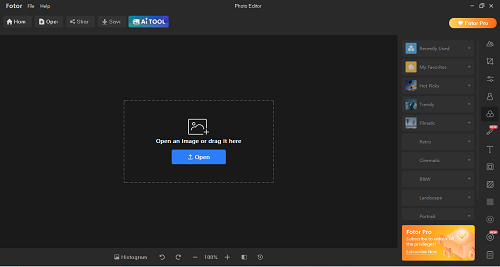
Open your desired photo from the computer
Step 4. Once your image has been uploaded, drag the cursor over “AI tool” and select “AI Skin Retouch”.
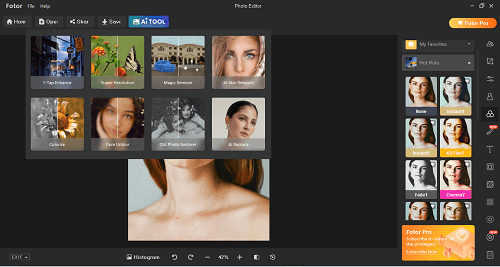
Adding AI skin retouch feature
Step 5. Similarly, apply other desired retouches to the photo. There are many options and you can add them with a single click. When you’ve applied all the retouches, save the edited photo to your computer.
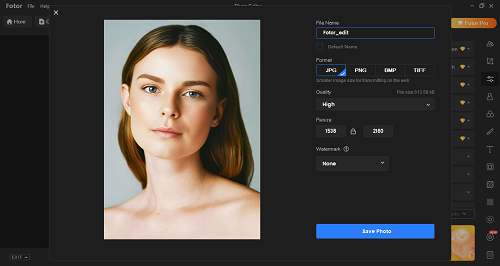
Save your retouched photo
That is it. With Fotor, you may quickly and easily retouch photos.
How to Retouch Photos on Adobe Photoshop
Adobe Photoshop is known for its comprehensive and advanced features. Its complexity arises from the vast array of tools, layers, masks, and adjustments it provides. Believe me, they are overwhelming for beginners. But still, Photoshop is favored by professionals for its precision and versatility.
In Photoshop, layers work like stacked transparent sheets. Each sheet can hold different parts of an image, like text or effects. Masks are applied to these layers. Masks let you hide or show the specific parts of the layer. Starting with basics, you learn how to organize and adjust these layers and masks.
But, we will go through a simple tutorial for skin retouching in Adobe Photoshop.
Steps to Perform Photo Retouching with Photoshop
- Launch Photoshop and open your image in it. Then, make a copy of the background layer by pressing Ctrl+J. Then press Ctrl+I to invert it.
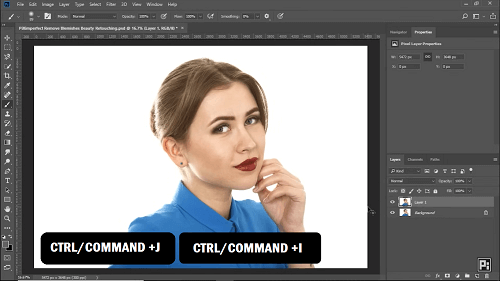
Make a copy of the background layer and invert it
- Change the blend mode of this layer from Normal to Vivid Light
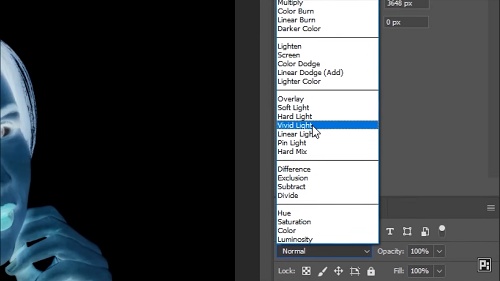
Changing the blend mode in Adobe Photoshop
- Now go to Filter > Other > high pass. Increase its value to the point where everything blends in. Now click OK.
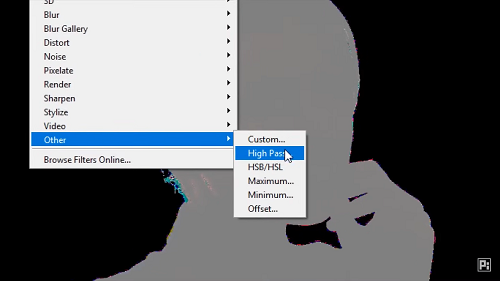
Changing high pass value in Adobe Photoshop
- After that, go to Filter > Blur > Gaussian Blur. Increase the value to the point that skin texture starts showing up. Now click Ok.
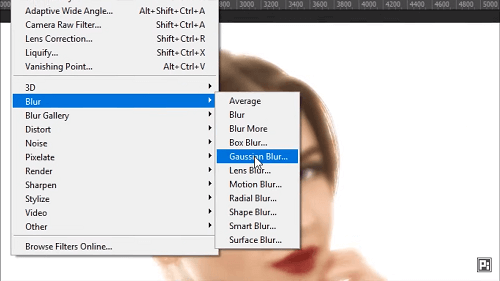
Adding Gaussian Blur filter in Adobe Photoshop
- Create a black mask by holding Alt key and clicking on the Mask button.
- Now take the brush and make sure that the foreground color is white. Now zoom in and paint on the skin very nicely.
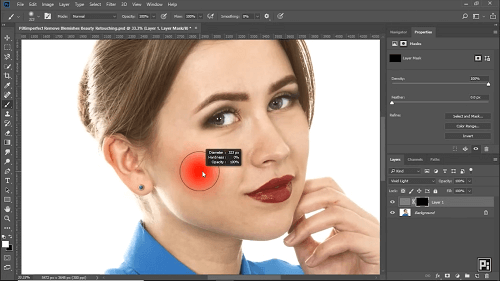
Painting the skin to remove blemishes
- If you think you have overdone the skin smoothening, you can decrease the opacity of Layer 1. Now you can save your picture in any required format.
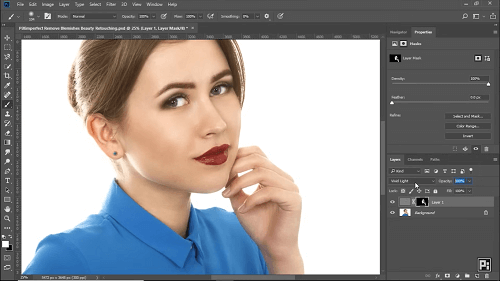
Result of photo retouching with Adobe Photoshop
Now before we end this article, let’s have a brief look at some FAQs about how to retouch photos.
Frequently Asked Questions
1. Can I retouch my own photos at home?
Yes, you can retouch your own photos at home. With AI tools like Fotor, you don’t need professional skills to improve your pictures. This tool provides simple ways to fix common issues like lighting, remove unwanted objects, and even smooth skin on portraits.
You just need to upload your photo and make these adjustments with just a few clicks.
2. How to retouch photos without losing realism?
To retouch photos without losing realism, focus on making subtle changes. Avoid over-adjusting features like brightness, contrast, and saturation. They can make your photo look unnatural.
Also, use tools like the clone stamp or healing brush for precise corrections. Remove blemishes or distractions without affecting the overall texture of the photo.
When smoothing skin or enhancing features, aim for improvement, not perfection. Pay attention to the lighting and shadows in your photo.
3. What are the limitations of photo retouching?
The limitations of photo retouching often include the quality of the original photo and the complexity of the edits needed. If the photo is very low resolution or has significant noise, it might be hard to achieve a polished result.
Retouching can also struggle with complex backgrounds. Although the tools have become very advanced, still they can’t always exactly predict how to perfectly replicate complex textures. It is sometimes challenging to remove large objects without leaving visible traces.
Also, over-retouching can result in a photo that looks artificial or disconnected from its original context.
Conclusion
Retouching your photos is not a big deal. In this blog, we have also explored how to retouch photos with Adobe Photoshop. It can provide more detailed and precise control over the settings. But it’s quite difficult to use Photoshop, especially for a beginner.
What’s more, we also have discussed simple tools and easy methods used for photo retouching. With Fotor, you can transform your pictures into professional-looking shots using AI.
Product-related questions? Contact Our Support Team to Get Quick Solution >

