How to Find & Recover Deleted Apps on Android 2024
“I accidentally deleted an app off the second page of my home screen while rearranging the order of apps. I’m not sure which app it was how can I find out and get back it.” – From a forum user. If you have the same questions, this post will show you how to find and recovery recently deleted apps on Android without backup.
Android Data Recovery Tips
Recover from Android Phone
- Top Android Data Recovery Software
- Recover Deleted Files on Android
- Recover Photos from Android Gallery
- Recover Blocked Messages on Android
- Recover Voicemails on Android
- Recover Phone Numbers on Android
- Recover Videos on Android
- Recover Audio Files from Android
- Recover Deleted Apps on Android
- Recover App Data on Android
- Restore Calendar on Android
- Contacts Disappeared from Android
DroidKit – Find & Retrieve Recently Deleted Apps on Android
Download DroidKit to scan your Android phone deeply and show you what apps have been deleted recently. Recover deleted apps Android without backup.
Your apps may get lost or keeps crashing on Android due to various reasons like unintentional deletion, factory reset, virus attack, and some other reasons. In all these cases, you may want to know how to find downloaded and deleted app history, and then recover deleted apps and recover deleted app data on your Android phone.
Don’t worry when your apps are lost, as you can easily find the missing apps from the uninstall history in Google Play Store. In the article, we are going to discuss the possible methods that will help you recover deleted apps and app data on Android device.
Find Recently Deleted Apps in Google Play Store
Google Play has provided users with more than 1.5 million apps and games to choose from. Users install and uninstall the apps according to their real needs every day. Google Play Store keeps a complete history of all the apps downloaded and deleted on your device. To find and recover deleted apps from Google Play Store:
Step 1. Go to Google Play and tap on the Menu
Go to the Google Play Store and log in using your Google account. From the home screen of the app, tap on the 3 horizontal lines that is the icon for the “Menu”.
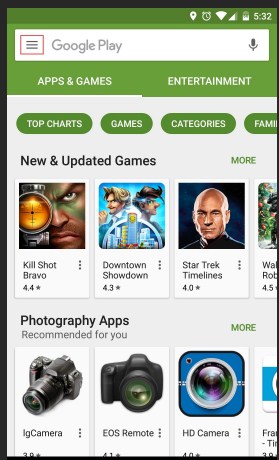
Find Google Play Menu
Step 2. Choose My Apps and Games
From the menu, select the My Apps and Games option.
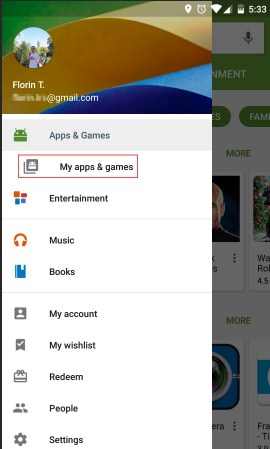
Enter My Apps and Games
Step 3. Tap on All option
On the next screen, all the installed apps will be displayed. On the screen, next to the Installed option, you will see another option that says “All”. The all option has a complete history and record of all the previous apps installed from the same account. You will be able to see the apps that you installed on other devices from your Google account.
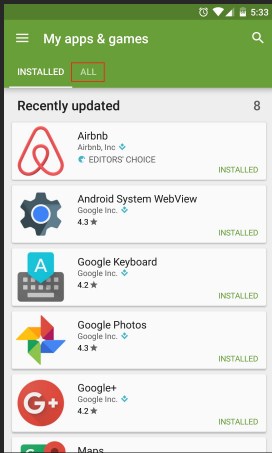
Find All Apps Downloaded on your Device
Step 4. Find the deleted apps and tap on Install
Find recently deleted apps from your Android Phone. As soon as you see the deleted app, tap on it and then click on the Install option to install Android app back to your phone.
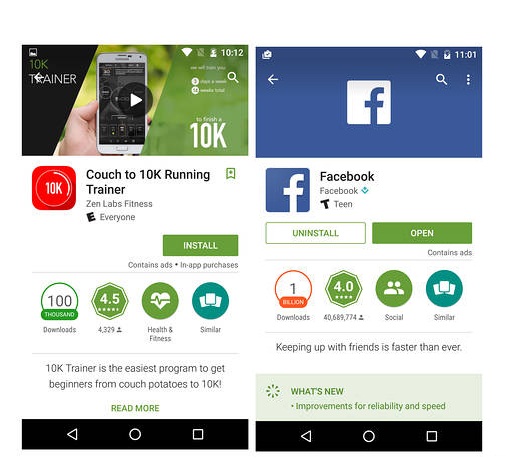
Find the Deleted App and Recover
Google Play Store will begin to download and install the apps on your device. you can also recover all the apps’ data by allowing the app to restore the backup files. It is the most simple and easy way to recover deleted apps.
However, not all your apps are installed from Google Play store, such as some APK files. To recover these apps, you can check the following part.
How to Recover Recently Deleted Apps on Android
For those apps you can’t find or recover in Google Play Store, don’t feel upset. DroidKit is here to help you recover APK files, with which you can easily get back your favorite apps. Its “Deep Recovery” mode will deeply scan the apps on your Android phone, making sure you can check recently deleted apps and recover them based on your needs.
DroidKit – Best Android App Recovery Tool
- Deeply scan and find deleted Apps on your Android device.
- See deleted apps and get back uninstalled apps on Android.
- Also, recover 13+ types of data, including apps, photos, messages, etc.
- Backup app to the computer for data security.
Free Download100% Clean & Safe
Free Download100% Clean & Safe
Free Download * 100% Clean & Safe
With no technical knowledge required, you can free download DroidKit on your computer and follow the instructions to see deleted apps and recover them with simple clicks.
Step 1. Launch DroidKit on your computer > Go to the Deep Recovery from Device mode under the Data Recovery section.
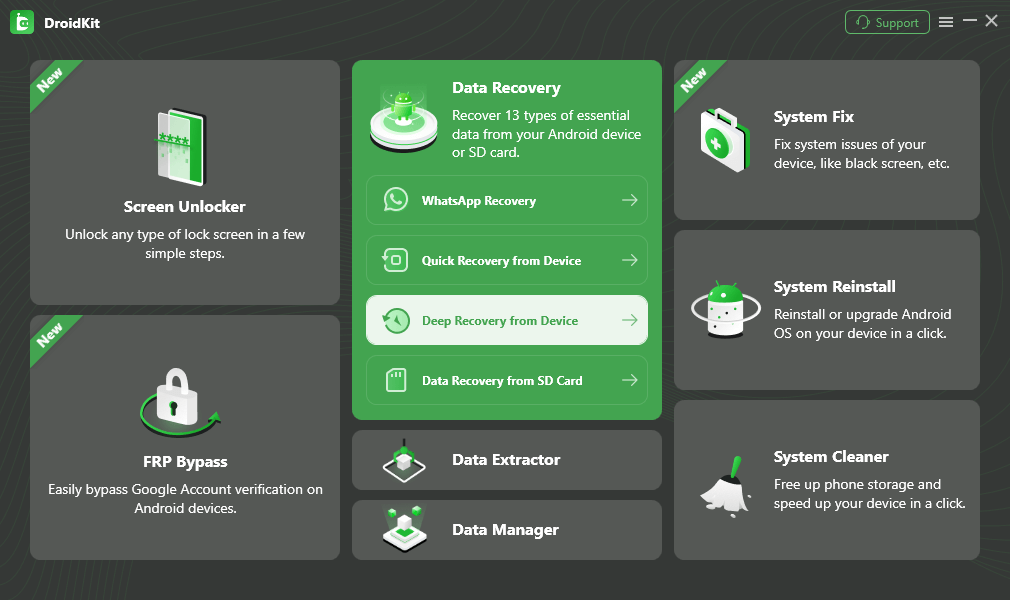
Deep Recovery from Device
Step 2. Choose APK Files > Hit the Start button to continue.
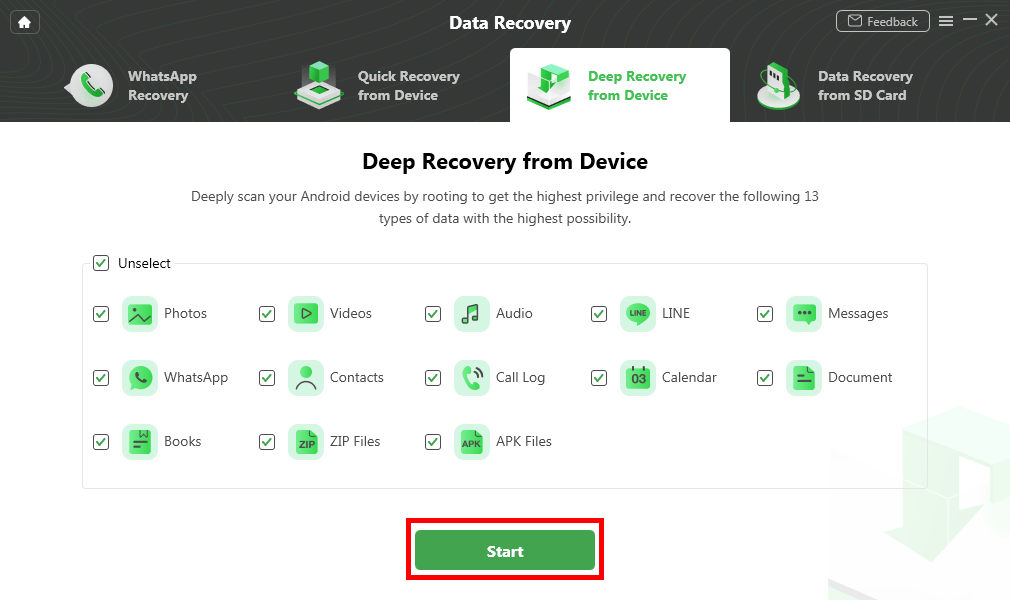
Choose Categories and Hit Start
Step 3. Connect your Android device to the computer and hit Start > The program will automatically check the root status of your device > Follow the instructions to root your Android phone to give the program more privilege to access the deleted data.
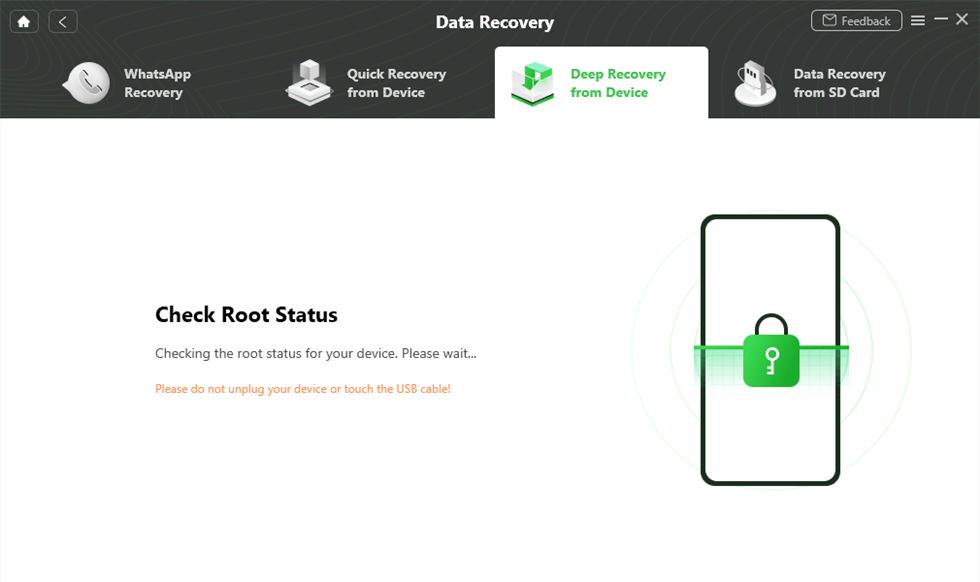
Check Root Status
Since rooting an Android phone will erase its data, you should decide whether need to back up Android data in advance.
Step 4. Preview and select specific APK files to either recover To Device or To PC. After the recovery is complete, you will see the interface below.
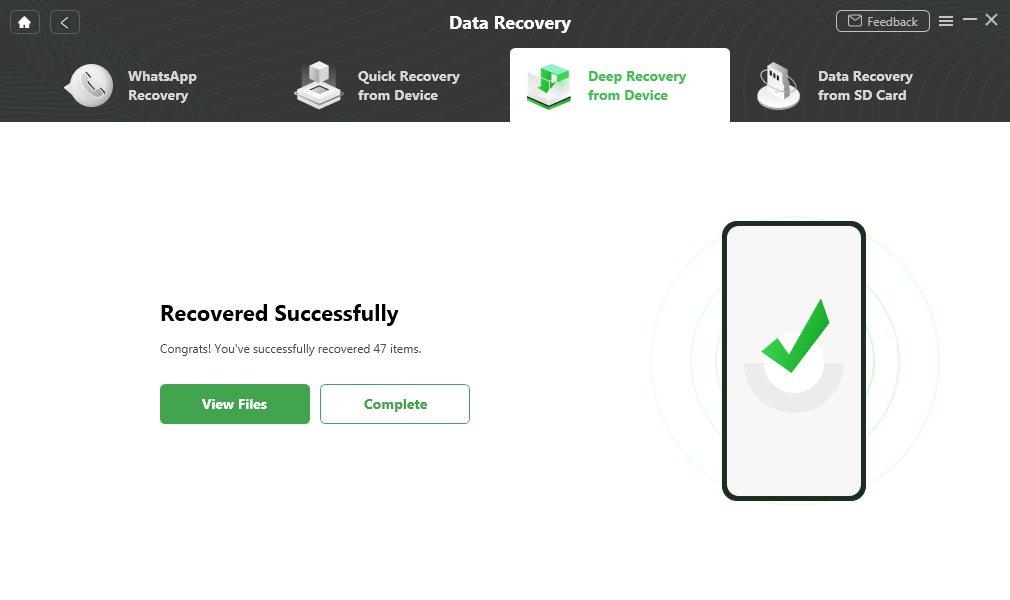
Deep Recovery Complete
Also, you can check the video guide on how to get deleted apps back on Android devices.
Recover Deleted App Data on Android
Besides the lost apps on Android, App data can be more important. Can my app data be recovered without backup? Yes, what you need is the professional Android data recovery tool – PhoneRescue for Android, which is one of the best Android data recovery tools that can help you find all lost apps’ data back with only a few clicks. You can check its main features below:
- Top success recovery rate & 100% secure.
- Easily recover and extract the app data and files, including all the related app files, even deleted WhatsApp messages and text messages on Android app.
- Fastest recovering speed, easiest operation, and more.
PhoneRescue for Android – Recover Deleted App Data
If you accidentally deleted apps on your Android phone, and need to get app data back, PhoneRescue for Android allows you to easily recover deleted app data with or without root.
With so many advantages, you can download PhoneRescue for Android and check the simple steps below:
Step 1. Connect your Android and Select App Documents.
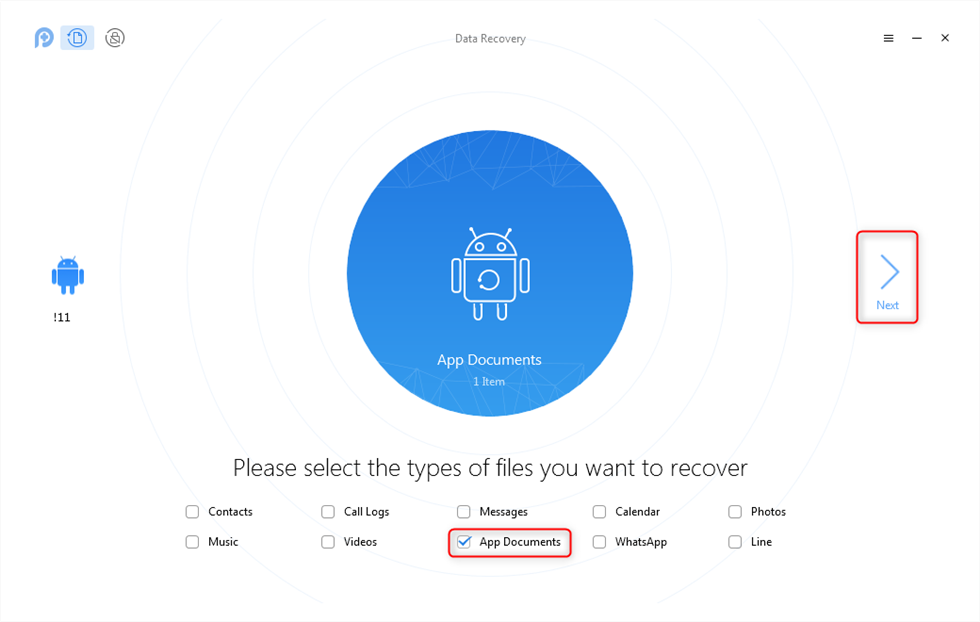
Choose App Documents to Recover Deleted App Data
Step 2. Scan and Select One of App Data to Recover.
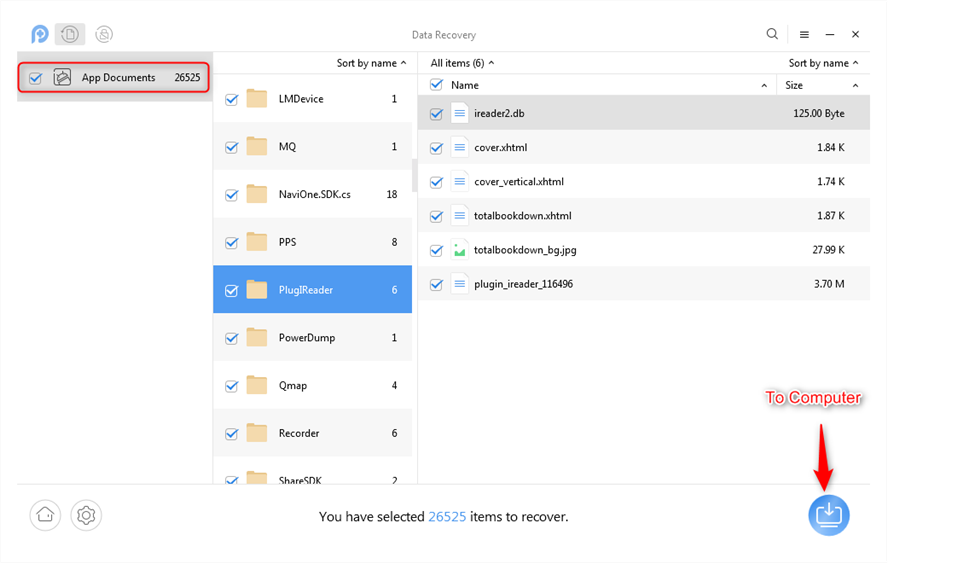
Select App Data on Android to Recover
Wait for the recovery process to finish and check your recovered data on the computer.
FAQs about Recently Deleted Apps
How do I see deleted apps on Samsung?
If you’re a Samsung user who owns a Samsung phone or tablet, then you can find deleted apps using the Galaxy Store. Here’s what you can do:
- Launch Galaxy Store and click Menu button in the lower right-hand corner.
- Find My Apps option. And to find your deleted apps quickly, you can turn the Show Installed Apps option off.
- Then you can scroll down and find the app you want. If you want to recover it, just click the Install option.
How do I get deleted apps back on my iPhone?
No worries, compared to Android users, iOS users have more ways to recover deleted apps. The most common method is recovering from iCloud backup. You just need to erase all your content and restart your iPhone until you reach the Apps & Data screen, then tap Restore from iCloud Backup. Besides, you can also recover data from iTunes backup. If the above methods do not work, you can try to use PhoneRescue for iOS to recover app from iPhone/iPad itself.
I can’t download the App I find, why?
As the demand for data security is increasing, Google has also increased security in the management of apps in the Google Play Store. If, for some reason, Google decides not to support an app, you cannot re-download it using the above method. At this point, you can try to seek similar apps.
The Bottom Line
No matter if you want to recover deleted apps or app data on Android, the above methods will solve your problems easily. Finally, I hope you have recovered the deleted apps with DroidKit, and also, you can recover needed app data with PhoneRescue for Android. Just recommend this guide to your friends and family if they did the same thing and now trying to find the Android app uninstall history somehow.
Free Download * 100% Clean & Safe
More Related Articles
Product-related questions? Contact Our Support Team to Get Quick Solution >


