How to Install App on iPhone?
How to install app on iPhone after completing transferring process. Please refer to guide below to install app on iPhone.
Step 1: Please launch AppTrans>Choose App Transfer> Select Transfer to Phone > Click Transfer Now Button.
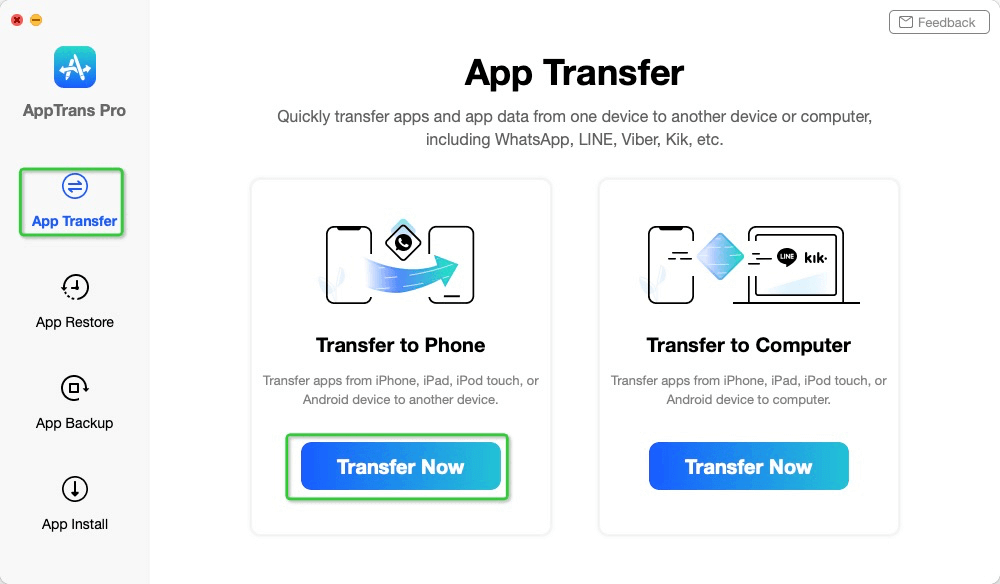
Select App Install Option
Step 2: Please confirm the source and target device to start the transfer process.
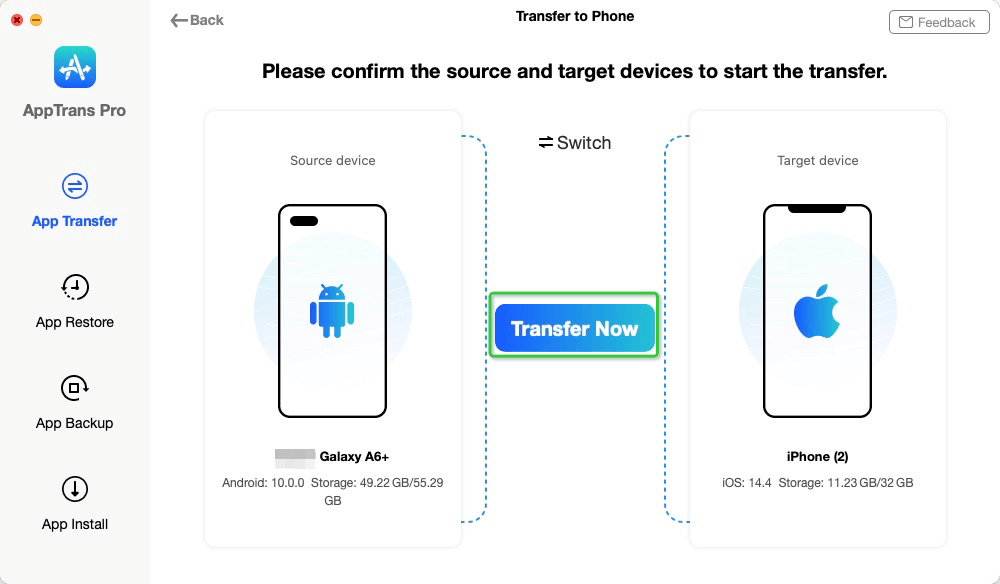
Confirm the Source and Target Device
Step 3: Please select the app you need to transfer to iPhone.
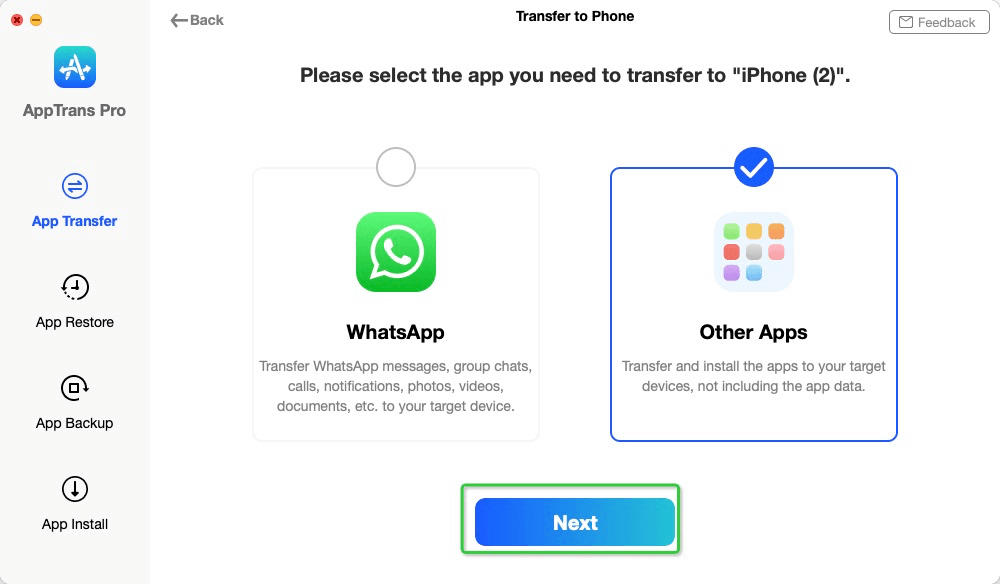
Select Other App Option
Step 4: After installation completes, you will see the interface below.
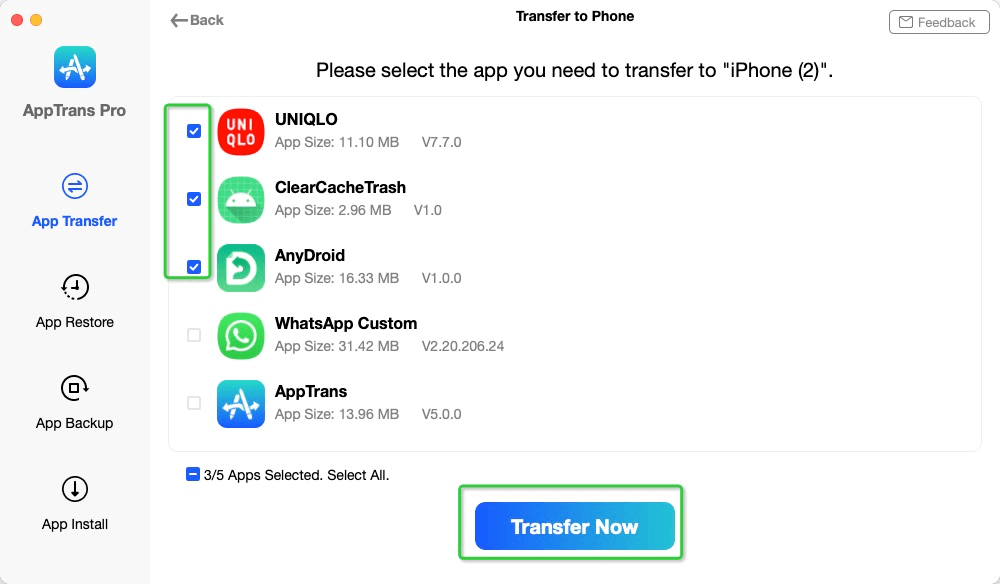
Select Apps to Transfer
Step 5: Then, the transfer process will start.
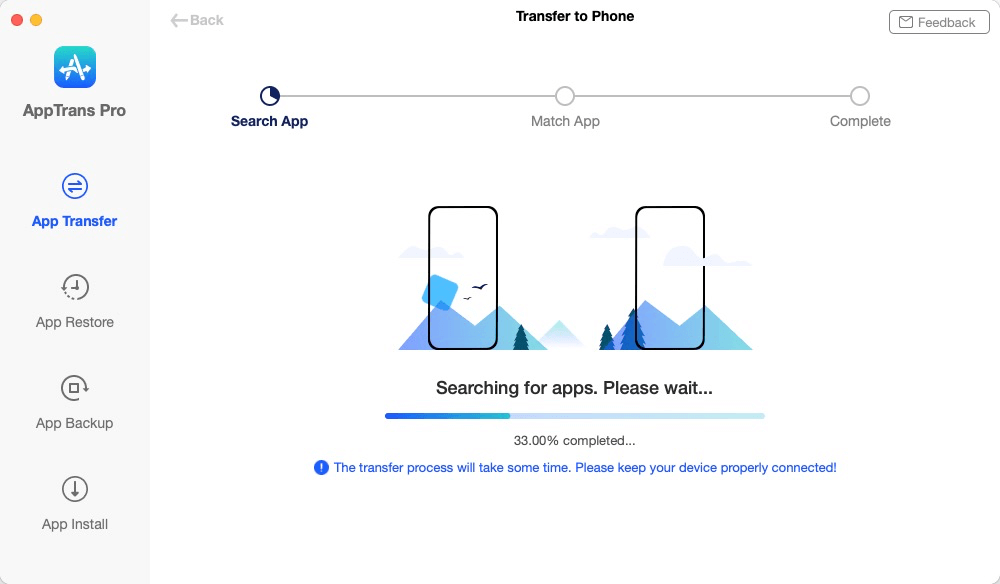
Wait for the Transfer Process
Step 6: After the transfer process completes, you will see the interface below. Then, please use the Camera on iPhone (Or any app which supports to scan QR code) to scan the QR code to install App on iPhone.
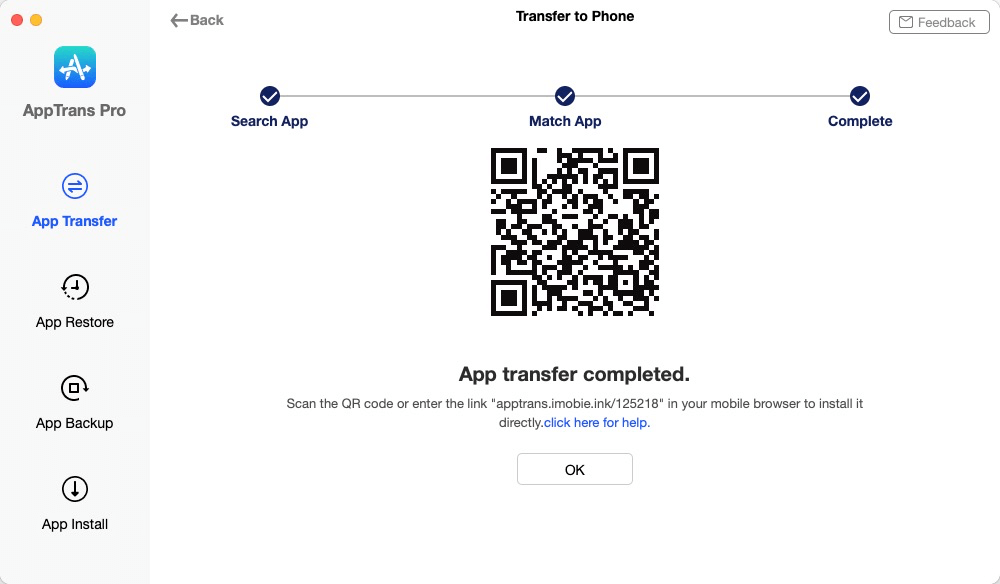
App Transfer Completed
Step 7: After that, you will see the interface below. Please click Get option to visit App Store and install app on your iPhone. Moreover, we highly recommend you to click the area marked. By this way, even though you exit App Store by accident, you can return the page easily.
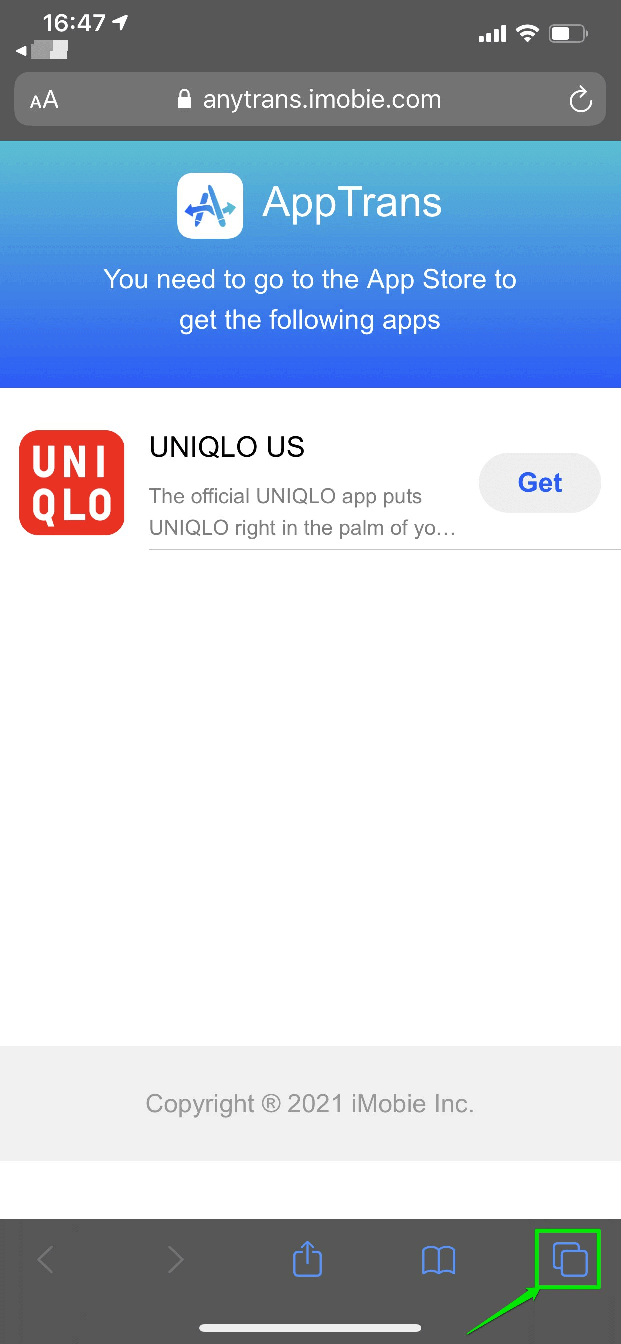
Visit App Store to Download App