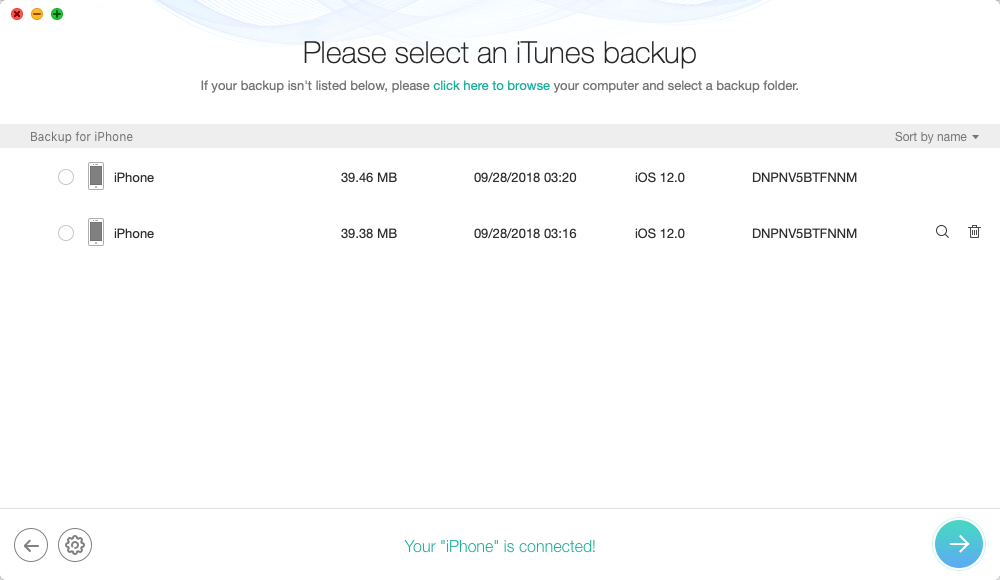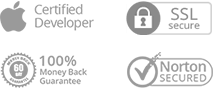How to Do if iMobie Software Fails to Detect Your Backup?
Recently, Apple has updated macOS Mojave (10.14) to provide better performance and experience. However, some users may meet that iMobie software fails to detect iTunes backups on Mac computer running OS 10.14, including AnyTrans, AnyDroid, PhoneRescue for iOS, MacClean and PhoneClean.
It is caused because Apple blocks the permission of backup with macOS 10.14. Here, we provide this detailed guide to help solve this issue with few clicks. Please follow the steps below:
1. Click Apple logo at the upper left corner of the screen > Click System Preferences.
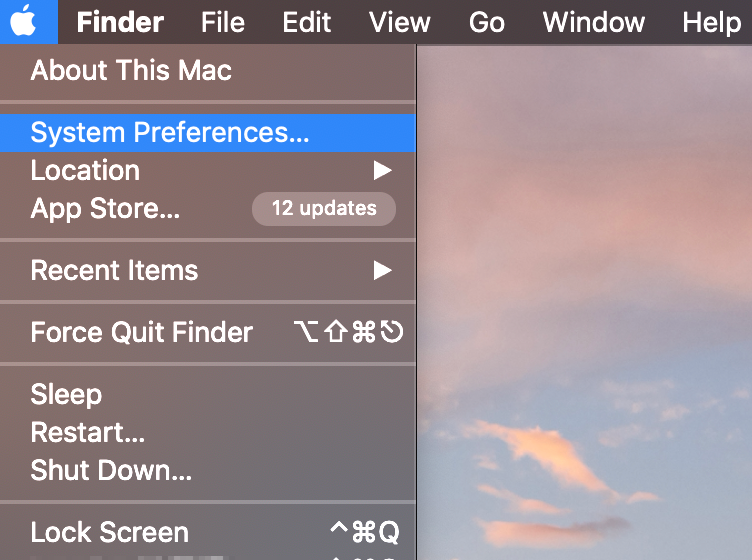
2. Click Security & Privacy option.
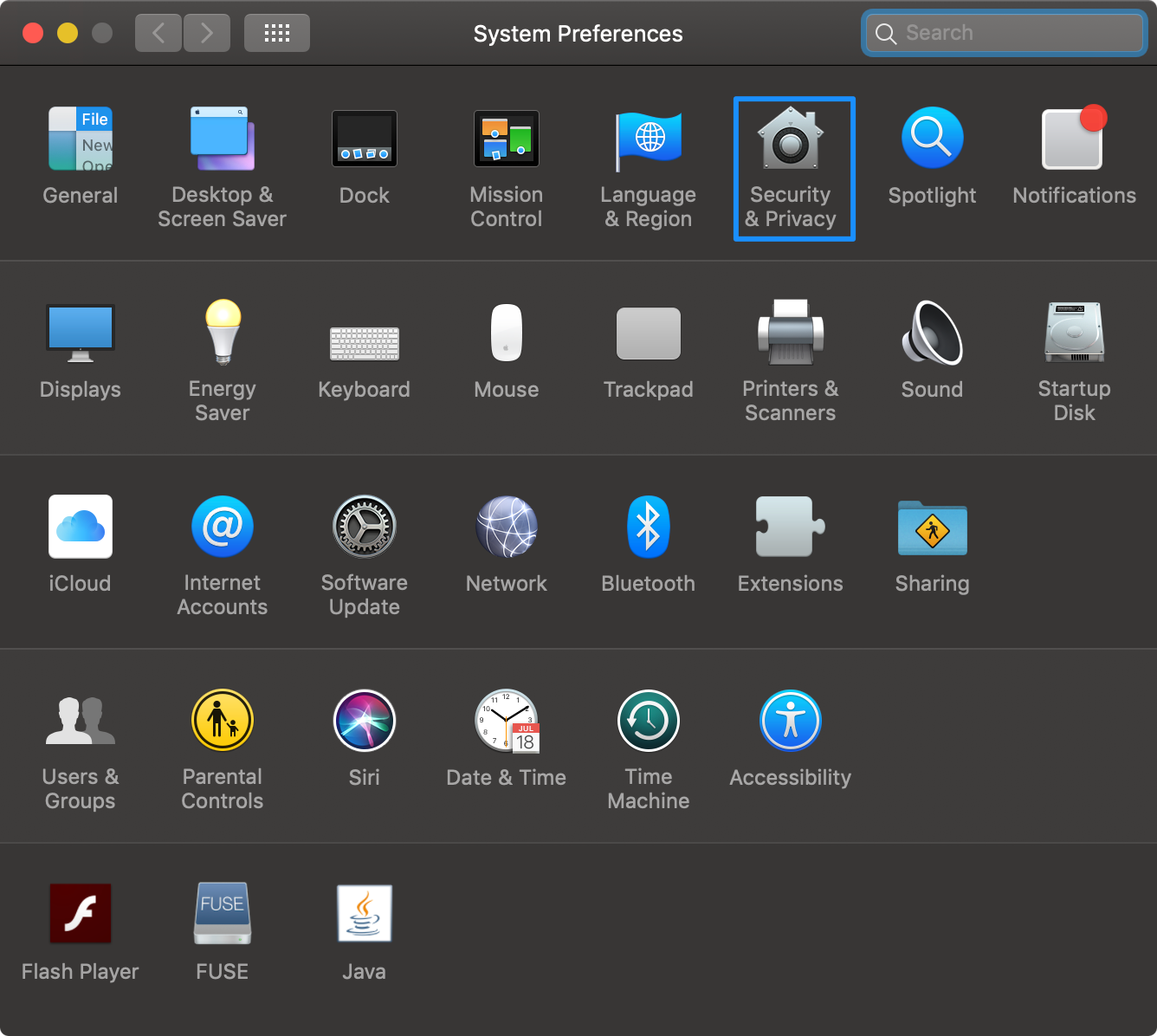
3. If you have set the lock for your computer, please type the password to unlock your computer.

4. Click Full Disk Access – Privacy > Click + button > Choose iMobie software (AnyTrans/AnyDroid/PhoneRescue for iOS/MacClean/PhoneClean) from Applications.

5. After adding iMobie software (AnyTrans/AnyDroid/PhoneRescue for iOS/MacClean/PhoneClean), you will see them in Full Disk Access. Then please restart our iMobie software to detect your backups on computer.

Here, we take PhoneRescue for iOS for example to show iTunes backups.