Step-by-step Guide: How to Combine Photos on iPhone/Android
In this article, we are going to learn how to combine photos on iPhone/Android. We will discover an amazing tool called Fotor to get the job done. Apart from this, we will also explore some of the best editing tools along with their key features so that you can compare them and choose one that better caters to your needs.
Do you enjoy taking pictures and creating memories? Have you ever wanted to combine two of your favorite photos into one right from your phone? If yes, then we have got you covered! Combining multiple photos can add a unique touch to your memories. You can create a collage, merge two scenic views, or showcase before-and-after shots. Whatever the reason, the process is simple.
In this article, you will explore how to combine photos on your Android or iPhone. We will walk you through the process with simple and easy-to-follow steps. But before jumping to the steps, let’s understand why you need to combine photos.
Table of ContentsHide
When Do You Need to Combine Photos
Combining photos is not just for professionals. Anyone can learn how to combine photos and benefit from this handy skill! There are many scenarios in which you would need to do that. Let’s explore some common ones where combining images can be useful.
- Panoramas:
Panoramic shots allow you to stitch together multiple photos. You can create one wide, sweeping image by combining photos. This scenario is expected when you want to create a story or you want to create a single picture of the broad landscape.
- Before and After:
Combining two photos can help show the before-and-after effects. This will allow you to see the difference between the two situations. For example, you can see the picture below and create the same image.
- Creative Collages:
You can also learn how to combine photos to make creative collages. You can make birthday cards, travel scrapbooks, and more. Various platforms also offer ready-made collage templates. You can insert pictures into them and share them on social media.
These are the most common scenarios in which you might need to merge your photos. If you are wondering how to combine photos, let’s figure it out together!
How to Combine Photos on iPhone/Android [Easiest]
If you are looking for a reliable and hassle-free way to combine photos, we have something for you. Fotor – Complete Photo Editor is one of the most amazing tools when it comes to photo editing. Its photo merger feature allows you to merge two or more photos into one. With just a few clicks, you can create amazing combinations.
Moreover, it offers a variety of layouts. All you need to do is drag and drop the photo into the frame. The best thing about Fotor is that users of all skill levels can easily use it. You don’t have to be an editing expert to use this tool. Let’s shed some light on what more this tool has to offer us.
Key Features of Fotor
- User-Friendly Interface:
With Fotor’s intuitive interface, merging photos is as easy as a few taps. You can just drag and drop the pictures in the grid or layout. There aren’t any complicated menus or confusing options here. It has simple tools designed for every user.
- Layouts and Elements:
Fotor also offers a variety of photo grids and layouts. You can either merge two photos in a single frame or create a heart-shaped photo collage with multiple photos. You can also add different fonts, stickers, icons, and backgrounds.
- Customization options:
Fotor’s image combiner gives customization options. It allows you to combine pictures vertically or horizontally. You can also adjust the images’ order, position, and layout. Plus, it allows you to change the thickness, spacing, and color of girds, etc.
- Ready-made Templates:
It also offers pre-designed photo collage templates. You can merge photos to make a collage with no hassle. You can make collages for Instagram, mood boards, and more. Whatever you are looking for, you’re sure to find one that’s just right.
- High-Quality Output:
Fotor ensures that the output is high-quality every time. You can directly share combined photos on social media or you can print them. It won’t affect the quality. Say goodbye to pixelated images; Fotor has got you covered!
Now that you have explored the amazing features of Fotor, let’s see how to combine photos using this tool.
Steps to Combine Photos on iPhone Using Fotor
First, install the Fotor app on your iPhone. Then, follow the instructions given below:
Step 1: Launch the Fotor app. Now, you will see a lot of tools on the homepage of Fotor. Select the “Collage” option from the menu and proceed.
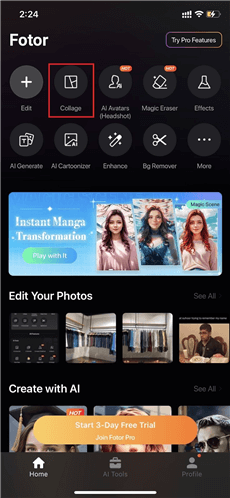
Click Collage to Combine Photos
Step 2: Here, you will see many templates, including classic and Mgazines ones. Select the size and style of templates you want. Select your photos and click “Next.”
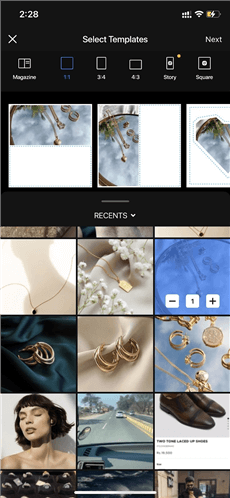
Select Photos and Proceed
Step 3: You can drag the image to adjust it into the frame. You can also change the border size, color, shape, and pattern.

Adjust the Collage
Step 4: Once done with everything, click “Save” to save the picture in your gallery. You can also click the “Share” icon to share it on social media.
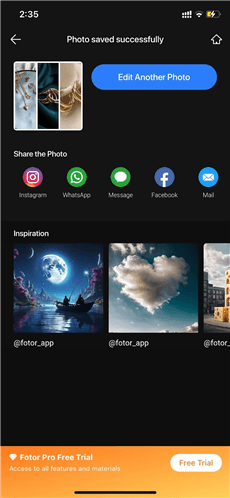
Save or Share the Image
So, this is how to combine photos using Fotor. Did you see how easy and hassle-free it is? Well, there is one more way to do that. It is not as easy as doing with Fotor, but let’s see it!
How to Combine Photos on iPhone Using Shortcut
If you don’t want to install any app, you can also use the iPhone’s built-in feature to combine the photos. It is a pre-installed app on your iPhone that allows you to do many things, including merging pictures.
Step 1: Open the Shortcut app on your iPhone.
Step 2: Click the “+” icon on the top right of the screen. Add a new shortcut with the name “Merge image.”
Step 3: Now, click “Add Action” to add a shortcut.
Step 4: Enter the keyword “Photo” in the search box and click “Select Photos.” Then, turn on the “Select Multiple” toggle.
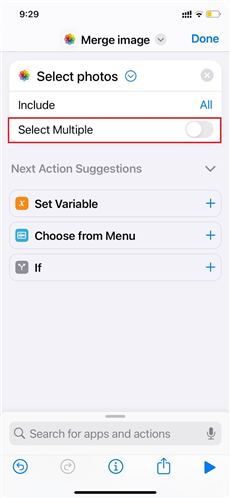
Turn on the Select Multiple Toggle
Step 5: Enter the keyword “Image” in the search box and click “Combine Images.”
Step 6: Select a combination, such as horizontal or vertical.
Step 7: Type “Photo” again in the search box and click “Save Photo to Album.” Your combined photo will be saved.
Apart from Shortcut, there are other third-party apps that you can install to combine photos. Let’s explore them together!
8 Best Combine Photos Apps for iPhone
Apart from Fotor, some other tools also offer the feature of combining photos. In this section, we will explore the eight best photo apps for iPhone. We will also walk you through their key features to make your choice easy.
1. PicCollage
PicCollage also offers a feature that allows users to combine photos. It is the best choice for beginners because of its simple and useful features. With PicCollage, you can easily combine photos without any skill. All you need to do is open it and follow the on-screen instructions.
It also offers various options like free collage templates, grid layouts, and more. You can also customize your collage. You can change the background, color, size, and number of photos. This app makes it easy and fun to combine your photos just the way you like.
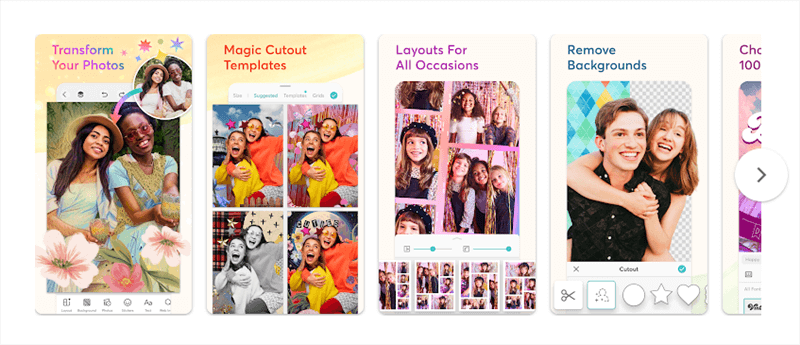
PicCollage – Best Photo Combiner App
Key Features
- It offers a variety of collage grids and templates.
- You can also use stickers, text, and backgrounds.
- PicCollage offers a user-friendly interface to make it accessible.
- You can also create photo stories with multiple images.
Platforms
PicCollage is available on both iOS and Android.
2. Canva
Canva is also a great option to combine photos. It has made graphic and image designing a hassle-free process. No matter what your skill level is, you can use Canva on your smartphone.
When you proceed to combine the photos, Canva will ask you for the size you want. You can select from a regular social media post size or any other. Moreover, you can also use ready-made photo templates to make collages. Canva is one of the best tools for creating eye-catching collages and graphics.
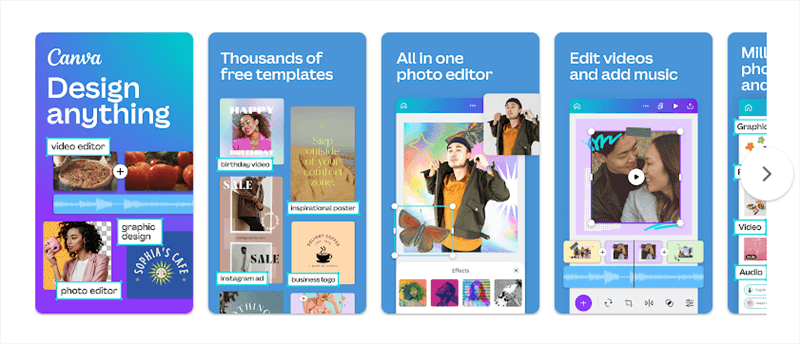
Canva – App to Combine Photos
Key Features
- It allows you to create designs, posters, and social media graphics.
- You can use a wide range of templates and elements.
- You can also collaborate with other users on projects.
- Canva has a user-friendly interface that is accessible to all users.
Platforms
Canva is available on both iOS and Android.
3. Photoshop
Adobe Photoshop is another tool that you can use to combine your photos. It is a free app that also allows you to customize your collage. You can change the shape, layout, size, and effects of your picture.
Photoshops offers various grid layouts on iPhone and Android. Plus, you can also turn your photos into collage pictures with digital scrapbook effects.
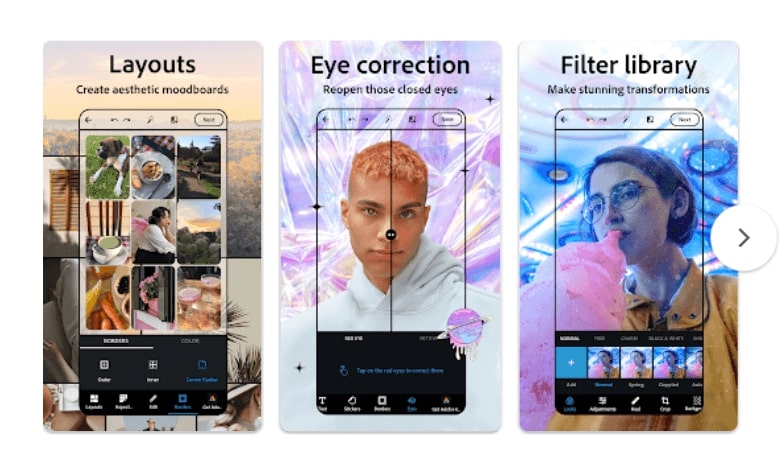
Adobe Photoshop App to Combine Photos
Key Features
- It is a professional-grade editing tool, including cropping, retouching, and filters.
- It allows you to combine multiple photos into a single collage.
- You can have access to Adobe Creative Cloud for seamless workflow.
- It offers Integration with other Adobe apps.
Platforms
Adobe Photoshop Express is available on both iOS and Android.
4. PicsArt
One more app that answers how to combine photos is PicsArt. The best thing about this app is its interface. No matter, if you are a beginner, you can use this app to create photo collages. Plus, it also offers a variety of ready-made templates to choose from. It has a free version available. However, the paid version comes with advanced features.
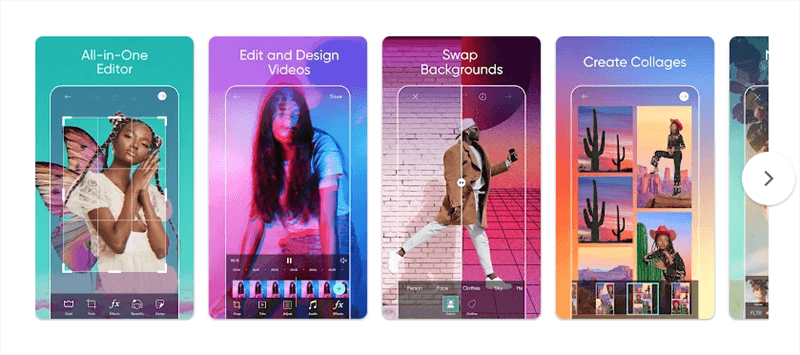
Picsart Lite Interface
Key Features
- You can add a creative touch with filters, stickers, and overlays.
- It offers tons of editing tools to make collages.
- You can also explore the social community to share your designs.
- It also provides an In-app camera to capture your beautiful moments right away.
Platforms
Picsart Lite Photo Editor is available on both iOS and Android.
5. Befunky
BeFunky’s website has everything you need to play with your pictures! You can make them look cool, design stuff, and even combine a bunch of pictures to tell a story! It’s super easy to use. Just upload your photos, and BeFunky will help you make awesome collages.
You can choose from lots of layouts or let BeFunky do it for you. They even have layouts just for places like Facebook and Instagram, so your pictures will look amazing when you share them with your friends!
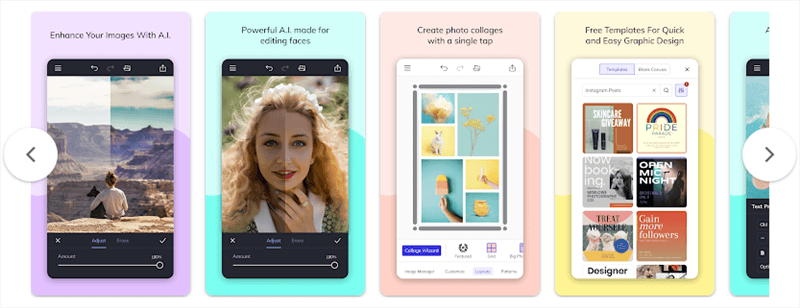
BeFunky App’s Interface
Key Features
It offers a user-friendly interface that is accessible to everyone.
You can choose from ready-to-use templates and create collages.
It offers a single-tap feature to enhance your pictures.
You can also use other editing tools like removing blur and improving sharpness.
Platforms
BeFunky is available on both iOS and Android.
6. Diptic
When it comes to how to combine photos, Diptic is also one of the popular choices. You can enjoy an amazing photo/video collage experience. It offers a wide range of collage layouts, including classic square, magazine, and more.
With Diptic, you can also adjust the size and shape of the photo grid the way you want. It offers complete control over every aspect of your photo collage. This is what makes this app one of the best options to combine photos and make a collage.
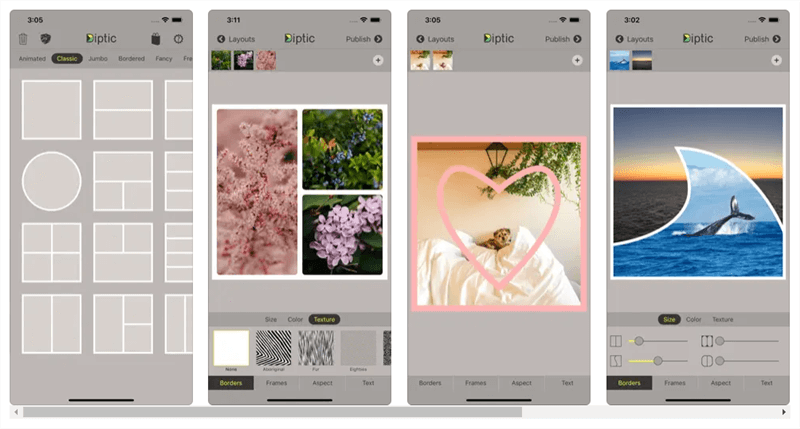
Diptic Photo Collage App’s Interface
Key Features
- You can make both photo and video collage at the same time.
- It offers various ready-to-use templates across different categories.
- You combine different media types to create engaging narratives.
- You can also use the editing tools to adjust your images and videos.
Platforms
Diptic is available on both iOS only.
7. MOLDIV
MOLDIV is also a great option for combining your photos and creating a collage. However, you know what makes it different? You can also edit and enhance your photo before you add it to a collage grid. The process of using this app is very simple.
Just select the template or photo grid, upload your photos, and you will be done. You can rotate, flip, apply filters, and more until you get what you want. Once you are satisfied, you can share your collage on social media platforms.
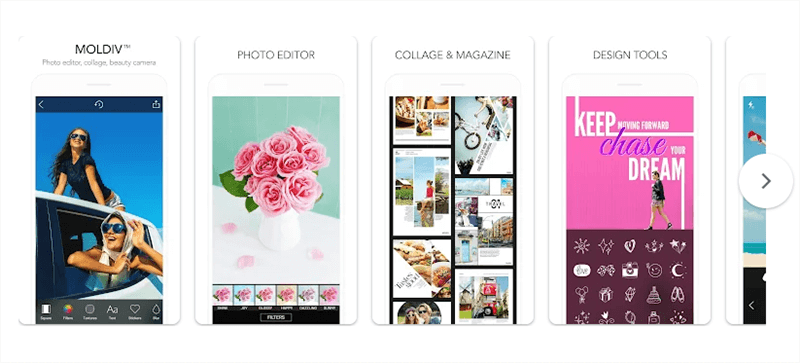
MOLDIV Photo Editor and Collage Interface
Key Features
- It allows you to mix up to 9 photos in a single frame.
- You can choose from 194 stylish frames to create your collages.
- You can also customize and decorate photos the way you want.
Platforms
MOLDIV is available on both iOS and Android.
8. Pic Stitch
Pic Stitch is also an app that is designed to combine both photos and videos. You can create collages of different sizes, including digital art. You can also use this app to create stitching-style videos for YouTube.
All you need to do is insert a clip into a frame. Then, use the pop-up video to edit your collage video. Pic Stitch is a versatile app for both photos and videos.
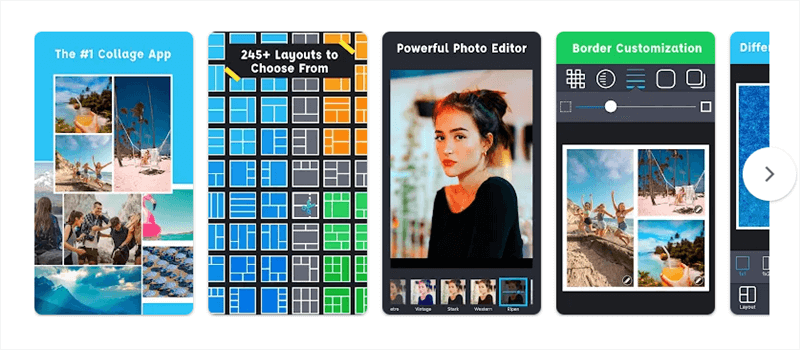
Pic Stitch Collage Maker Interface
Key Features
- You can select from over 250 different layouts to arrange your photos creatively.
- It also offers customized photo borders to match your style.
- You can also rearrange photos, crop them, and apply filters or adjustments.
Platforms
Pic Stitch Collage Maker is available on both iOS and Android.
So, these are some other platforms that you can use to combine your photos on your smartphone. You can walk through their descriptions and features and select one that fits your needs.
Frequently Asked Questions
Q. How to combine photos on Android?
You can combine photos on Android using the Fotor app. All you need to do is download the app, create it, or log in to your account. Select the template that you want, and upload your images. Tadaa, you have successfully merged your images. You can change the border size, color, etc, accordingly.
Q. How to combine photos on an iPhone without an App?
You can combine photos on an iPhone even without installing an app. Simply visit Fotor’s website through your iPhone’s browser. Select the Combine Photo option, upload the pictures, and enjoy making different collages.
Final Thought
Wrapping it up! We have explored how to combine photos. Whether you use an Android phone or an iPhone, there are cool platforms like Fotor that make it super fun. So, when you want to make your pictures look even cooler, remember to give photo combining a try. It’s like magic for your photos, turning them into awesome stories or cool collages. With these apps, you can be a photo artist right from your phone! Just tap, swipe, and watch your pictures come to life in amazing ways!
Product-related questions? Contact Our Support Team to Get Quick Solution >

