How to Bypass Samsung A03 FRP Lock [Android 11/12/13]
Are you trapped or locked out of your Samsung A03 mobile device due to FRP issues? That’s nothing to worry about now that you’ve made it to this page. In this article, we’ve prepared a comprehensive guide on Samsung A03 FRP bypass. These methods works well on various Android OS versions, like Android 14, 13, 12, 11, etc.
DroidKit – Bypass Samsung A03 FRP Lock in Simple Clicks
Stuck on Samsung A03 FRP lock? Just free download DroidKit to bypass Samsung A03 FRP lock, only with simple clicks and a few minutes. It supports all Samsung devices running Android 6 to Android 14.
If you buy a second-hand Samsung A03 phone factory reset it, you may stuck on the FRP lock. It is an extra security layer tucked into Android mobile devices running on Android OS 5.0 and above with the sole purpose of protecting users’ privacy. This technology is structured to restrict an unknown person’s access to your device, in case it goes missing.
However, sometimes, the real owner of the device can be trapped or fall victim. A typical scenario is when you forget the corresponding details to your FRP lock screen or buy a second-hand device linked with an unknown Google account. Luckily, this post is for you, as we demonstrate the various techniques to FRP bypass Samsung A03. Read on to learn!
Is it possible to bypass FRP Samsung A03?
Yes, you can!
Bypassing FRP lock on Samsung A03 is super easy, however, it can be challenging for anyone who doesn’t have the experience. Fortunately, this post has tricks that you can apply to remove the Samsung A03 FRP file from the comfort of your home.
Samsung A03 FRP Bypass Android 13/12/11 [Easiest]
DroidKit – Android Phone Toolkit is the most effective tool with a beginner-friendly interface for you to bypass Samsung A03 FRP without hassles. It will detect your Android OS system and then recommend you the most suitable FRP bypass solution, whether it is old Android 6, or the new Android 14, 13, 12, etc.
DroidKit is also one of the safest tool to bypass FRP lock. No damages to your device and no privacy leakage. Besides Samsung A03, it also works for other Samsung models. You can also use it to fix FRP lock for other Android brands, like OPPO, Realme, VIVO, Redmi, and Xiaomi.
Key Features
- 1-Click to bypass FRP on Samsung A03. Even non-tech savvy can use this tool with ease.
- Bypass FRP lock on Samsung A03 in 3 minutes. Regain full access to your phone immediately.
- Support all Samsung phones and tablets. In addition to Samsung A02, it can also bypass FRP on Samsung A12, Galaxy S9, etc.
- With DroidKit, you can also unlock your Android device, recover your lost but important data like photos, contacts, messages, WhatsApp data, etc., fix Android OS issues, and more.
Get DroidKit for free on your computer now and follow the steps for A03 FRP bypass!
Free Download * 100% Clean & Safe
Step 1. Free download DroidKit on your Windows or Mac computer. Select FRP Bypass mode on the main screen.

Choose FRP Bypass Mode
Step 2. Get the Samsung A03 device with FRP lock, connect it to your computer system, then hit the green Start icon on the next interface that pops up.

Connect Device and Click Start
Step 3. DroidKit will start preparing your configuration file. Once the preparation is completed. Click the Start to Bypass button.

Click Start to Bypass
Step 4. Just follow the on-screen instructions to put your device in recovery mode. Find and select the system version of your Android device > Click the Next button.

Choose System Version
Step 5. And then just set your device as the on-screen guide and wait for DroidKit to bypass FRP lock.

Complete Corresponding Settings
Step 6. After completing these steps, the device will be restarted, and the FRP lock will be removed successfully.

FRP Bypass Complete
Free Download * 100% Clean & Safe
Samsung A03 FRP Bypass without PC [Difficult]
Another way to bypass the Google FRP lock on your Samsung A03 mobile phone is to leverage the loophole in Google Keyboard. Although it’s cost-free, this technique is very difficult to implement and can take several minutes to hours to complete because of the lengthy stepwise guide.
Samsung A03 FRP bypass with Google Keyword has a shallow success rate, so we do not guarantee that it will remove FRP from your device. If you don’t mind trying this technique out, follow the set of instructions shared down here to bypass Samsung A03 FRP screen using Google Keyboards:
- When your FRP-locked Samsung A03 device comes up after a factory reset, kindly connect it to a nearby WiFi router, then select your preferred language.
- Next, your device will ask you to enter the credentials to the Google Account that was last signed in on it. Click on the Text Field to launch Google Keyboard.
- Once the keyboard comes up, hold down the @ button till the Settings menu panel appears on your screen.
- Select Google Keyboard settings, and then click on the three dots located at the upper right corner of your screen. After that, proceed to select Help & Feedback from the drop-down menu displayed on your screen.
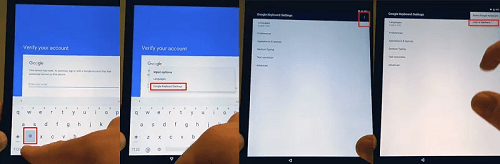
Select Help & Feedback from the drop-down menu displayed on your screen.
- When the Help page appears, hit the Use Google Keyboard tab.
- Once done with the above, hold down any part of your screen, and highlight any text on your current display screen. After highlighting, click on the Web Search at the top right corner of your screen.
- Now a Search field/bar will pop up. Type Settings in the field and hit Enter to proceed to the Settings menu screen.
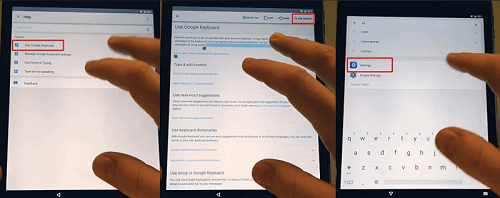
Type Settings in the field and hit Enter to proceed to the Settings menu screen.
- Head down the Settings screen, and select About Phone.
- Select Software info on the next interface that pops up.
- Once done, proceed to activate Developer Mode on your device by clicking on the Build Number icon 7 times.
- Now, navigate back to the Settings menu screen, and click on Developer options.
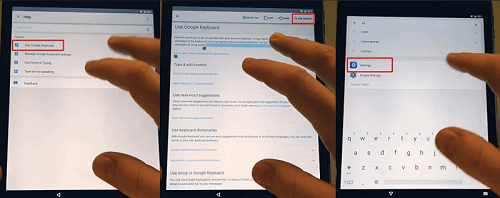
Type Settings in the field and hit Enter to proceed to the Settings menu screen.
- Locate OEM Unlocking on the new screen displayed, and click on the slider to activate it. After that, click the Back icon twice, then restart your Samsung A03 mobile phone.
- When the phone turns ON, connect to a reliable WiFi network, and configure your device so you can start using it without FRP restrictions again.
How to Bypass FRP Samsung A03 via Odin
Odin is a well-known mobile unlock software designed by Samsung to help install custom files and fix lock issues. This Windows-based software makes possible the successful installation of firmware updates and kernels on your Samsung mobile device. It also comes in handy when you need to flash your device.
Another great functionality tucked into this software is FRP bypass. Odin handles FRP lock on any Samsung model, including the Samsung A03, and it’s very simple to operate.
Before demonstrating how to remove the FRP lock on your Samsung A03 phone using Odin, here are some things you need to out in place:
- Odin Android ROM Flashing.
- Samsung FRP reset firmware package/file.
- Samsung Android USB Drivers.
Once you have the above ready, use this guide to bypass FRP on your Samsung A03 phone:
- Find the most appropriate Samsung FRP files for your Samsung A03 phone, and download them.
- Launch a web browser on your Windows computer, visit the official source for Odin, and download the software.
- Get the FRP-locked Samsung phone, and connect it to your PC using a USB cable. If the connection can’t be established, kindly download and install Samsung USB Drivers on your Windows computer.
- After that, proceed to enter Download Mode on your Samsung A03 device. You can do that by first turning off the phone, and then holding down the Power and Volume Down button. Continue holding these buttons till your phone vibrates.
- Open the Odin software on your Windows as an administrator. Since your device is connected, it should detect it.
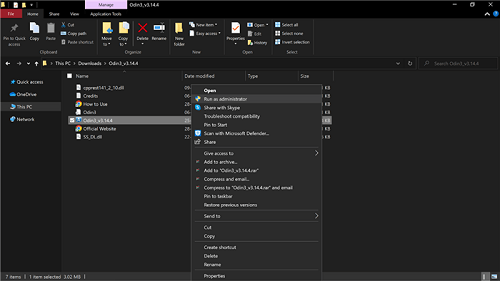
Open the Odin software on your Windows as an administrator
- On the Odin quick start menu screen, several ZIP files will be displayed. Tap on the options AP/CP/CSC in order to download the corresponding reset files.
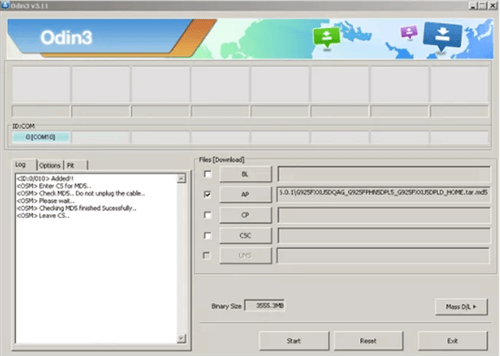
Tap on the options AP/CP/CSC
- After the download is completed, hit the Start button at the bottom of the interface displayed. Odin should initiate an FRP bypass on your Samsung A03 phone immediately.
- Wait until the FRP bypass is over. A PASS message will be sent to your Samsung device to notify you that FRP is completed.
Limitations
- The procedure is quite lengthy, and complicated for anyone with superficial knowledge about information technology.
- Odin exposes your device to malware and virus attacks.
- This procedure works for outdated Android OS.
Tip: How to Unlock Locked Samsung Phones & Tablet
Did you lose the passcode or password to your Samsung phone or tablet? DroidKit is the best tool to unlock your device. The software helps you bypass screen lock on your Samsung device with high accuracy and precision. No matter how complex or rigid your password is, DroidKit will remove it and give you full control of the device again.
DroidKit handles 4-6 numeric security codes, alphanumeric passwords, Face Unlock, fingerprints, and more. Besides Samsung, you can also use this software to bypass screen locks on other Android brands, such as Xiaomi, Vivo, LG, Motorola, HTC, and many others.
Free Download * 100% Clean & Safe
Steps to Unlock Locked Samsung Phones & Tablets Using DroidKit
Step 1. Install and launch Droidkit on your PC > Choose Screen Unlocker. Connect the Samsung phone or tablet using the right lightning cord.

Choose Screen Unlocker
You will see an interface with the Start icon at the bottom. Click the icon to continue with the screen unlock.
Step 2: DroidKit should detect your Samsung phone or tablet. A quick scan will be carried out on the device and click Remove Now after the configuration file is prepared.
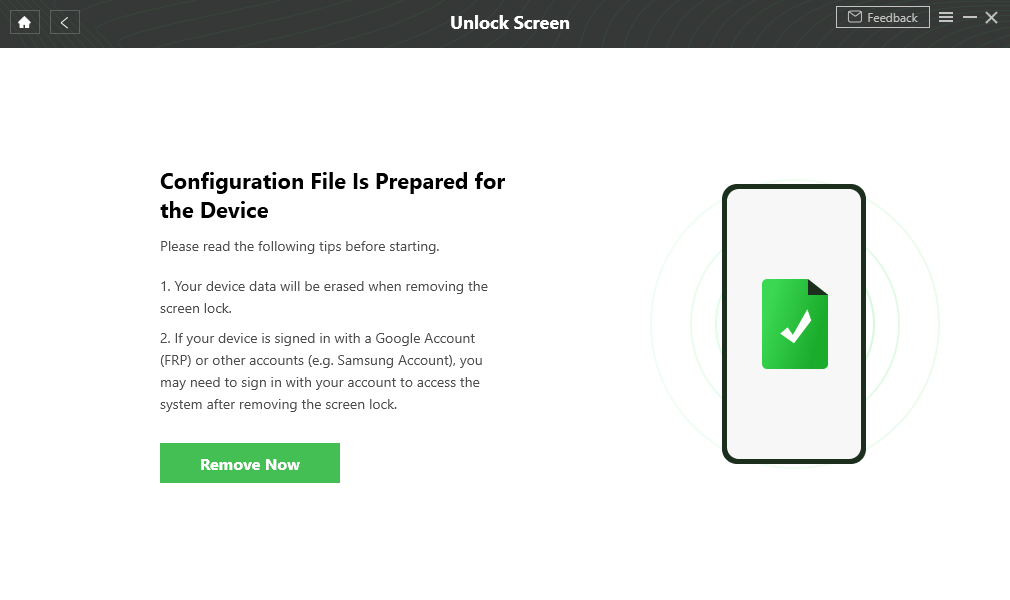
Click Remove Now Button
Step 3. Then put your device in a recovery mood and wipe the cache partition. After that, Droidkit will remove the Android screen lock automatically.

Lock Screen Removal Completed
Final Words
Whether your Samsung A03 device is running on Android 11, 12, or 13, you can count on the techniques above to help you bypass FRP lock. We demonstrated 3 simple ways to bypass FRP on Samsung A03, kindly select the one that suits you.
Our best method from the guide is the one with the DroidKit software. The software handles FRP lock easily and quickly, and can offer customized bypass solution according to the system versions. So just free download and try DroidKit now>>
Free Download * 100% Clean & Safe
Product-related questions? Contact Our Support Team to Get Quick Solution >


