How to Delete Kik Account Permanently
Kik is a popular online platform that allows users to exchange text or multimedia messages for free. While the app has some security issues and is often used by minors with no parental controls. For those reasons, many users want to know how to delete Kik account permanently from a device, and this article provides detailed explanations how to do that.
Just like many other communication apps, Kik allows users to open new accounts with a minimum of administration or background checks. While this can be convenient, it also frequently leads to security issues as unscrupulous users can easily make fake accounts and use them to harass or spam others. Also, Kik sometimes fails to work properly. Some people are taken aback by abuse they receive online, while others get tired of using this app and want to move on from it, removing themselves from the network.

How to Delete Kik Account Permanently
Those who had a negative experience with Kik or would simple like to use alternative communication tools may want to deactivate or completely delete their accounts on this app. It’s important to understand the difference between those two options, and to pursue the one that is best aligned with your reasons for leaving the app. Crucially, it’s possible to leave Kik both on a temporary and permanent basis, and both methods are relatively simple to execute.
This article will make a clear distinction between account deletion and its deactivation, and instruct you how to complete each of those tasks without spending too much time on it.
Read More: Check out this guide to Backup and Restore Kik Messages on iPhone >
How to Permanently Delete Your Kik Account?
If you decide that your account on Kik is not useful to you or represents a potential security liability, it might be prudent to get rid of it for good. Deleting the account will prevent any new messages from arriving, your contact will disappear from other user’s profiles, and it won’t appear in the search results any longer. You should be aware that deletion is permanent, so you should only resort to this option if you are 100% certain that you won’t come back to Kik any time in the future.
Once you make the final decision to permanently remove your account from Kik, simply do the following:
Step 1. Use a web browser to navigate to the Kik account deletion portal.
Step 2. Confirm your identity by entering your Kik username, as well as the e-mail address that was originally used to register the account.
Step 3. Select your main reason for deleting the Kik account from the drop down menu, and ptionally provide additional details in your own words in the text box underneath.
Step 4. Mark the box indicating you want to permanently leave Kik and click on the Go button.
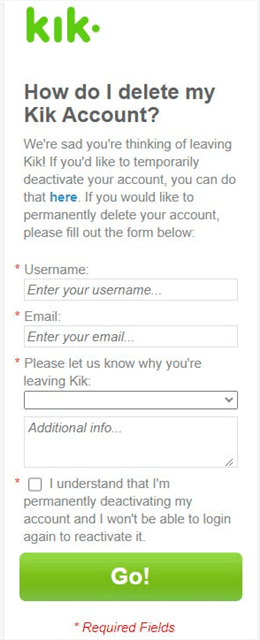
Confirm your identity in Kik
Step 5. Find the deactivation message in your e-mail inbox and click on the embedded link to finalize irreversible deletion of your personal Kik account.
How to Deactivate a Kik Account
There is another possibility to disappear from Kik without permanently losing access to your account. Users who merely deactivate their accounts rather than permanently delete them can revive them at a later date. While this sounds similar to deletion and involves some of the same steps, it is a different procedure and it’s important to be sure which one you want to execute.
Deactivation is very convenient for parents who want to keep their kids off Kik for a while, people who intend to travel in the near future, or anyone else motivated to take stop receiving messages and appearing in other people’s contacts.
The sequence of steps you need to take to deactivate a Kik account is a bit shorter than for deletion: It involves the following steps:
Step 1. Go to Kik deactivation portal.
Step 2. Enter the e-mail address you used to set up the account you want to deactivate and click Go.
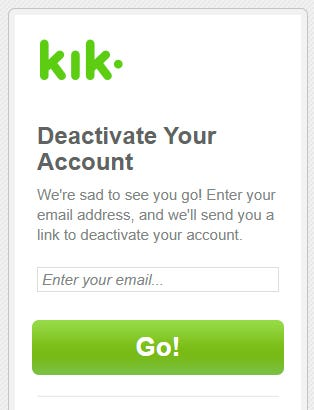
Enter Your E-mail Address
Step 3. Find the deactivation e-mail in your inbox and click on the link inside to complete the process.
Further reading: How to Know If Someone Blocked You on Kik >
Questions and Answers of Delete Kik Account
What’s the difference between deactivation and deletion on Kik?
Both of those procedures will have the same immediate impact, as the account will disappear from all searches and won’t receive any incoming messages. However, deleted accounts are permanently disabled and can’t be brought back, while deactivation is temporary and can be reversed at any time.
How long does it take Kik to permanently delete an account?
The deletion process can be completed within a few minutes, and the account will stop being functional as soon as you click on the deletion link. However, the profile might remain cached on devices of other users, so it might take a few days (up to a week) before any trace of it is removed from Kik.
What information is needed to delete a Kik account?
If you want to permanently delete an account, all you need is the correct Kik username and the e-mail address associated with it. You also need to be able to access incoming messages on that e-mail address because that’s how you can find the deletion link and ensure permanent removal of the account.
How can I reactivate an account that’s been inactive for a while?
It’s very easy to reactivate your old Kik account whenever you want. Just log into the Kik app using your old username and password and you will once again gain access to the account, along with all contacts and messages that were stored on it when you left.
What happens to my messages when I delete a Kik account?
When you permanently delete your account, it is removed from Kik and messages that were kept on it are permanently lost without any possibility for recovery. However, any messages that you sent to others will remain visible until that person decides to delete them.
The Bottom Line
This article explained how to delete your Kik account and pointed out the difference between permanent deletion and deactivation. Depending on your reasons for leaving Kik, you can choose the mode that best suits your intentions and visit the appropriate Kik portal. It’s important to remember that deletion is not complete until you click on the link sent from Kik to your e-mail, and to perform this step immediately after initializing the procedure. That way you can be 100% sure that no one will be able to find you or your family member on Kik or send any new messages to that account.
Product-related questions? Contact Our Support Team to Get Quick Solution >

