11 Best Photo Enhancer Apps to Enhance Photo Quality [2024]
This article talks about the best photo enhancer apps of 2024. It shows how apps like Fotor and VSCO make photos look better easily. The best photo enhancer app helps anyone make their photos look professional with simple steps.
Have you ever snapped a picture, only to later realize it didn’t quite capture the moment as you had hoped? Do your social media uploads seem to lack that vibrant feel? Perhaps the lighting wasn’t perfect, or the colors didn’t pop as you had imagined.
It’s a common plight, not everyone possesses the time or expertise to fine-tune their photos like a pro. Fear not! The advent of photo enhancers offers a solution, enabling automatic image quality improvement for more striking outcomes.
This article will discuss the top photo enhancers available today and illustrate their capabilities. So you can find the best photo enhancer app to get the most out of your photos.
Table of ContentsHide
How to Choose the Best Photo Enhancer App?
When choosing the best photo enhancer app, there are several important attributes to consider. Firstly, ease of use is paramount. Gone are the days when enhancing photos demanded a deep understanding of photo editing software.
Choose an app that uses AI image enhancement technology to simplify the process.
Second, choose an app that provides a suite of additional photo editing features. This versatility allows you to create the perfect image to match any atmosphere.
Let’s keep the momentum going and review the best photo enhancer apps in 2024.
11 Best Photo Enhancer Apps in 2024
In this section, we will walk you through the 11 best photo enhancer apps. They will help you enhance photo resolution, remove noise and blur, and enhance image color efficiently and easily.
1. Fotor
Fotor is the best photo enhancer app with advanced AI technology. It makes unblurring photos quicker and easier without losing the quality. What’s more? Color saturation is quick and easy for you. What you have to do is just a few clicks.
Besides, Fotor is one of the top photo editing apps. It offers you various editing features like AI photo restorer, AI image upscaling, collage makes, background remover, resize, crop, etc. to edit your photos for better results.
Fotor makes your photos way better! It also has a photo enhancer online version. The best part is it is free of cost and easy to use.
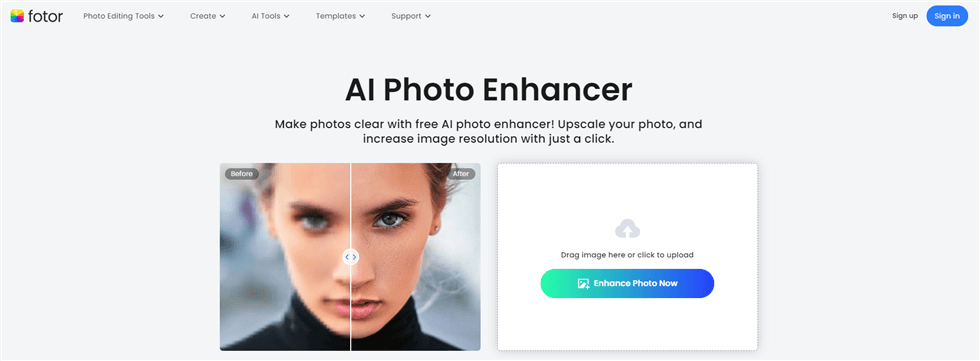
Fotor- the Best Photo Enhancer App
Key Features:
- Fotor offers a set of photo editing tools for quick fixes.
- Easily create eye-catching collages by choosing from a variety of layouts and customization options.
- Remove backgrounds seamlessly with the AI-powered background remover tool.
- Allows you to turn text prompts into unique images.
Supported Platforms:
- iPhone
- Android
- Web
How to Enhance Photos with Fotor?
Fotor’s photo enhancer app makes your image enhancer quicker and easier while maintaining quality.
Step 1. First of all, download the Fotor app. Open the app and apply for a new account. Drop or drag the photo you want to enhance.
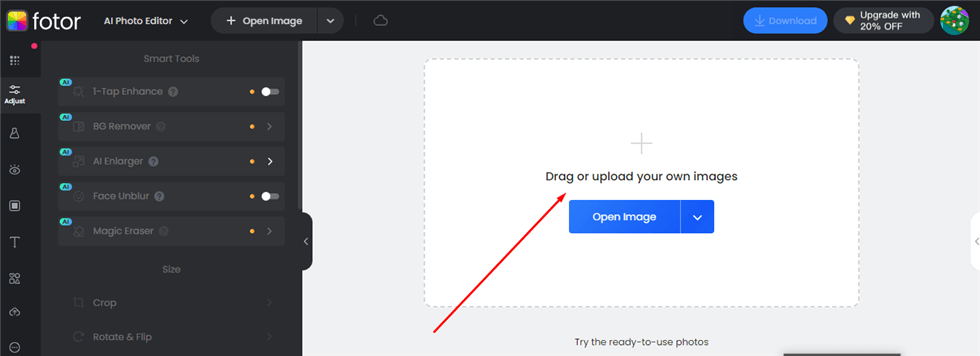
Drop or Drag the Photo
Step 2. Instantly enhance your photos with the 1-Tap Enhancer for quick fixes. Or explore advanced options like super-resolution and artistic effects for high-quality results.
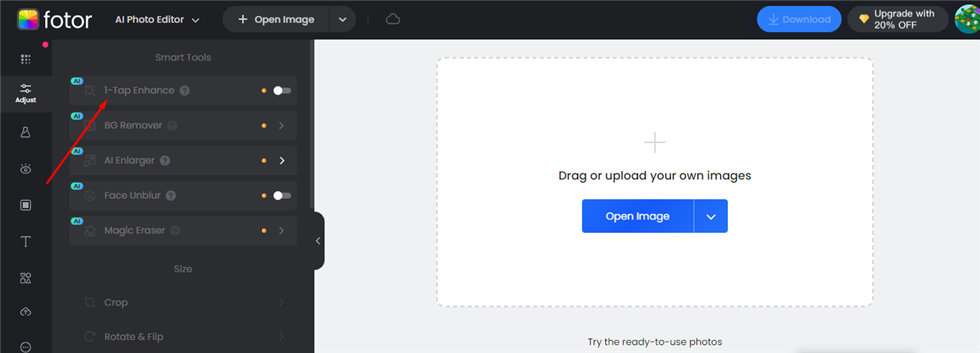
Enhance Your Photo
Step 3. Download or share your photo.
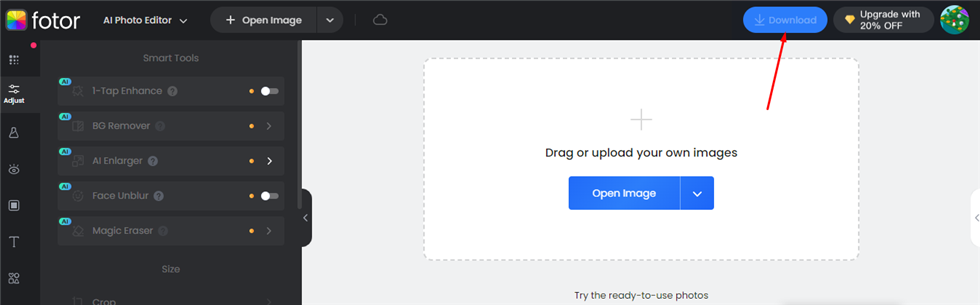
Download the Enhanced Photo
That’s all about using Fotot for enhancing photos. Now let’s have a look at the other best photo enhancer apps available.
2. Pixtica
Pixtica is a top-notch “All-in-One” camera app. It is ideal for those who love photography, making films, or being creative. It’s built to be fast and easy. So catching those quick moments easily.
With Pixtica, you get a powerful photo and video editor, a gallery to see all your shots and lots of tools for creativity. Its design is straightforward, helping you unlock your creative skills easily. You can take perfect photos and videos, no matter your experience level. Pixtica makes it simple to explore your creativity and get great results every time.
Moving forward, let’s discuss the next app in our roundup of the best photo enhancer apps.

Pixtica Interface
Key Features:
- Offers DSLR-like manual controls for exposure, ISO, focus, and more.
- Provides various capture modes for photos, videos, GIFs, and panoramas, and even includes a QR code scanner.
- Features live filters and effects, plus an image editing suite.
- Includes helpful tools like image stabilization, a timer, and volume button shortcuts.
Supported Platforms:
- iOS
- Android
3. Facetune
Start using Facetune, the best AI photo editor around! It’s easy to make your photos and videos look great. Use filters or one-tap editing to quickly fix your whole photo or video.
Or, if you like, you can edit things bit by bit to get just the right look. Facetune helps you add your touch to every selfie and post, so you can show everyone what makes you special. And if you love editing photos, you’ll enjoy making your videos look good too.
With a few simple steps, you can make every frame of your selfie videos stand out. It’s easy to apply the same changes to the whole video with just a few taps. With Facetune, your photos and videos will show off your style.
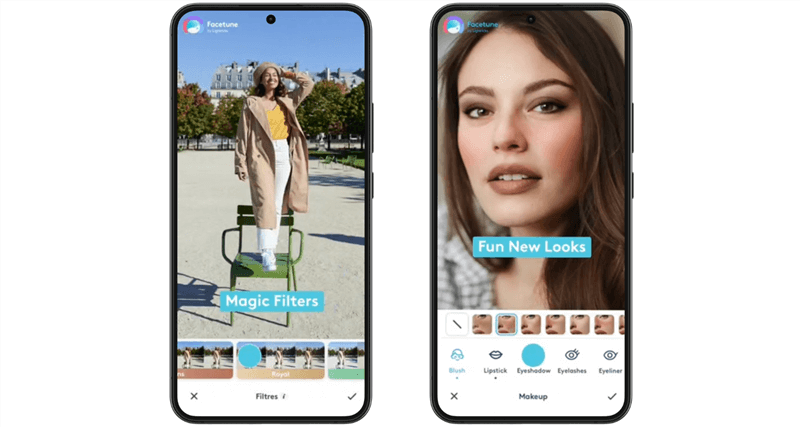
Facetune User Interface
Key Features:
- Smooth and reshape facial features for a refined look.
- Whiten teeth and brighten eyes for a dazzling smile.
- Remove blemishes and imperfections for flawless skin.
- Adjust lighting and apply makeup effects for a glam touch.
Supported Platforms:
- iOS
- Android
Next up, let’s explore another standout app in our selection of top photo enhancement applications.
4. Pixlr
Pixlr is a user-friendly app powered by AI for photo restoration. With just one click, you can bring old or damaged photos back to life. Not only does Pixlr simplify photo restoration, but it also provides a wide range of tools to enhance image details.
Features like red-eye removal, smoothing, and adjustment options are at your fingertips. Whether you’re looking to touch up a portrait or enhance a landscape, Pixlr offers the best tools.
The best part is that Pixlr is free of cost. Give it a try and see how easy it is to create stunning images with Pixlr.
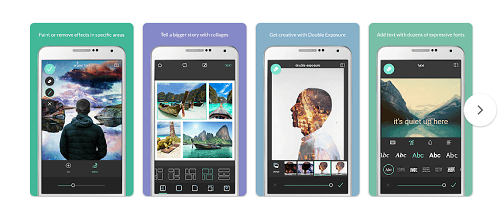
Pixlr Photo Editor
Key Features:
- Edit photos with basic adjustments, filters, and effects.
- Remove unwanted objects or backgrounds for clean compositions.
- Add text, stickers, and design elements to add creativity.
- Create collages with various layouts and backgrounds.
Supported Platforms:
- iPhone
- Android
Now, let’s move to our next best photo enhancer app!
5. Snapseed
Snapseed is one of the best photo enhancer apps. It is a comprehensive photo editor tool created by Google. Its user-friendly interface makes it super easy to use even for beginners.
You can make your photos pop with just a few taps. Along with color enhancement, you can improve the look of your photos by adjusting image tuning and contrast.
Snapseed offers a variety of tools and filters to quickly correct any flaws. Thus, it ensures your pictures look their best. Features like Curves, White Balance, and RAW editing make pro-level edits to your pictures.
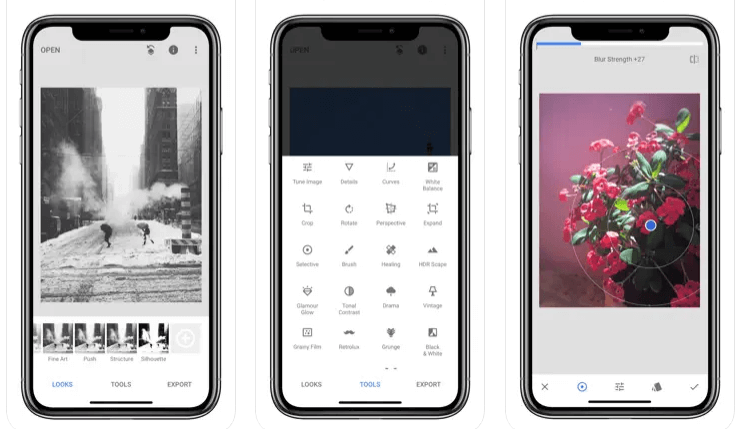
Snapspeed User Interface
Key Features:
- Fine-tune images with precise exposure, color, and detail adjustments.
- Transform photos with cropping, rotating, and perspective correction.
- Apply creative filters, textures, and vintage effects.
- Enhance portraits with face-specific tools and retouching.
Supported Platforms:
- Android
- Windows PC
- Mac
Now, let’s discuss other photo enhancer apps on our list.
6. Remini
Remini is the best photo enhancer app for old photos. No matter whether your photos are low-quality, old, or blurry, it can help you eliminate them all! Your perfect photos are just one click away.
You can easily bring your old photos back to life and make memories more clear. It also offers you photo enlargement without losing quality. It is also the best app for photo restoration.
Moreover, it is powered by AI technology. So it provides top-notch quality when restoring and analyzing pics. Remini is also user-friendly and supports a speedy process. However, it won’t handle very damaged pics.
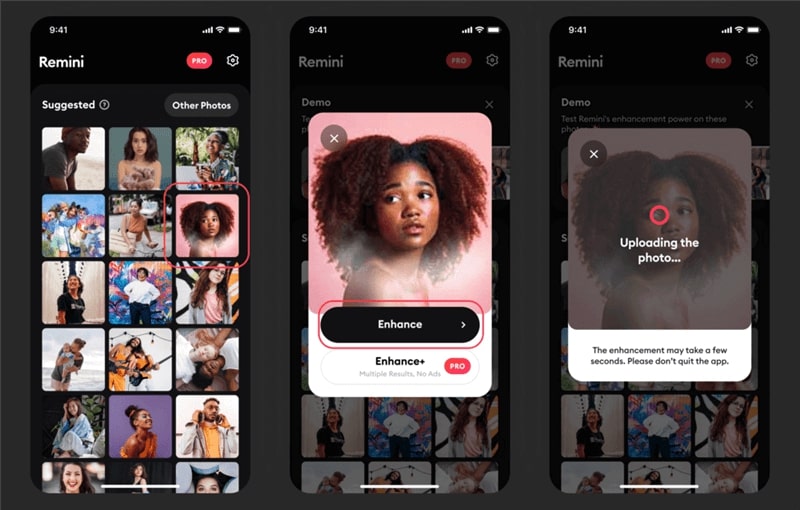
Remini – Photo Enhancer App
Key Features:
- Enhance old, blurry photos and turn them into sharp, clear images.
- Restore damaged or faded photos to bring back their original quality.
- Colorize black and white photos for a vibrant and realistic look.
- Improve facial features for clearer and more detailed portraits.
Supported Platforms:
- iPhones
- Androids
Let’s move to the next app on our list of best photo enhancer apps.
7. PicWish
PicWish is another best photo enhancer app. It is a fast and efficient app specially designed to enhance the clarity of your pictures. It is well known for its ability to sharpen blurry photos without sacrificing quality.
It is also best for enlarging images with just a single click. With PicWish, making your photos clear is effortless. Consequently, they look more professional and high-quality. This app turns obscure memories into detailed images.
Let PicWish bring clarity and life back to your cherished movements together!
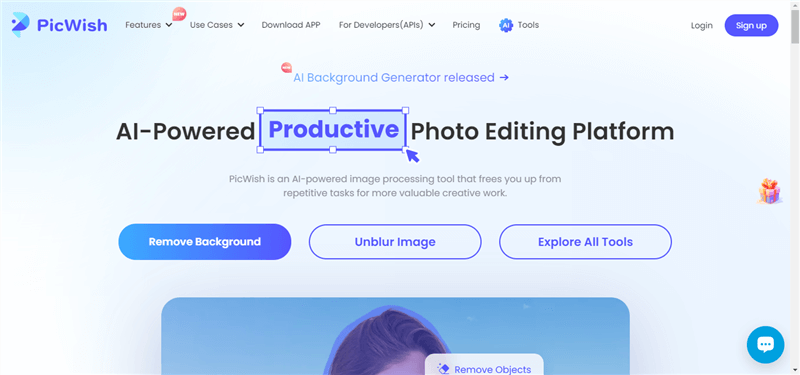
Official Website of PicWish
Key Features:
- Image enhancement for improved clarity, color, and detail.
- Tools for retouching portraits, including blemish removal and skin smoothing.
- Background templates and color options for versatile edits.
Supported Platforms:
- iPhone
- Android
Let’s discuss the next app in our roundup of top photo enhancement applications!
8. PicPlus
PicPlus is the best photo enhancer app if you want to remove unwanted objects in your photo. It also helps fix old photos and lets you use cool filters. With PicPlus, you can change the background of your pictures, make collages, and add fun stickers.
For selfies, it offers features to smooth skin, tweak your face shape, and make eyes bigger, lips fuller, and teeth whiter. Plus, every week, PicPlus adds new stylish templates. So you always have fresh options for editing your photos.

PicPlus Interface
Key Features:
- Easily remove unwanted objects from your photos.
- Restore old, damaged photos to their former glory.
- Add fun stickers and text to personalize your photos.
- Access fresh new editing templates every week.
Supported Platforms:
- iPhone
- Android
Now let’s explore the next best tool for enhancing photos.
9. VSCO
VSCO is the best photo enhancer app if you want more control over your photos. You can adjust the light, hue, or saturation to enhance the photos the way you want. There are many other features that you can use to try different effects such as present effects.
You can also increase photo resolution online for free using this app. Moreover, it offers the best filters you will find in any app. Plus, it supports editing RAW files.
VSCO also has a community-driven social platform known as VSCO Spaced. It allows creators to discover content and spotlight their work to be more creative and bold.
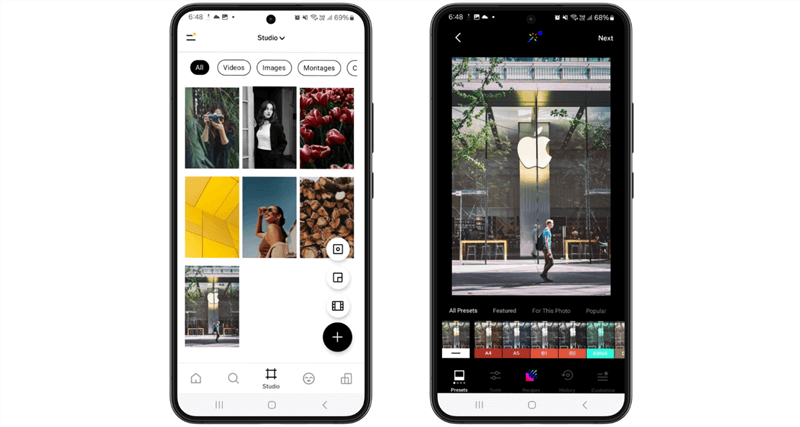
VSCO User Interface
Key Features:
- Offers a wide range of film-inspired photo filters and presets.
- Provides advanced editing tools for exposure, color, contrast, and more.
- Allows for fine-tuning of images with tools like HSL and Split Tone.
- Enables video editing with filters, adjustments, and creative effects.
Supported Platforms:
- iOS
- Android
It’s time to move to the next best tool for photo enhancement on your list.
10. Lensa
Lensa shines as the best photo enhancer app because it uses AI smartly, not just as an add-on. It’s great for editing images and lets you try it for free, saving one image daily. The app is excellent at recognizing if your photo is a portrait or landscape and offers the right tools for each. You can smooth skin or change the sky easily. Lensa is almost as good as Lightroom for edits and object removal. Some AI art filters might seem odd, but overall, it’s a top-notch editor.

Lensa Android User Interface
Key Features:
- Retouch selfies with skin smoothing, blemish removal, and eye enhancements.
- Adjust background blur, depth, and effects for striking portraits.
- Fine-tune facial details like eyebrows, lips, and facial structure.
- Utilize the “Magic Avatar” feature to generate AI-powered portraits in various styles.
Supported Platforms:
- iPhone
- Android
Let’s proceed to the next best photo enhancer app on our list.
11. Adobe Lightroom
Adobe’s Lightroom is an easy-to-use photo editing tool, great for both beginners and pros. It works well on computers and phones. So you don’t need fancy equipment for top-notch edits. The app has AI presets and filters that help make photos and videos look better. You can play with light, color, and more to improve your pictures.
It lets you change backgrounds, fix details, crop shots, and edit videos. Plus, sharing to social media or saving to the Cloud is easy. Thus, keeping your edits handy. Lightroom makes advanced photo editing simple for anyone.
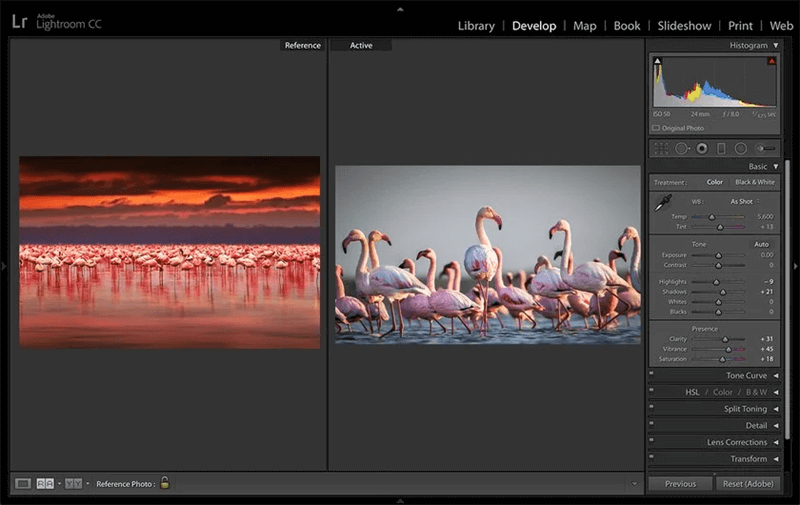
Adobe Lightroom
Key Features:
- Powerful RAW file editing for professional-quality adjustments.
- Precision control over exposure, color, white balance, and detail.
- Presets and profiles for quick adjustments and creative effects.
- Selective editing tools (brushes, gradients) for targeted changes.
Supported Platforms:
- Desktop
- iPhone
- Android.
Now, let’s explore some frequently asked questions on the topic.
Part 3. Frequently Asked Questions
Q1. What is a photo enhancer app?
A photo enhancer app is a software tool designed to improve the quality of your photographs. It uses various features like filters, adjustments for brightness, contrast, and saturation, and advanced tools like AI to automatically fix issues or enhance details. Thus, making your photos look more professional and visually appealing. These apps are user-friendly, making it easy for anyone to elevate their photos with just a few clicks
Q2. When do you need a photo enhancer app?
You need a photo enhancer app when your photos don’t look as good as you hoped. Maybe the lighting was off, or they’re a bit blurry. These apps can fix those problems and make your photos look sharp and bright, just like a pro’s. It’s great for making every picture you take look its best.
Final Thought
We’ve looked at the best photo enhancer apps, showing you how easy it is to make your photos look amazing. Good photos capture moments, but the best apps make them unforgettable. With Fotor and simple clicks, your pictures can shine, showing off your unique moments in the best light. Don’t just take pictures; make them stand out with the best photo enhancer app – Fotor. Start enhancing today and see the difference for yourself!
Product-related questions? Contact Our Support Team to Get Quick Solution >

