Top 10 Video Compressor for Discord 2024 – Both Online & Download
Compressing discord videos can come in handy in different situations. Whether you’re looking to share a large video file from Discord with your friends via other platforms, you want to save storage space or more. Regardless of your reason to compress discord video, you need a reliable discord video compressor to be able to execute the task efficiently.
In today’s post, we will look at some of the best 10 compressors for Discord that are making waves in 2024. So, don’t hesitate to stick with us.
1. Movavi Video Converter
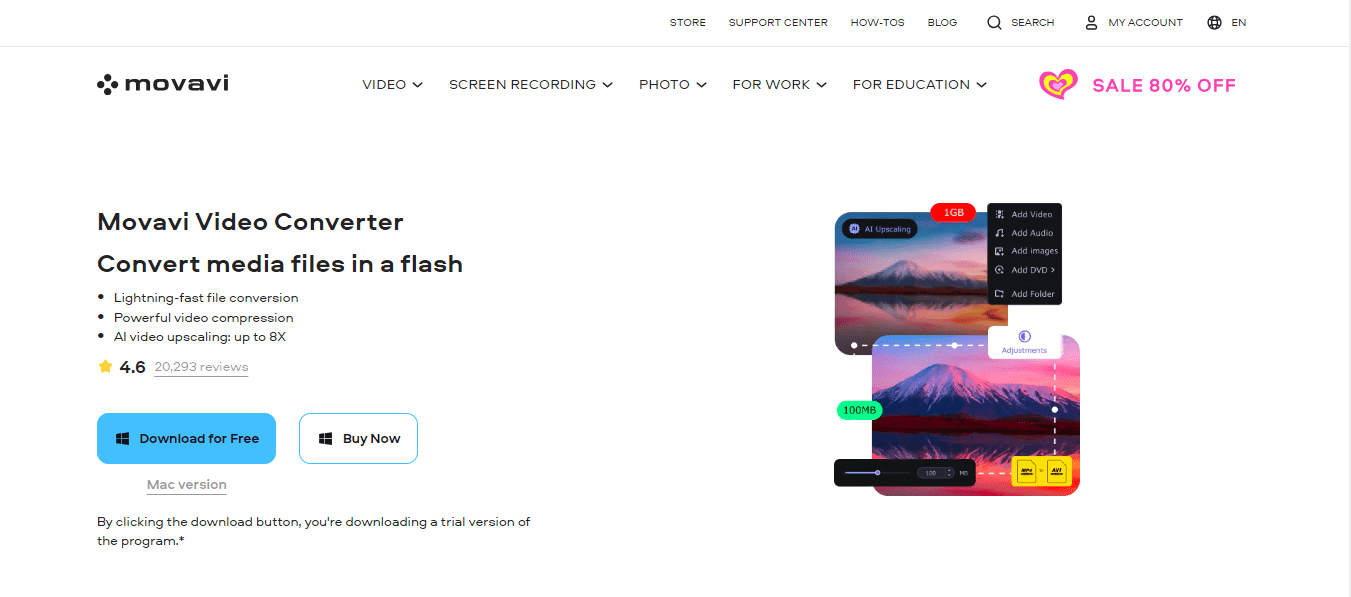
Movavi Video Converter
When you speak of a reliable video compressor for Discord, Movavi Video Converter is the first choice that comes to the mind of many users. This professional video converter is trusted by millions of users for compression videos with high quality. It allows you to compress discord videos in various formats using simple, yet efficient tools.
Also, Movavi Video Converter offers a built-in video editor that allows you to trim, crop, merge, add subtitles, and do lots more to your video files. And the best part, it offers an advanced AI-powered feature that enables you to enhance the overall quality of your videos.
Key Features:
- Lightning-fast video compression with high quality.
- Excellent video editing tools to enable you to easily make adjustments in your discord videos.
- Supports a wide range of video formats, including MOV, MP4, FLV, AVI, MKV, and lots more.
- Advanced AI upscaling tool enables you to upscale your video quality up to 8X.
Pros
- Sleek and intuitive user interface.
- Very fast compression speed for large videos.
- Offers comprehensive video editing toolkit.
Cons
It does not support video import via URL.
Download Movavi Video Converter to compress your Discord video now!
2. Veed.io
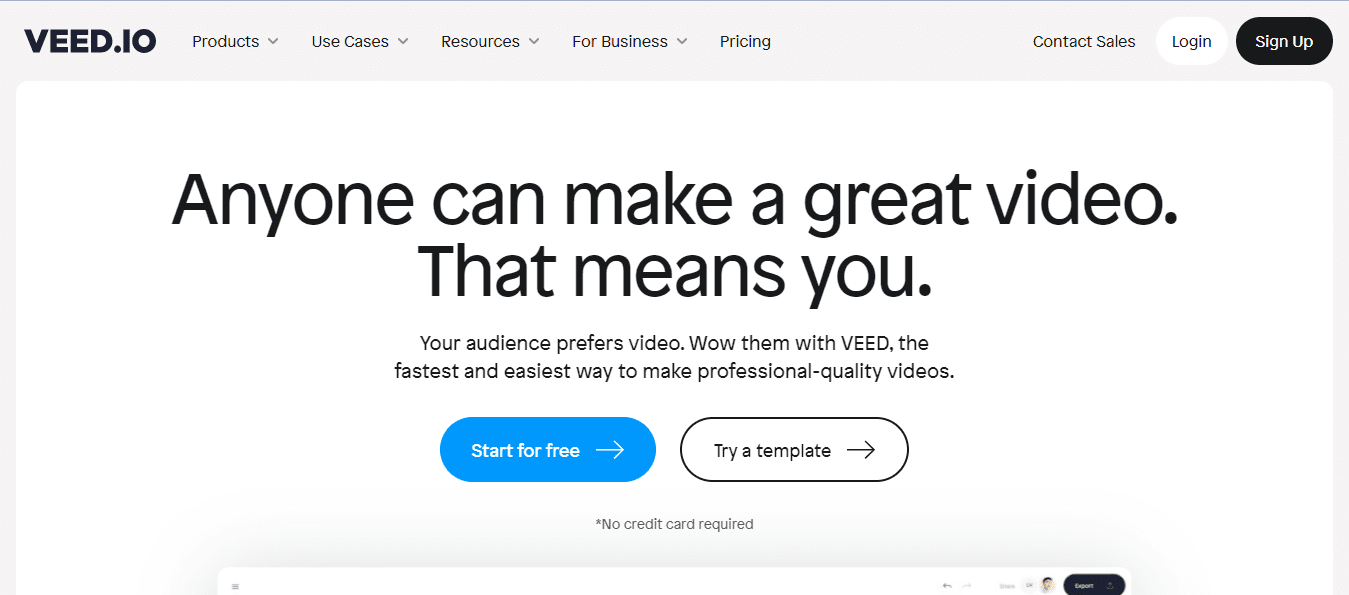
Veed.io Video Editor
Veed.io is an online video editor packed with many amazing features, including a Discord video compressor. It enables you to compress discord video in any format for free without requiring any technical knowledge.
What makes Veed.io stand out is its responsive user interface and support for many capable tools. It does not just give you access to a reliable Discord video compressor. It also offers millions of stock media files, flexible templates, and lots more that you can utilize to manage your videos efficiently online. However, most of these features are locked behind the paywall.
Key Features:
- Compress your Discord video very fast.
- Offers built-in tools to optimize your videos for different platforms.
- Edit, trim, crop, and split videos with ease.
- Convert compressed videos to any format.
Pros
- Supports all video formats.
- Offers many built-in tools for editing videos.
- Straightforward user interface.
Cons
- The free version adds watermarks to your videos.
- The pricing plan is quite expensive when compared to other competitors.
3. 8mbVideo
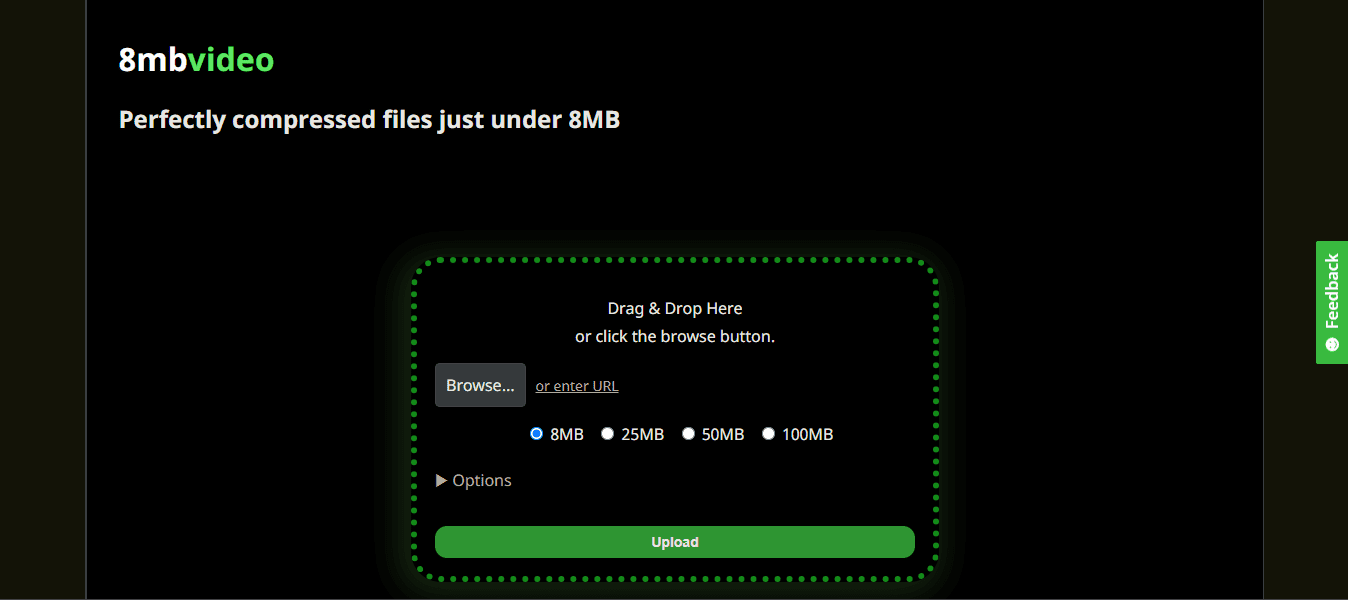
8MBvideo Compressor
8mbVideo, just as its name suggests, is an online video compressor designed to compress video files within the range of 8 MB to 100 MB. Although it does not support advanced editing features, it offers simple tools that enable you to compress discord videos without reducing the video quality. All you just need is to upload the video and it will compress it in a few minutes.
What’s more, 8mbVideo offers additional options to enhance your experience when compressing discord videos. It allows you to automatically download the video when it’s completely compressed, improve video quality, and do lots more to ensure your video output is top-notch.
Key Features:
- Compress Discord video files and URLs efficiently.
- It’s 100% free.
- Straightforward video compression process.
- It’s easy to operate.
Pros
- Supports both video files and URLs.
- Excellent video compression options.
- The auto-download feature is great.
Cons
- It’s not efficient for compressing large video files above 100 MB.
- No advanced tools.
4. Media.io
Media.io is another popular online Discord video compressor that allows you to compress large Discord videos with decent quality. Thanks, to its very responsive drag-and-drop user interface, you can easily compress your discord video without requiring any technical skill.
Also, this video compressor for Discord supports different video formats, addition of text to video, auto subtitle generator, addition of audio to video, etc. It also offers a free version that allows you to compress unlimited videos for free.
Key Features:
- Allows you to easily share compressed videos to other platforms.
- Compress discord videos in various formats, including MP4 and MKV.
- Built-in editing tools for the addition of subtitles and audio to videos.
- It does not require the installation of an app.
Pros
- 100% privacy guaranteed.
- It supports different operations to
- Intuitive drag-and-drop user interface.
Cons
- It can’t compress large discord videos fast.
- The free version has a file size limit.
5. Flixier
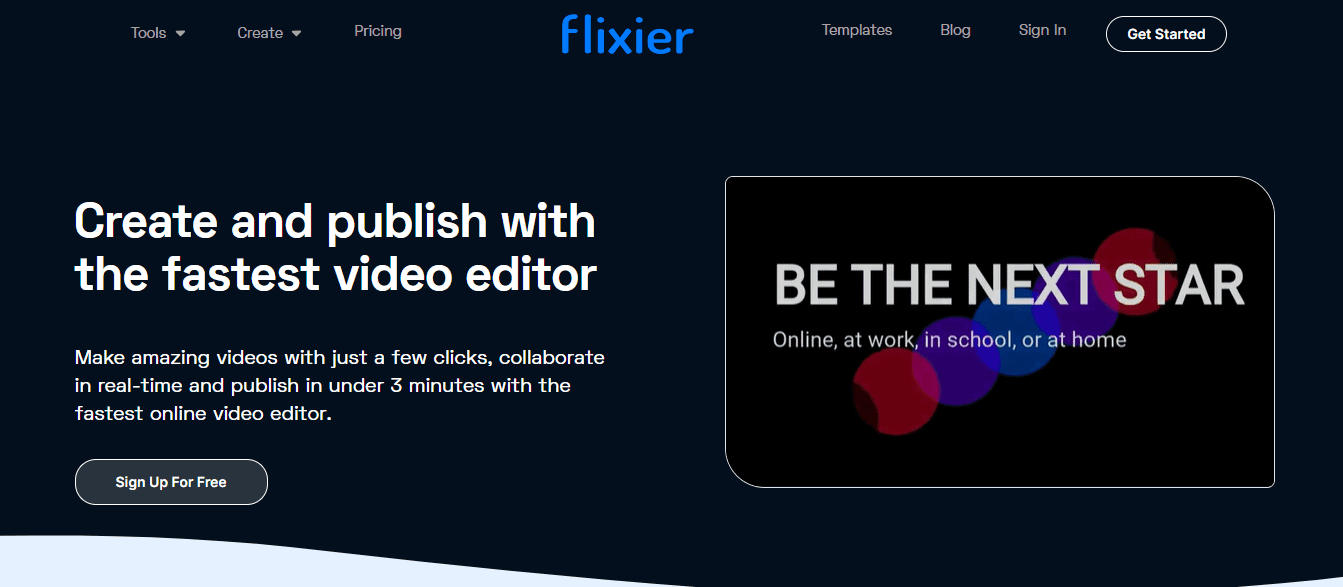
Flixier Video Compressor
Next on our list is Flixier, a simple, yet efficient Discord video compressor that allows you to compress videos in different formats online without restrictions.
With Flixier, you can quickly compress your discord video for any purpose without reducing its quality. Plus, it supports extensive features, such as real-time collaboration tools, video effects, stock libraries, and lots more.
Another amazing thing about the Flixier video compressor for Discord is that it allows you to publish your compressed video directly to other platforms with ease.
Key Features:
- Easily edit video resolution, size, and other settings when compressing your video.
- Allows the addition of text, images, and music to compressed videos.
- Share compressed videos to various social media platforms, including YouTube, Vimeo, etc.
- Supports advanced settings to optimize CRF and bitrate.
Pros
- It supports multiple video formats.
- Offers a free version.
- Reliable team collaboration tool.
Cons
- The free version adds watermarks to your videos.
- The user interface could be better.
6. Kapwing Discord Video Compressor
Kapwing Discord Video Compressor is a powerful video compressor for Discord that offers a blend of features for compressing and editing videos online. It allows you to compress your discord videos easily without requiring any advanced skill.
What makes this tool stand out is its support for creative features. It supports features for animation, captions, subtitles, and lots more. Plus, it offers real-time collaboration tools that allow you to work on video projects with your team seamlessly.
Key Features:
- Compress your Discord video and create a shareable link within a few minutes.
- Supports multiple output formats, including MP4, MP3, and MOV.
- Adjust video resolution during video compression according to your preference.
- Offers tools for adding captions and subtitles to videos automatically
Pros
- Excellent video editing and compression tools.
- It does not reduce video quality during compression.
- Straightforward video compression process.
Cons
- Slow compression speed.
- The free version adds watermarks to your video.
7. CompressVideo.io
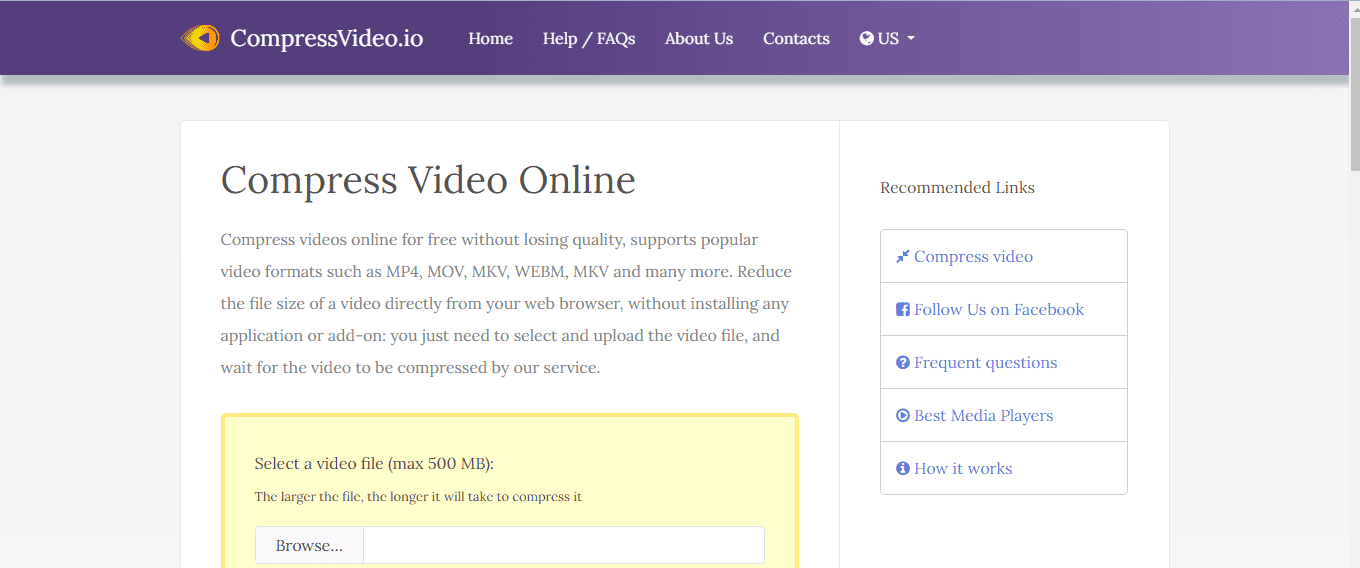
Compressvideo.io Tool
CompressVideo.io is another free online tool on our list that can help you compress your discord video file size without requiring the installation of any app. Although this tool has a limit on the size of video files that can be compressed at once, you can use it to compress Discord video in different formats efficiently.
What’s more, CompressVideo.io has a simple user interface, making it easy to navigate for all users. It also allows you to resize and mute videos effortlessly.
Key Features:
- Compress Discord videos as large as 500 MB in a few clicks.
- It’s 100% free.
- It maintains the quality of the compressed video.
- All compressed files are automatically deleted after 3-6 hours.
Pros
- Offers flexible video compression options.
- User privacy is guaranteed.
- You don’t need to install an application.
Cons
- It takes longer to compress large video files.
- The maximum file size it can compress once is 500 MB.
8. MiniTool MovieMaker
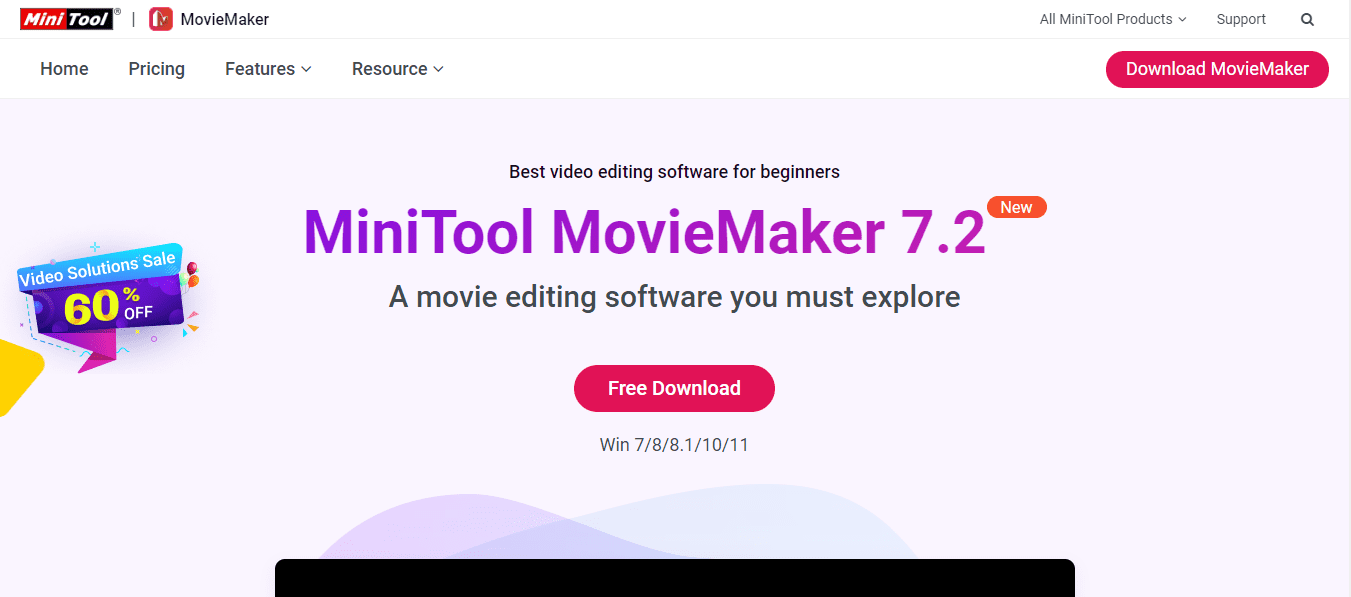
MiniTool MovieMaker
MiniTool MovieMaker is one of the best video compressor for Discord. You can use this tool to compress Discord videos in any format, including MKV, MOV, and MP4.
One of the things that makes this tool stand out is its fast video compression, as it enables you to compress large videos very fast with high quality. Plus, it supports additional editing options like animated filters, addition of text to videos, etc.
Key Features:
- Offers excellent video effects, elements, etc.
- Simple user interface.
- Supports batch processing.
- Trim & cut videos without requiring advanced knowledge.
Pros
- Fast Discord video compression.
- Allows you to export compressed videos without a watermark.
- Excellent free version.
Cons
- It is compatible with only Windows computers.
- It does not support video sharing to other platforms.
9. Handbrake
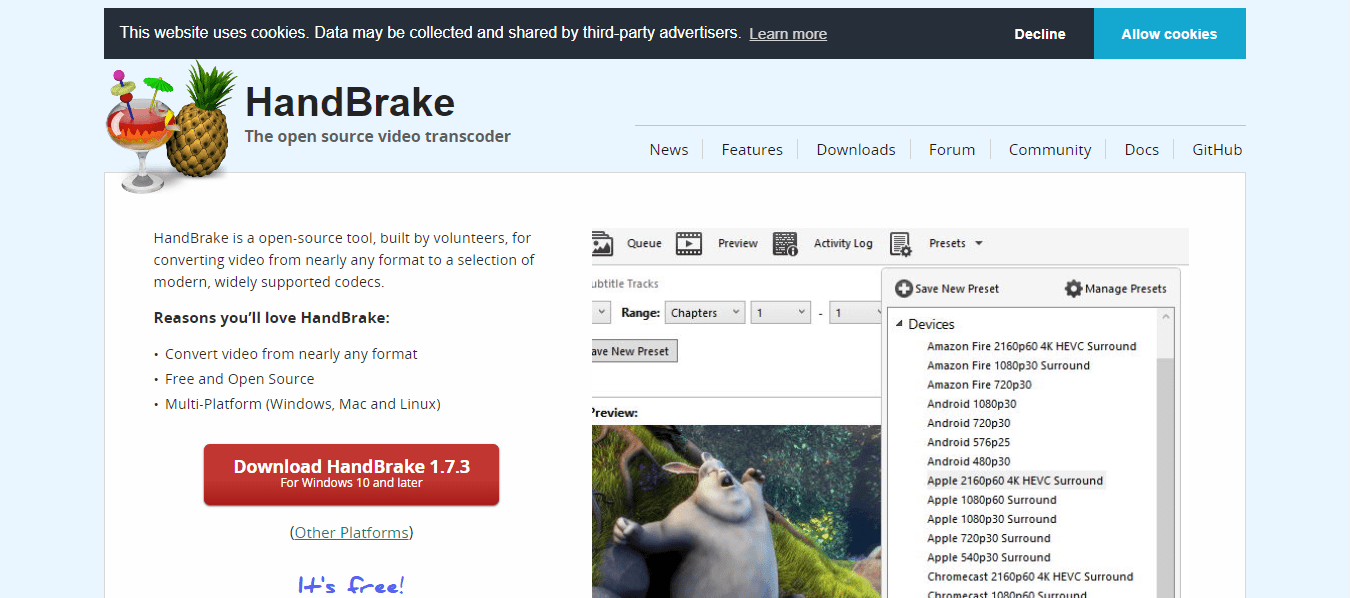
Handbrake Video Compressor
If you want a free Discord video compressor that you can easily download and use offline, Handbrake is one of the best choices. Although it’s not friendly for beginners, this open-source video editing software offers many helpful features, including a video compressor that allows you to compress different types of videos, including Discord videos within a few minutes. Besides, Handbrake is compatible with all systems, including Mac, Windows, and Linux.
Key Features:
- Support batch compression of Discord videos.
- Supports many video formats.
- Excellent video editing tools.
- It can also be used to rip DVDs.
Pros
- It’s 100% free.
- Offers more video editing features besides a video compressor.
- It has high compatibility with all systems.
Cons
- It’s not friendly for beginners.
- It does not support the compression of video URLs.
10. Invideo AI
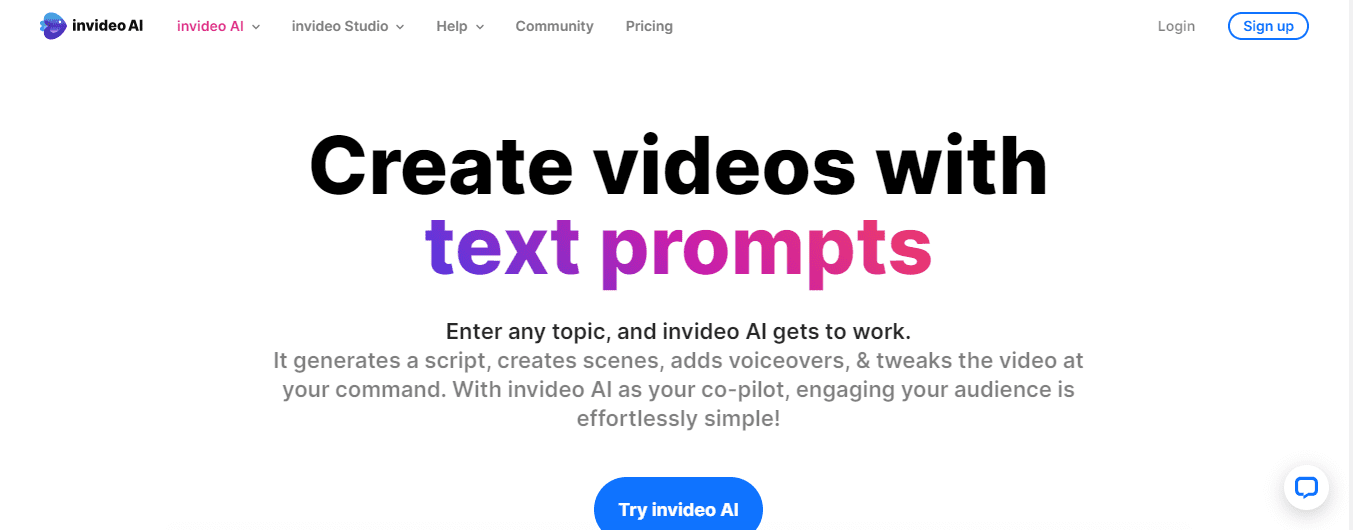
Invideo AI Compressor
Last but not least is the Invideo AI online Discord video compressor tool. This is an AI-powered Discord video compressor that enables you to compress Discord video in three steps. All you need is to upload the Discord video, select the compression quality, and it’ll compress your video within a few minutes.
Key Features:
- Allows you to easily adjust the quality of compressed video output.
- Intuitive user interface.
- It does not require the installation of an app.
- Supports multiple video formats.
Pros
- Straightforward video compression.
- It’s powered by AI technology.
- 24/7 support guaranteed.
Cons
- The exporting process is time-consuming.
Final Words
Whether you wish to use an online tool or an offline app, the article on this page has covered the best video compressors for Discord that you can use to compress your Discord videos anytime. Moreover, all the tools recommended are 100% trustworthy. All you need to do is select a preferred choice and start compressing your Discord videos in no time.
Product-related questions? Contact Our Support Team to Get Quick Solution >

